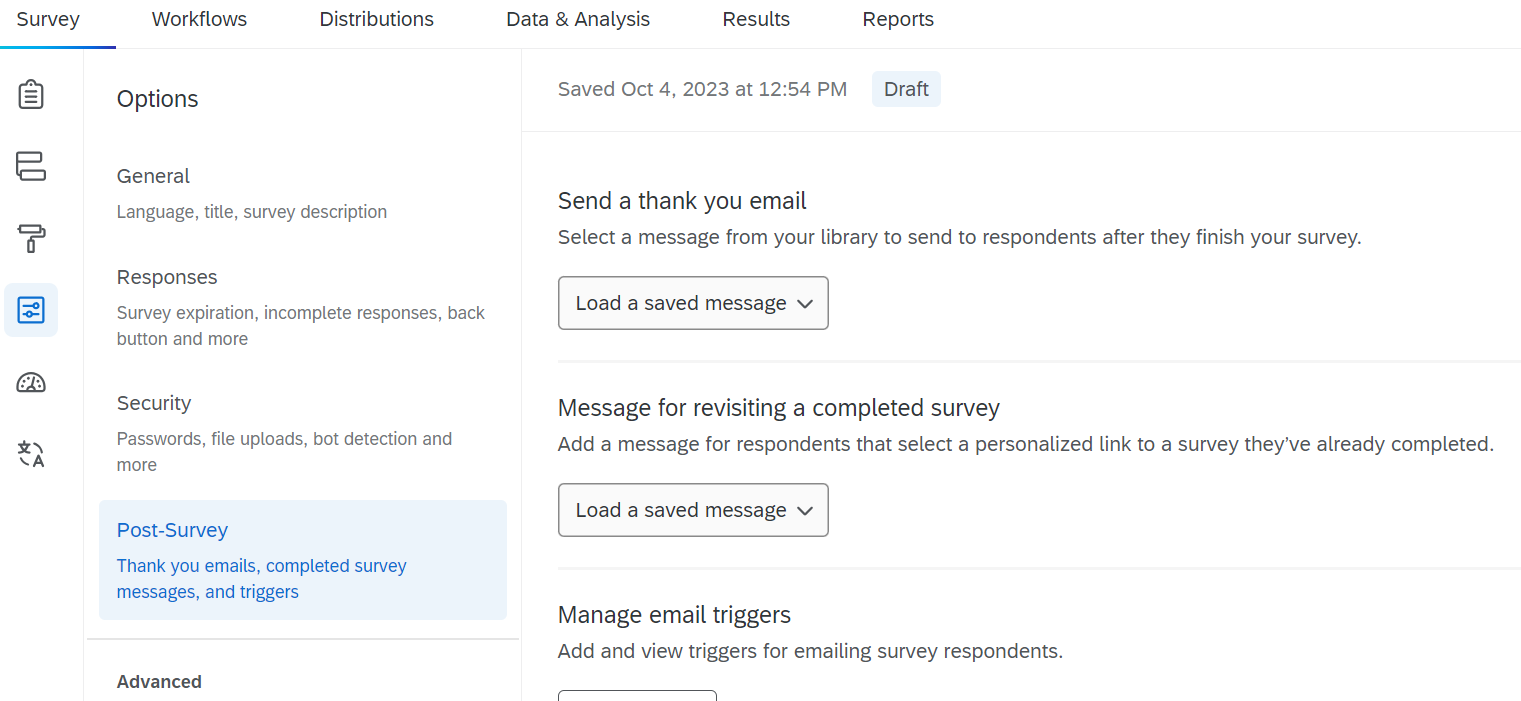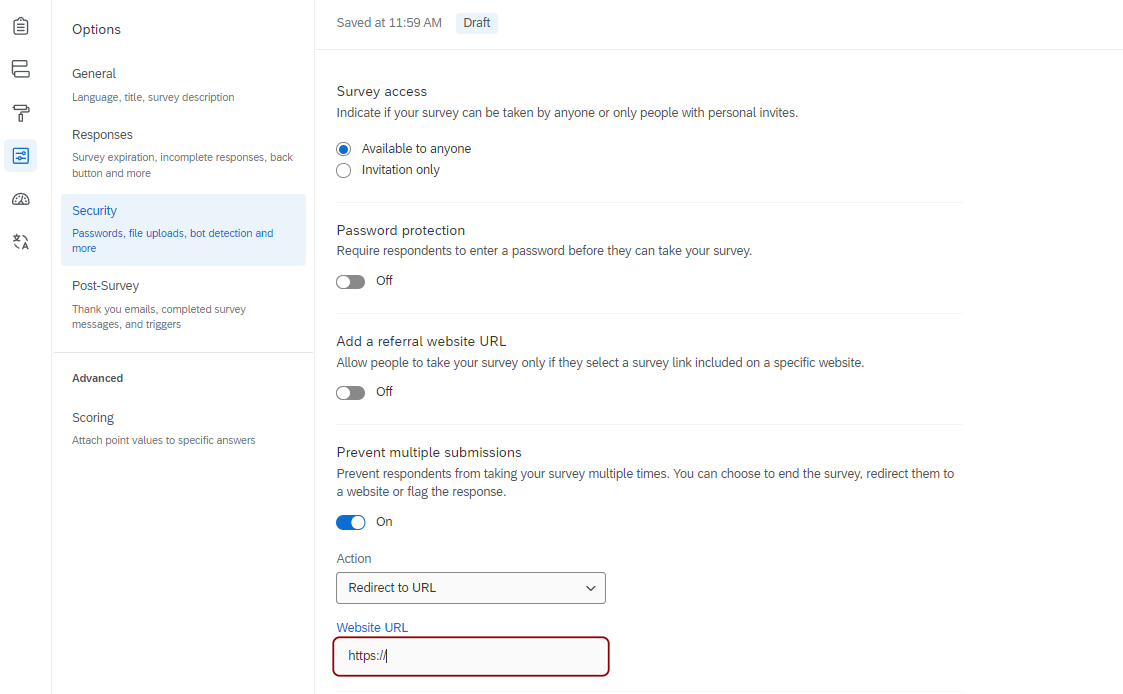Here is my situation: I work for a university. The institution needs to administer a survey to each student who applies to graduate as part of their process of applying for their degree. The survey will be the first step they do. The degree application itself is within Banner 9 (Ellucian). So far we have successfully gotten a link to the Qualtrics survey embedded within Banner, so that when they click on “apply to graduate” it takes them to the survey. We have also embedded the Banner URL for the rest of the application process as a re-direct at the end of the survey so it takes them straight there once they’ve completed the survey. All good.
My problem is this: Students may complete the survey and begin the process of applying for graduation, but not complete that process in one session. They will then need to return later to their student profile in Banner and click on “apply to graduate” again so that they can complete their application, BUT they have already completed the survey.
So the “Survey already completed” message needs to include a link to the Banner URL for the rest of the application process. However, since the link to the survey isn’t a unique link, that message isn’t normally editably. Without that link, students will be stuck and unable to access their graduation application.