Is it even possible to use piped text as the total in validation for either the Constant Sum or Matrix-Constant Sum Question types? I’ve seen it referenced in an older XM Community thread, where the same issue was posed as part of a two-part question, but there’s not really a solution to the first part of the question that relates to what I’m looking to do.
What I would like to do is used piped text as the required total for a Constant Sum question. For context, the piped text would referenced an embedded variable (number set variable type) that indicates the number of raffle tickets someone has. From there, I would like to have people enter the number of raffle tickets they would like to include into a list of different raffle choices (the statements of the question).
I used piped text in the total field, but the validation doesn’t work if I enter an amount below the value (e.g., if the variable is set to 10 earlier in the survey, my constant sum adds up to 3, but I’m able to submit the survey without any validation kickback).
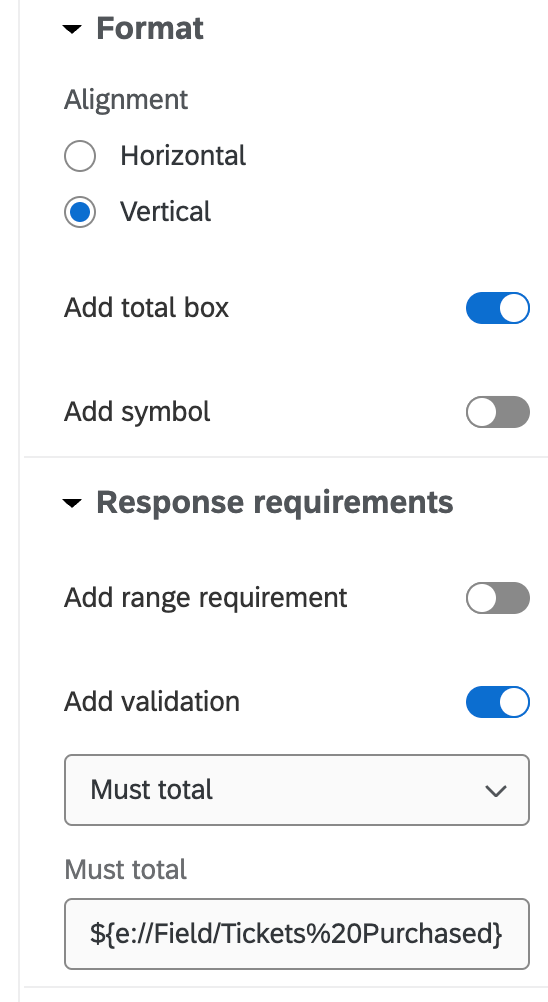
Any guidance would be super helpful! Thank you in advance!
-Erin






