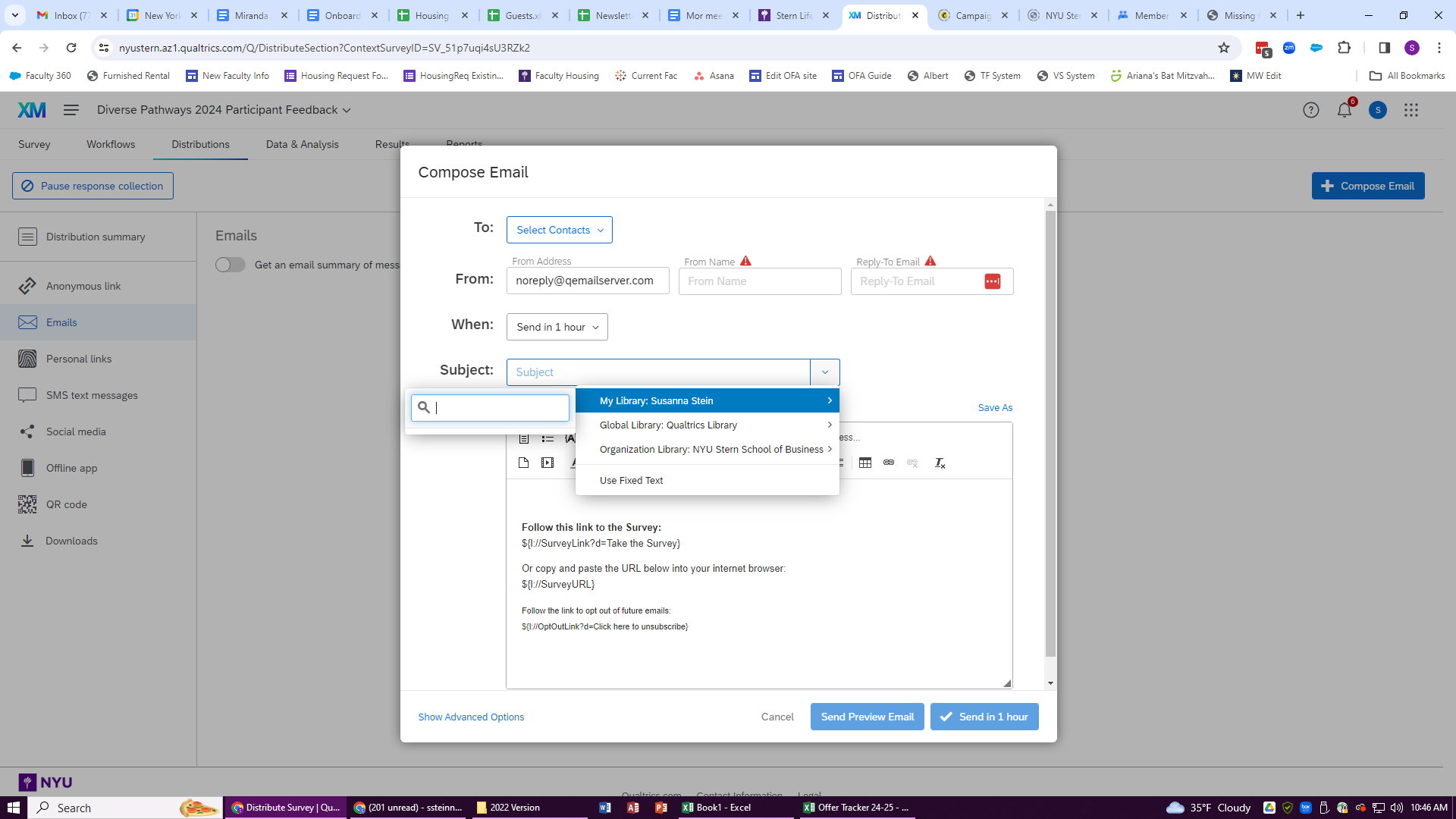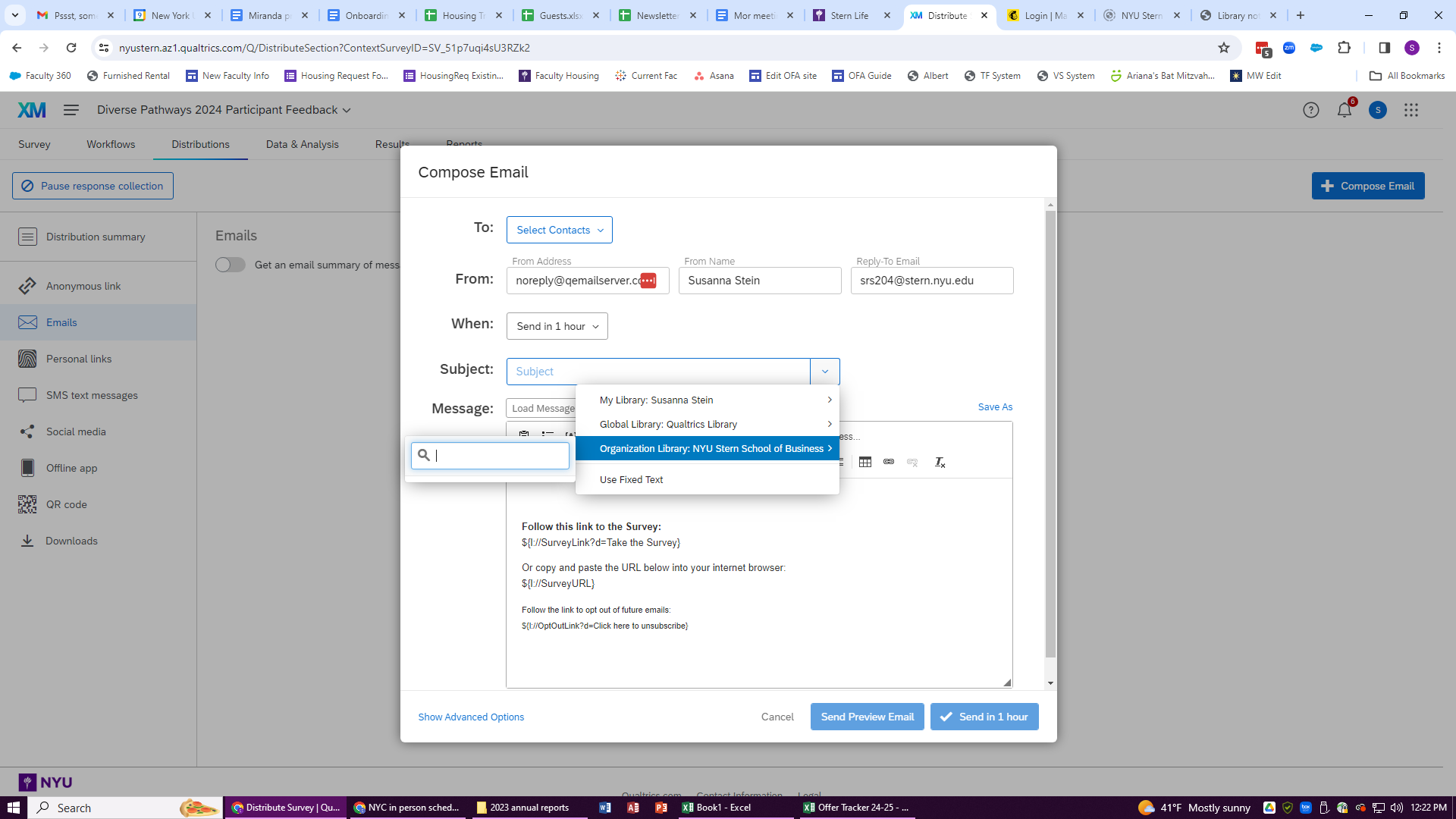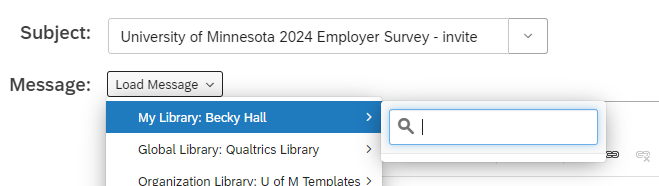I’m trying to distribute a survey via email, and when I go to my library, nothing comes up. If I go directly to the library from the main menu, it’s full of messages, but from within Create Email, it’s blank. Searching does no good. I’ve tried another browser, and rebooting my computer. Colleagues are seeing the same thing. What’s up?