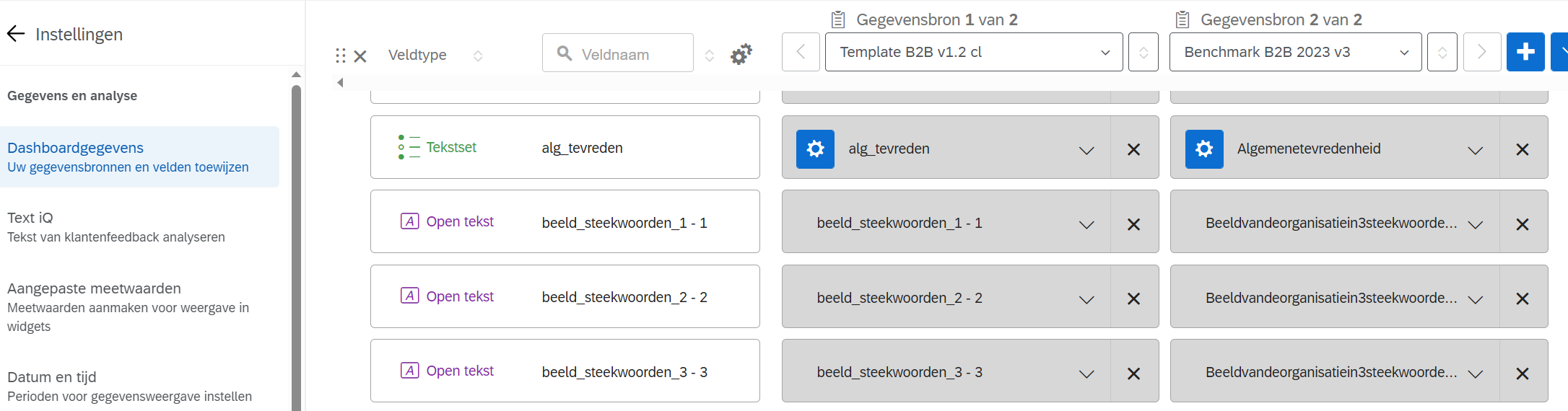Hi Community!
I need a Workflow that, whenever a new response is recorded, makes a copy of it in a Data Project (for benchmarking purposes). I will use this in many different surveys.
Later I will add the Data Project as a additional Data Source to my CX Dashboard next to the Survey Data (variables will have to match).
So I thought to simply use these three tasks:
T-ID 0 - Response from survey record
T-ID 1 - Extract response from survey
T-ID 2 - Load result from T-ID 1 in Data Project
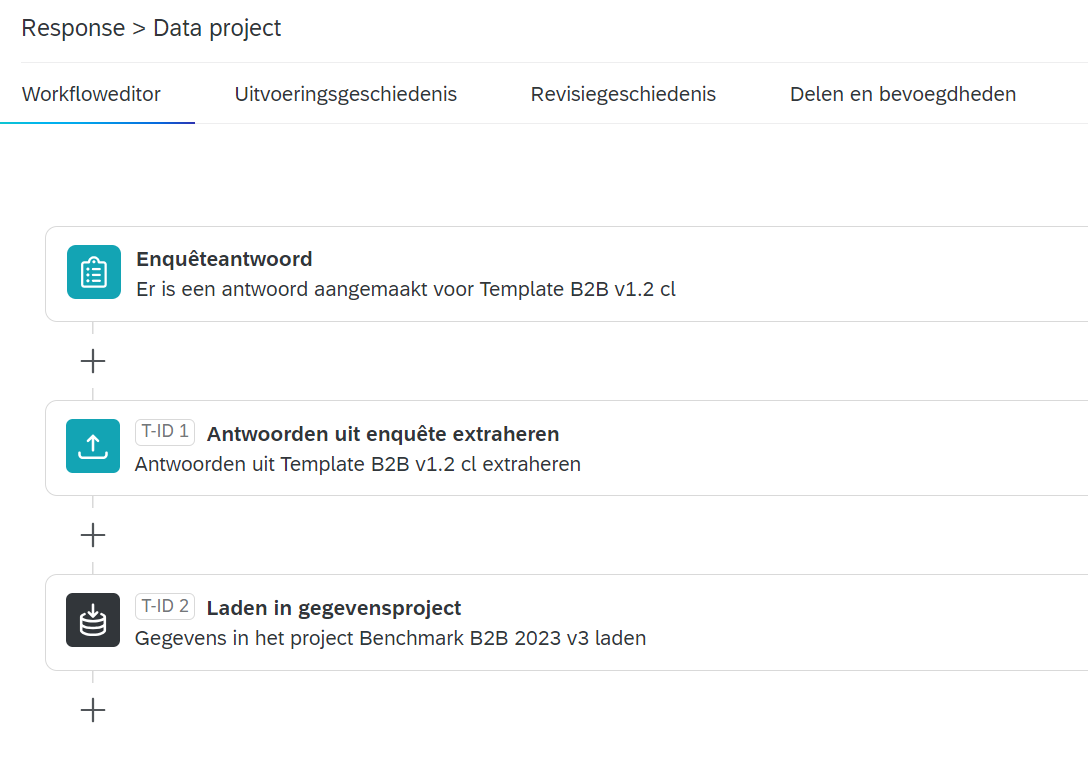
This works, except that the second task extracts the descriptive label of the question rather than the the question number. So in the calse of my CSAT (Algemene tevredenheid) it takes “Algemene tevredenheid” instead of alg_tevreden:
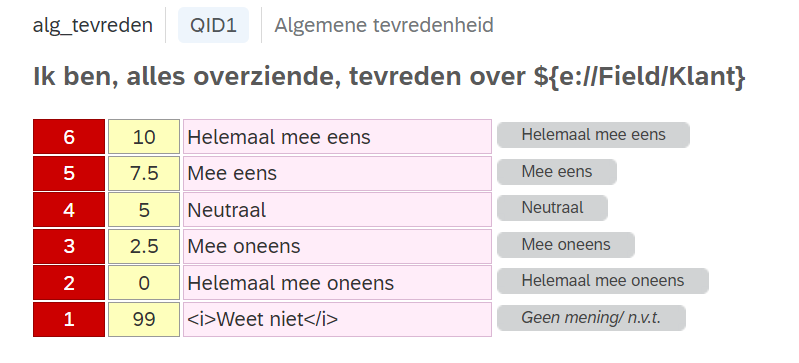
The reason I would rather it takes the question number is because the third task (loading the response in the data project) automatically removes white spaces in descriptive labels. So “Algemene tevredenheid” becomes “Algemenetevredenheid”
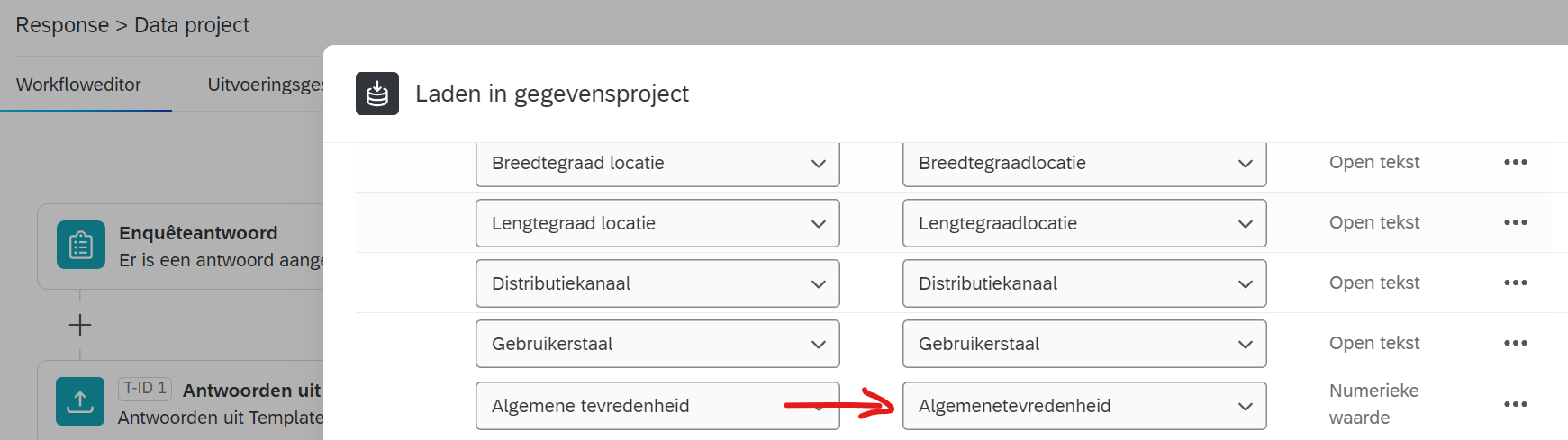
When I then add the Data Project to a CX Dashboard where I also loaded the survey, the two variables don't automatically match anymore.
Another reason I don't want it to use the question labels is because it will also take the descriptive text for each option. In the following examble, even if I change the label to something like “about_stuff”, in the data loading step it will convert to “about_stuff-Descriptivetextforoption1”
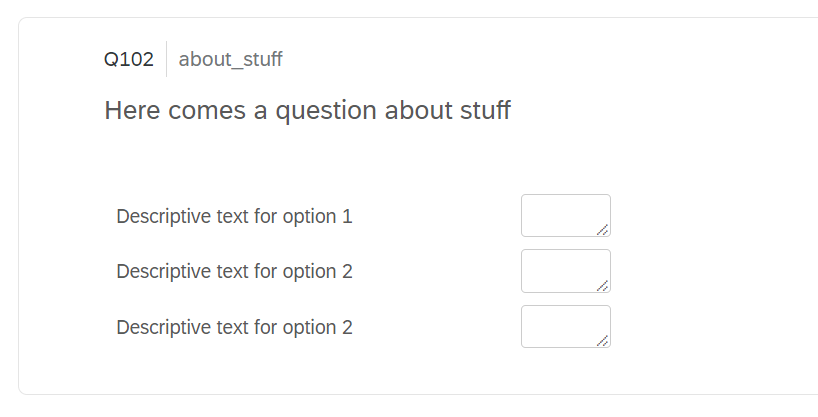
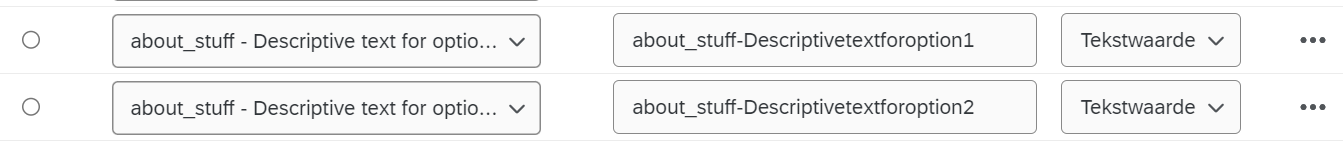
So the question is: is there a way to use the question number rather than label as reference, or is there a better way to do this?