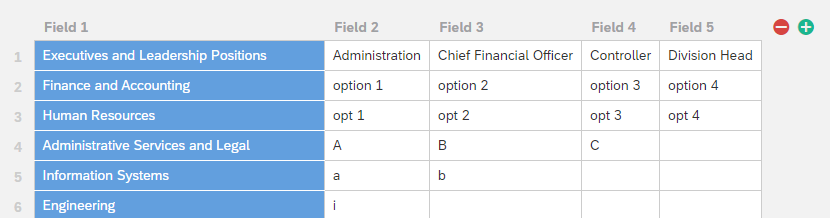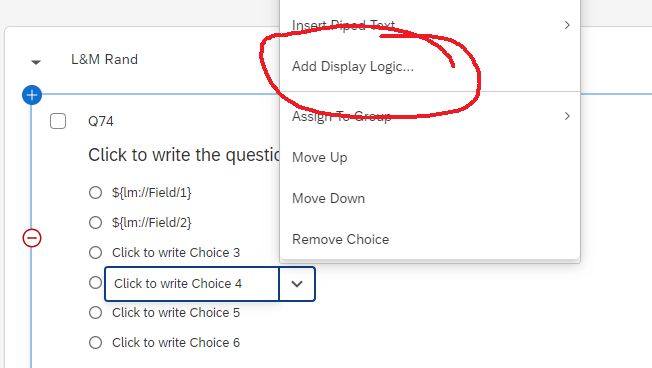I have created a block with loop & merge that will go through only asking based on a previous questions selected answers. I edited the fields for the loop and merge to have them answer based on what they previously selected. However, not all questions in the loop have the same number of selections so how do I not show the empty fields.
For example, my Loop & Merge fields look like:
FIELD1, FIELD2, FIELD3, FIELD4
TitleA, opt1, opt2, opt3
TitleB, optA, optB
TitleC, optionA, optionB, optionC
TitleD, only