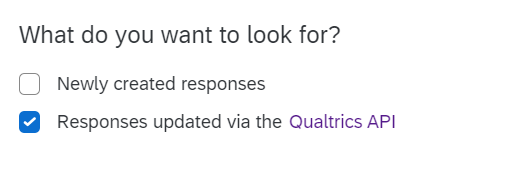Hi Everyone
Hope you’re well.
I am using a survey as a form, all is working as expected.
Once we’ve captured data, we have a process of manual verification – the forms intention is to capture a request to change data published on a website.
For example, a customer could see RED on our website, but this is incorrect, and should be BLUE, hence the form.
Once the data has been reviewed, and if indeed a change is needed, how could someone internal log into the survey (front-end), find the submission, change the data, that would then trigger an email that informs the customer their request has been approved.
For example, could the survey URL (with embedded data) open a hidden window that asks for a Response ID to locate the result, the change is made, than then triggers an email, and the data in ‘Data & Analysis’ updated accordingly.
Hope you can help!
Thanks :)