I am creating a survey in Hebrew and I need the statements in the matrix table question to be on the right side of the answer choices. Does anyone know how to do that? I was told by Qualtrics support I might be able to find the answer here.
Below setup can help:
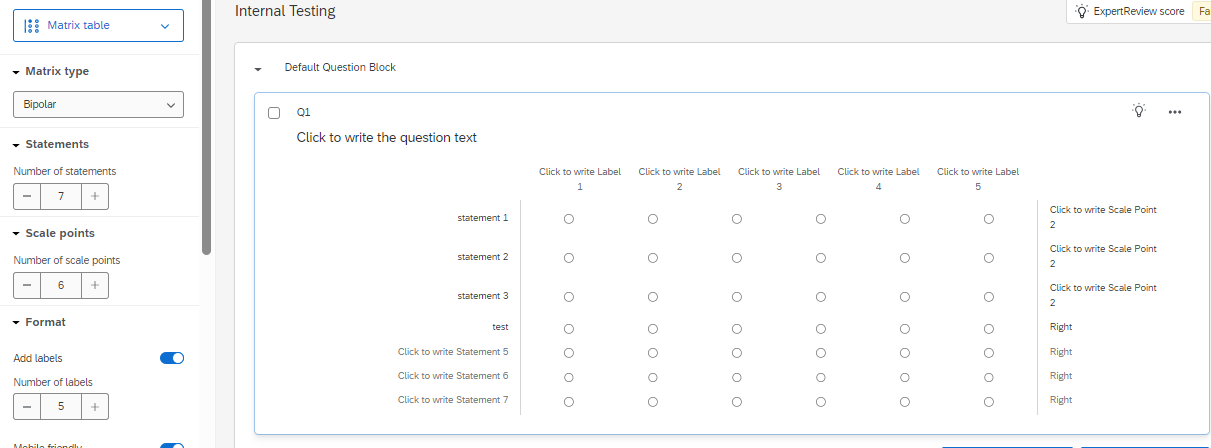
Add the below script in question text:
<style>
.Skin .Matrix .Bipolar td.AnswerRight, .Skin .Matrix .Bipolar th.AnswerRight {
display: none;
}</style>
Thank you for your response. I need the statements to be on the right side only. The circled area in the screenshot below is what I need on the right side of the answer choices.
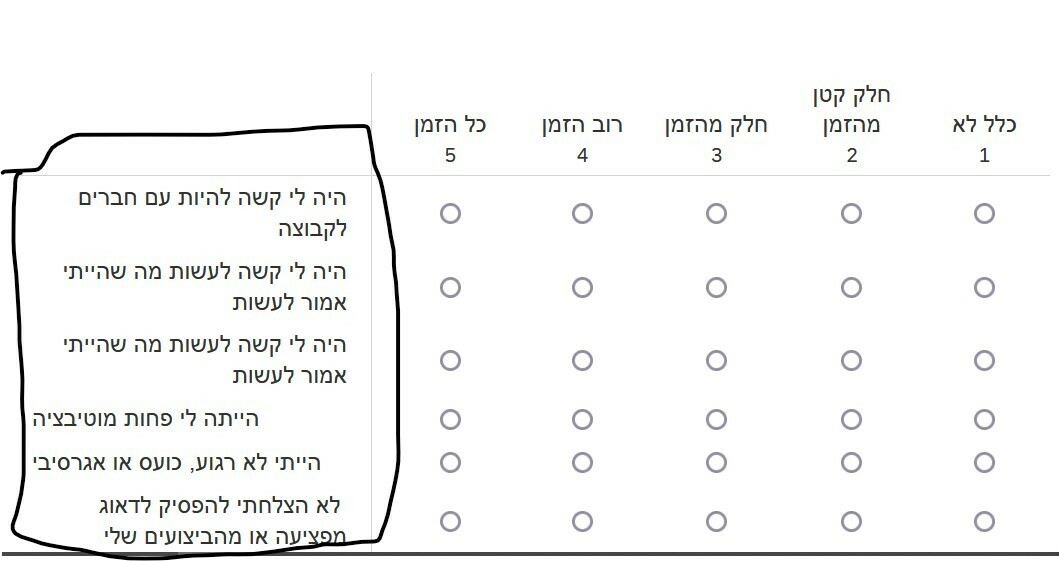
Try changing the alignment of the text.
If you can share the screenshot of the final output on what you are looking for will help.
Hi Appzk,
I got it to work! I looked at your screenshot again and realized I didn’t set the matrix type to bipolar. As soon as I did that it worked perfect. Thank you so much for your help.
Enter your E-mail address. We'll send you an e-mail with instructions to reset your password.
