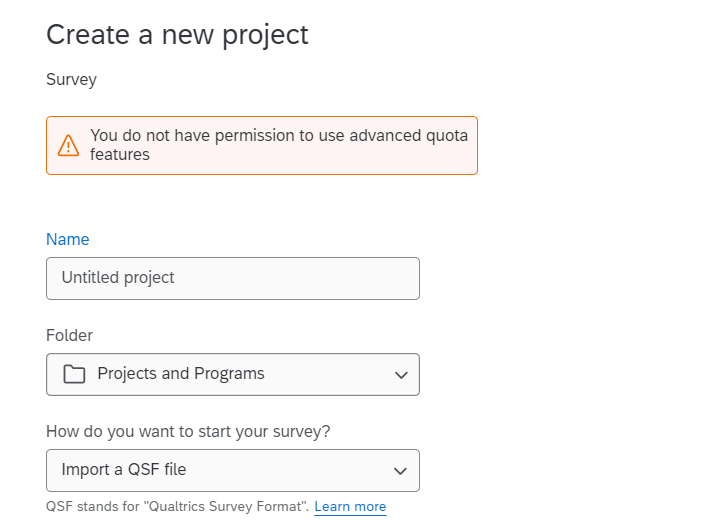I need to import an old QSF for a project I’m replicating. When I try to import it I get the error, “You do not have permission to use advanced quota features”.
That’s fine - I don’t care about the quota features, I just need to import the blocks/questions in the survey. Can I modify the QSF somehow to get around this annoying barrier? Contacting the owner of the original survey is no longer possible.