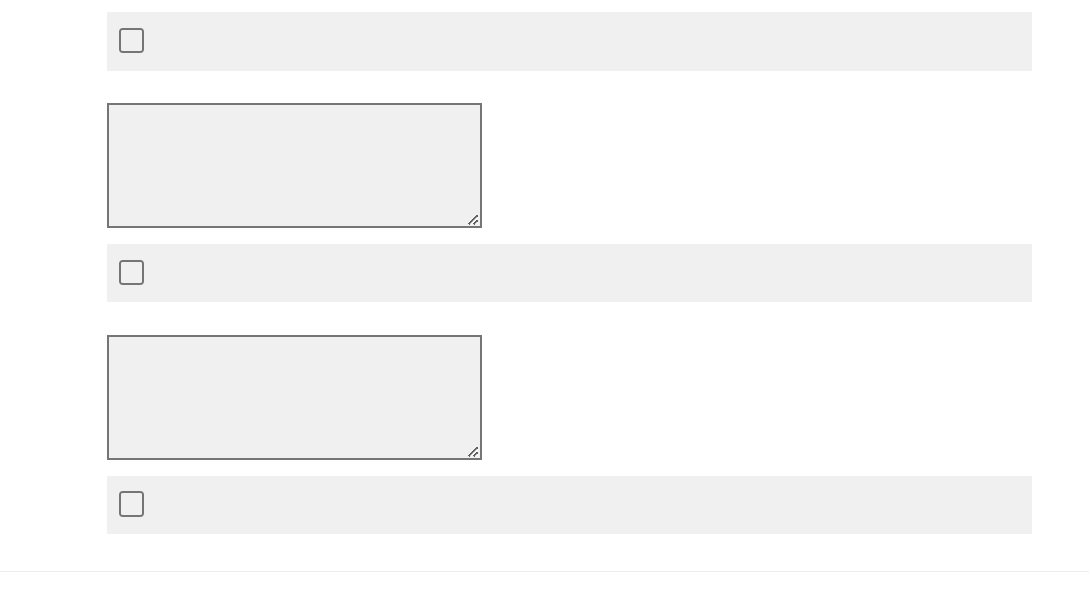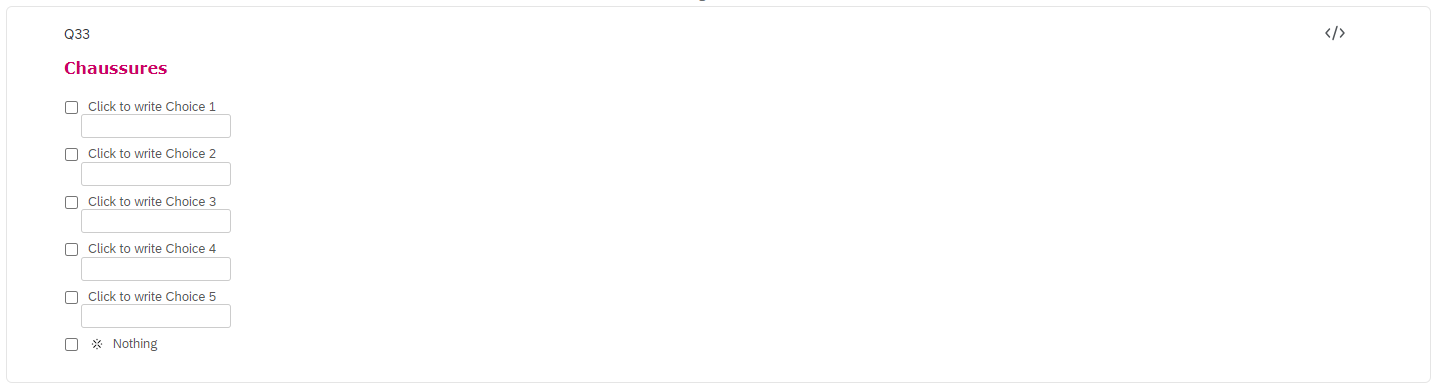Hi,
I have a multiple choice question for which I need only text box entries. I tried the Form field option but the boxes appear in the centre not left aligned.
With multiple choice i have 8 text entry options and I need them to appear just as text box not the radio button and then the text box. How do I get this?
My current survey question looks like in the screenshot.