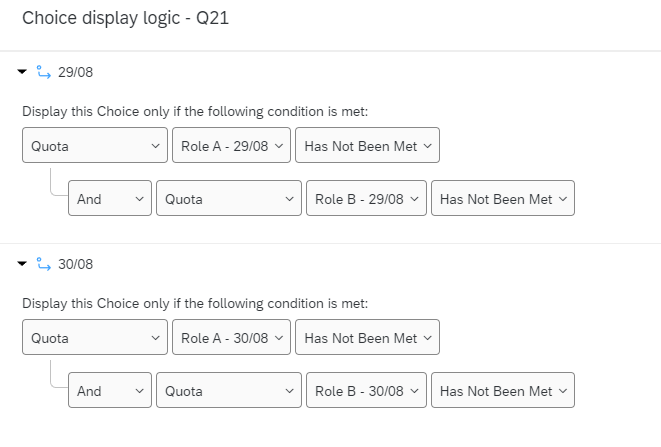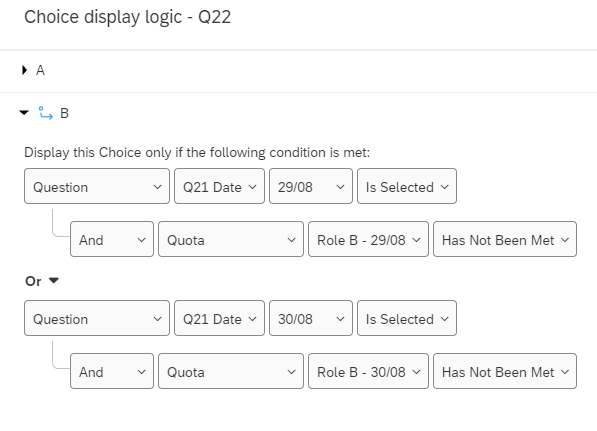I am building a survey that registers participants to an event. There two questions:
Q1. The participant selects a date.
Q2. The participant selects one of two roles: role A or role B, each with a limit of 3 participants.
Is there a way to pass forward the quota counts for each role, based on the date selected? If for example for April 1, all the role As have been taken, it shouldn’t be shown. And, if all 6 roles for April 1 have been taken, April 1 should not show up as an option in Q1. It’s the display logic in Q2 where I’m having an issue. How can I have quotas for Q2 be contingent on the Q1 selection.
I hope this makes sense. Thanks for your assistance.