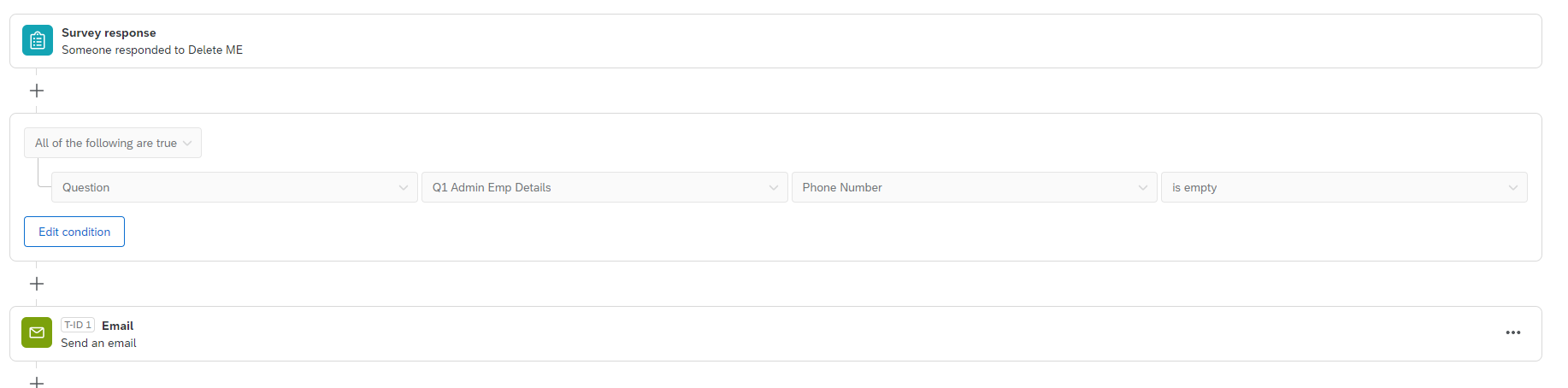Hi Community,
To streamline new staff on-boarding, I'm creating a survey with multiple users:
- Dept 1 - inputs new hire details
- Dept 2 - inputs the PHONE number
- Dept 3 - inputs the ROOM number
- Once all form fields are filled in, the new hire details need to be sent to three different persons to update their systems.
I'm having two issues: (1) Even though I have an end of survey, the form refreshes for approver 1&2 and doesn't end; (2) system is not sending out the final email. My setup is:
1. Project workflow sends an email with the retake link to 'dept 2' and 'dept 3' for each to fill out their form field per the example (EACH RECEIVES their respective email):
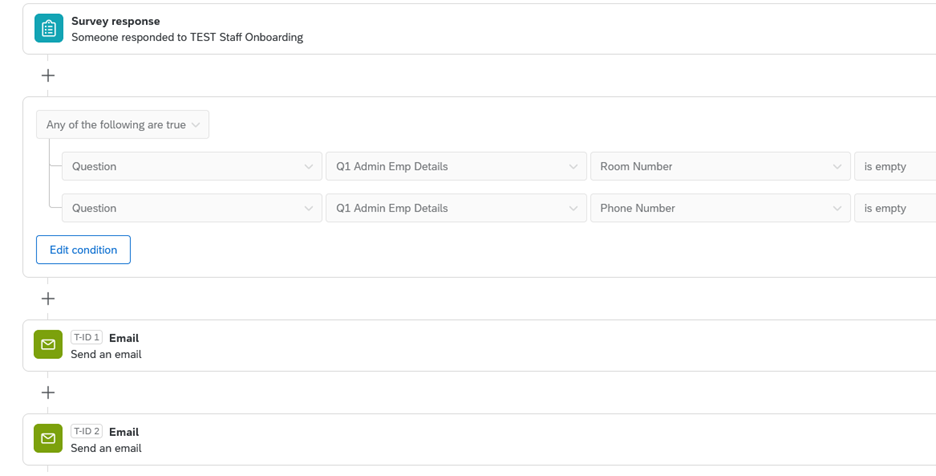 2. When approver 1 or 2 updates their form field and hit submit, the page just refreshes showing the showing the respective (phone/room) update instead of ending:
2. When approver 1 or 2 updates their form field and hit submit, the page just refreshes showing the showing the respective (phone/room) update instead of ending: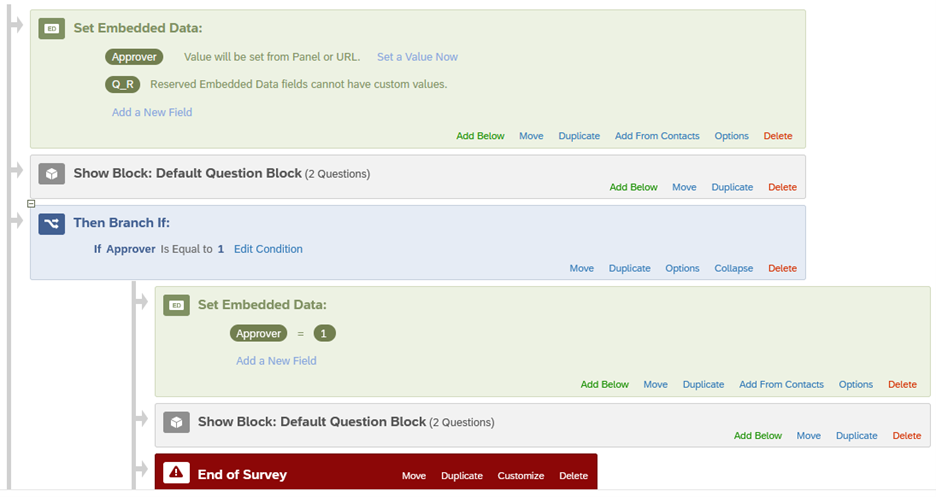
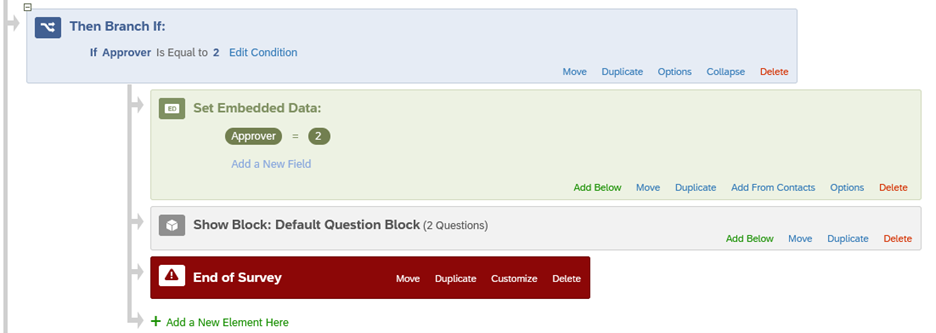 3. I need to send the new hire details to 3 other persons to update their system BUT No final emails are being sent per my 2nd workflow:
3. I need to send the new hire details to 3 other persons to update their system BUT No final emails are being sent per my 2nd workflow: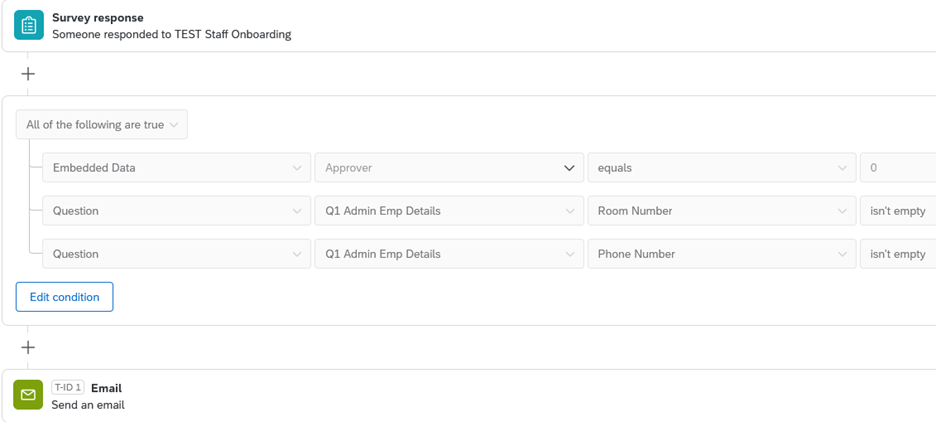 Any help or guidance would be greatly appreciated, I have worked on this for over a week and can't figure out what my issue is so I can complete my process.
Any help or guidance would be greatly appreciated, I have worked on this for over a week and can't figure out what my issue is so I can complete my process.Thank you,
Rosemarie





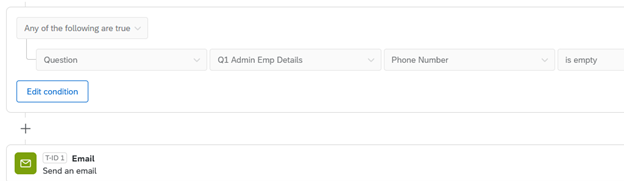 I can fill out the form 1 with the phone number but the form refreshes and does not end as it should in the survey flow.
I can fill out the form 1 with the phone number but the form refreshes and does not end as it should in the survey flow.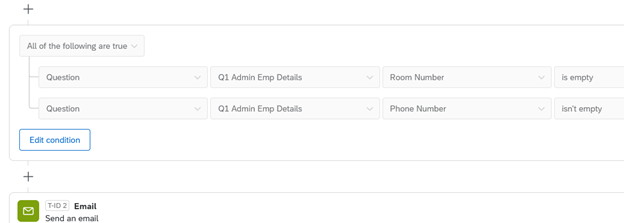 Do I need to adjust my survey flow somehow?
Do I need to adjust my survey flow somehow?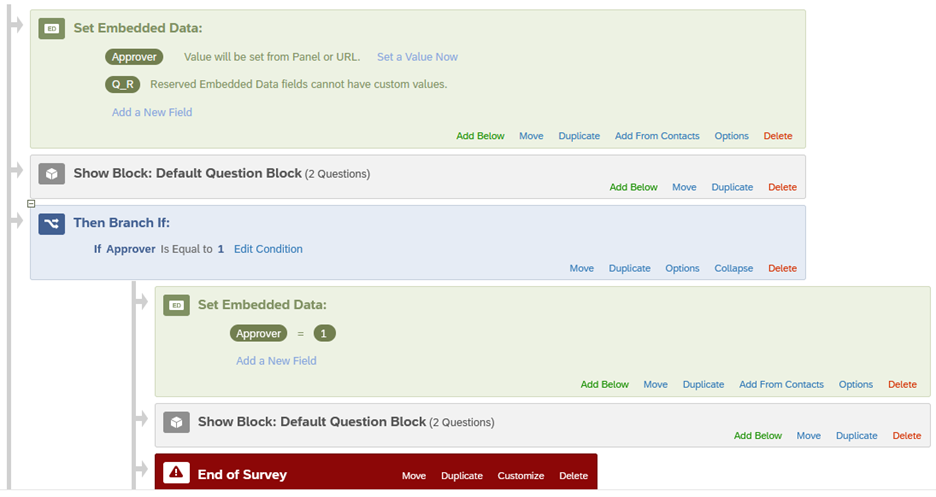
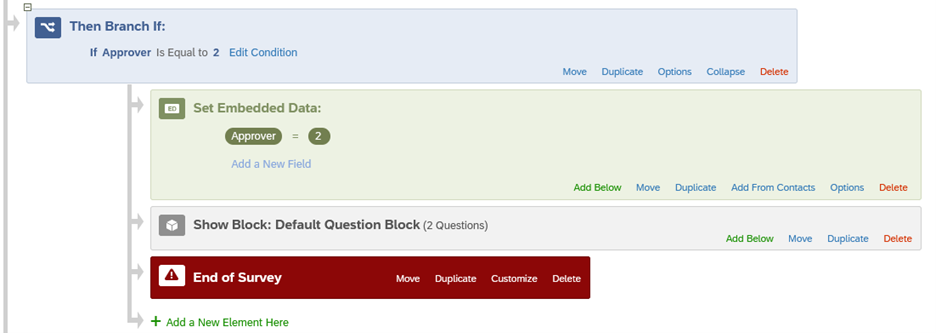 Thanks, Rosemarie
Thanks, Rosemarie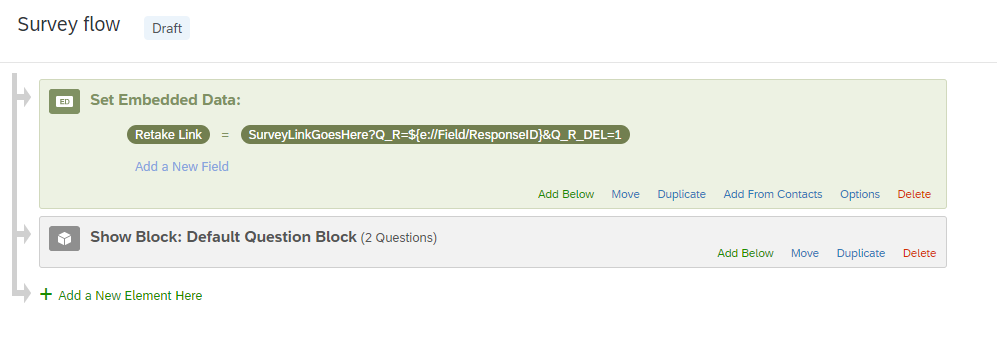
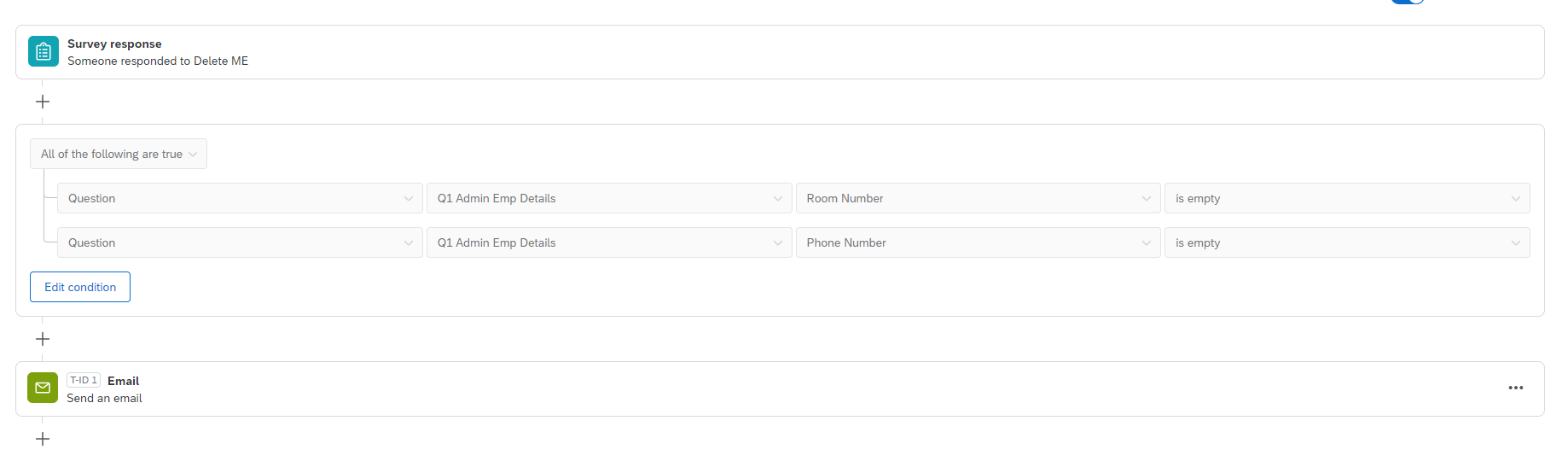 Approver 2 workflow conditions
Approver 2 workflow conditions