Hi,
I'm having trouble with the next button after publishing a study.
On pages where I have added a test from the lab.js library, the next button is not displayed. The problem is that it is set to display: none, after turning it off in the inspector the button appears as it should. I will add that on sites where only standard Qualtrics items are added, there is no such problem
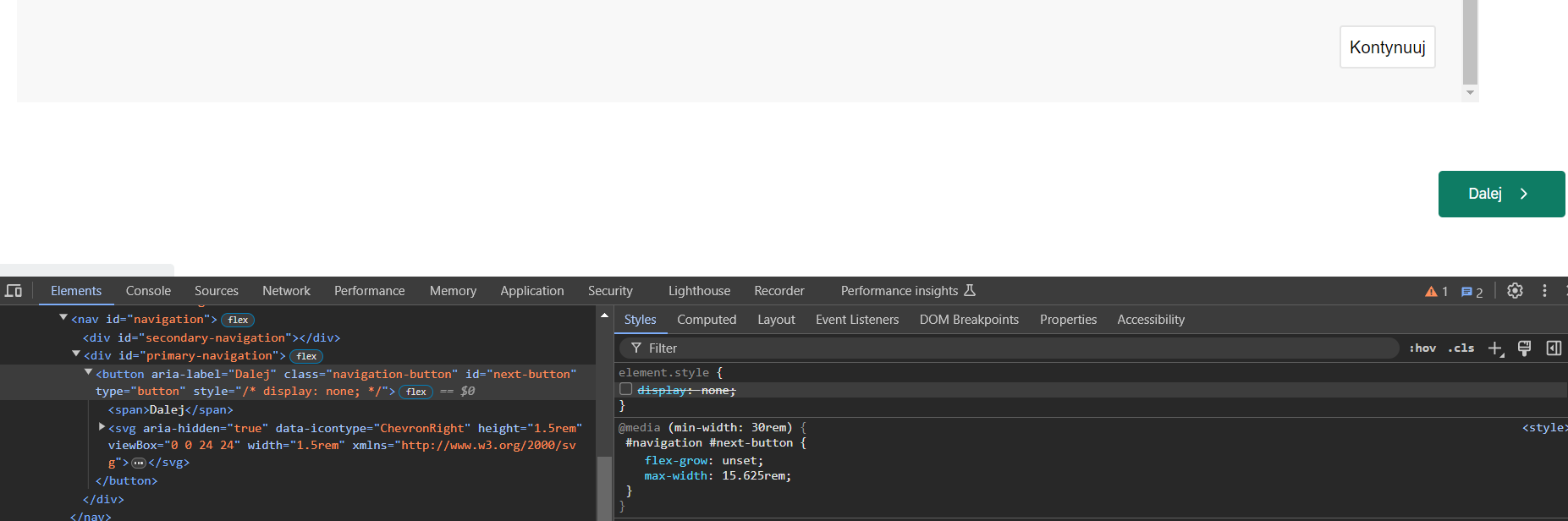
I added the following code in look and feel:
#next-button{ display: flex !important; }
Unfortunately the button is still set to display: none.
What should I do to make the button visible?
(I would prefer to solve it only with CSS, but if it's not possible, JS can also be used, but here I would need detailed instructions.)
