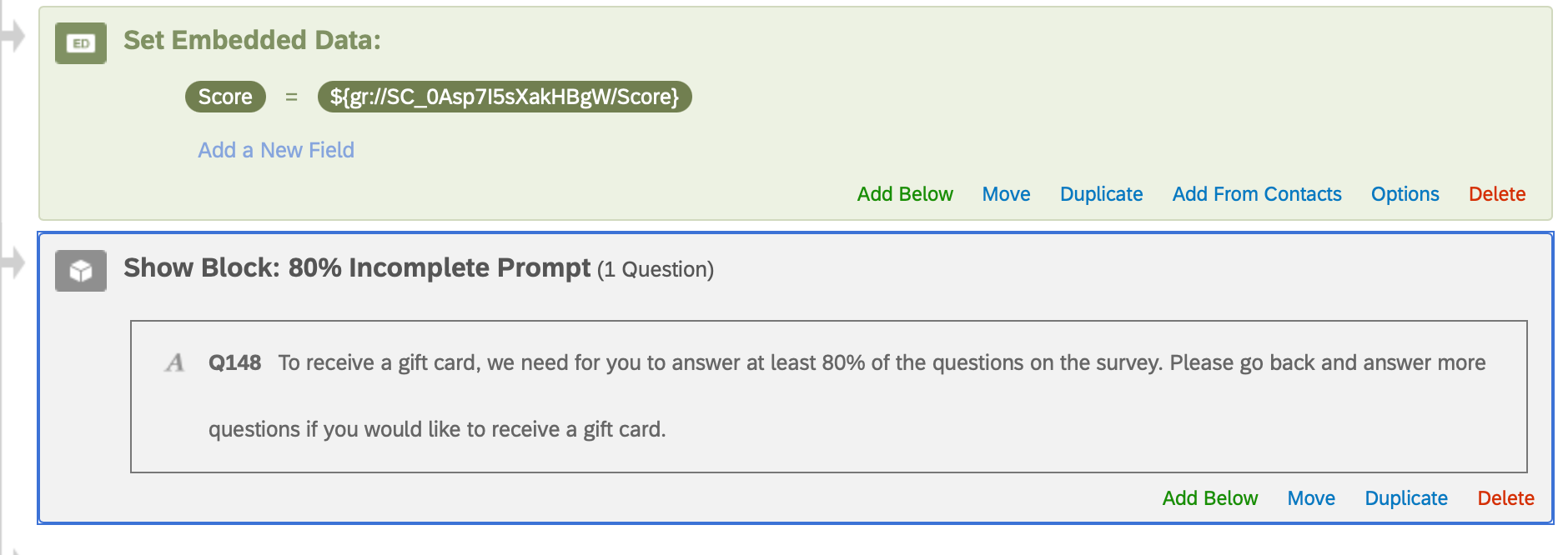Hi all,
I would like my survey to do the following: when a participant comes to the end of the survey and has completed less than 80% of questions, a page warns them and gives them an opportunity to go back and answer more questions.
When I use the scoring feature to track the percentage of questions answered and then use score to trigger display logic for the warning, it does not allow the participant to go back, I believe because the score was calculated in an embedded data block placed just before. Is there an integrated feature that would allow score to be recalculated when they return to the end of the survey? Or will this require JavaScript?
Sorry if this question was already answered, have not been able to find a solution on here in my searching.
no back button after calculating embedded score
 +1
+1Best answer by mmoore
The missing back button is caused by having the embedded data element between blocks in your survey flow: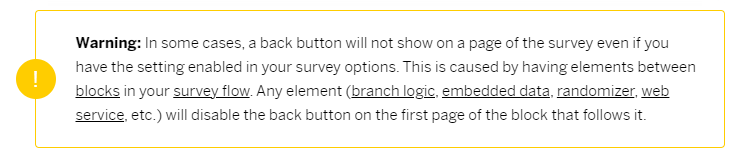 (from https://www.qualtrics.com/support/survey-platform/survey-module/survey-options/survey-experience/#AddingABackButton)
(from https://www.qualtrics.com/support/survey-platform/survey-module/survey-options/survey-experience/#AddingABackButton)
You may be able to get around this by using Javascript to set the embedded data value rather than inserting the embedded data element.
Sign up
Already have an account? Login

Welcome! To join the Qualtrics Experience Community, log in with your existing Qualtrics credentials below.
Confirm your username, share a bit about yourself, Once your account has been approved by our admins then you're ready to explore and connect .
Free trial account? No problem. Log in with your trial credentials to join.
No free trial account? No problem! Register here
Already a member? Hi and welcome back! We're glad you're here 🙂
You will see the Qualtrics login page briefly before being taken to the Experience Community
Login with Qualtrics

Welcome! To join the Qualtrics Experience Community, log in with your existing Qualtrics credentials below.
Confirm your username, share a bit about yourself, Once your account has been approved by our admins then you're ready to explore and connect .
Free trial account? No problem. Log in with your trial credentials to join. No free trial account? No problem! Register here
Already a member? Hi and welcome back! We're glad you're here 🙂
You will see the Qualtrics login page briefly before being taken to the Experience Community
Login to the Community

Welcome! To join the Qualtrics Experience Community, log in with your existing Qualtrics credentials below.
Confirm your username, share a bit about yourself, Once your account has been approved by our admins then you're ready to explore and connect .
Free trial account? No problem. Log in with your trial credentials to join.
No free trial account? No problem! Register here
Already a member? Hi and welcome back! We're glad you're here 🙂
You will see the Qualtrics login page briefly before being taken to the Experience Community
Login with Qualtrics

Welcome! To join the Qualtrics Experience Community, log in with your existing Qualtrics credentials below.
Confirm your username, share a bit about yourself, Once your account has been approved by our admins then you're ready to explore and connect .
Free trial account? No problem. Log in with your trial credentials to join. No free trial account? No problem! Register here
Already a member? Hi and welcome back! We're glad you're here 🙂
You will see the Qualtrics login page briefly before being taken to the Experience Community
Enter your E-mail address. We'll send you an e-mail with instructions to reset your password.