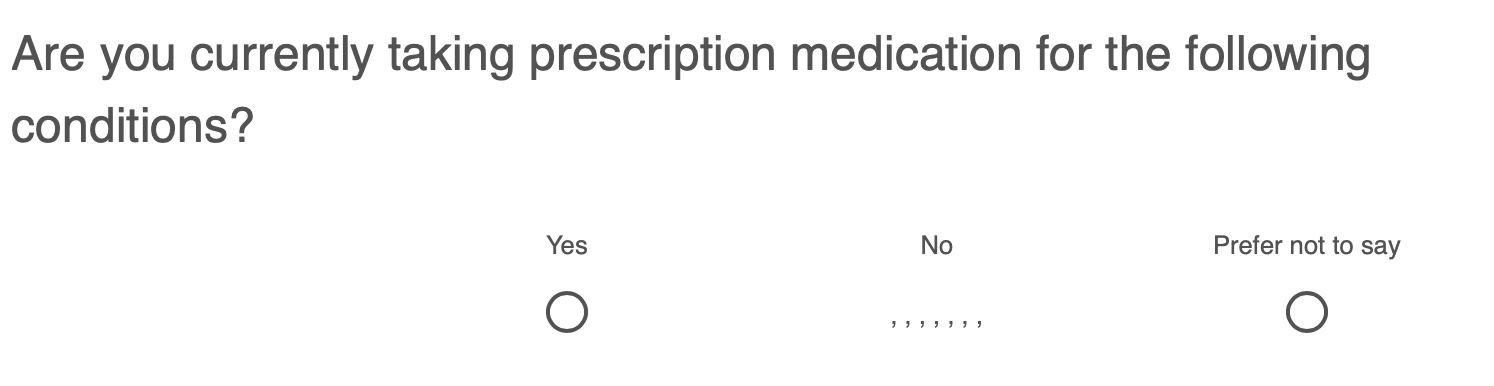I'm fielding a survey that asks respondents about their various medical conditions. The conditions themselves are split across eight questions, one for each condition category, and look vaguely like this. There are 128 total conditions across the eight questions.
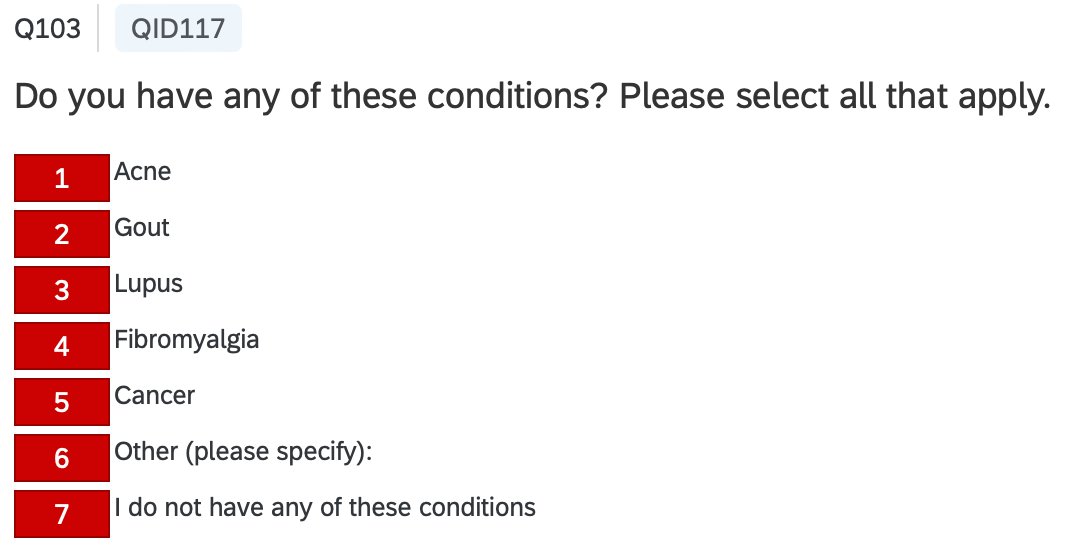
I’d like to do a follow-up matrix table question that pipes in all selected choices from across the eight questions, not including the “I do not have any of these conditions” exclusive statements. However, I don’t know the specific JS option logic code that would accomplish this. The code for piping in selected choices provides this; however, it still pipes in the exclusive statements.
${q://QID99/ChoiceGroup/SelectedChoices}(I’m assuming eight rows of JS is what I’d need for the table rows: I know that carry forward can’t do this, nor will manually pulling in each condition and applying display logic, since I’d need to have >100 answer choices in the matrix table.)
Can this be done?