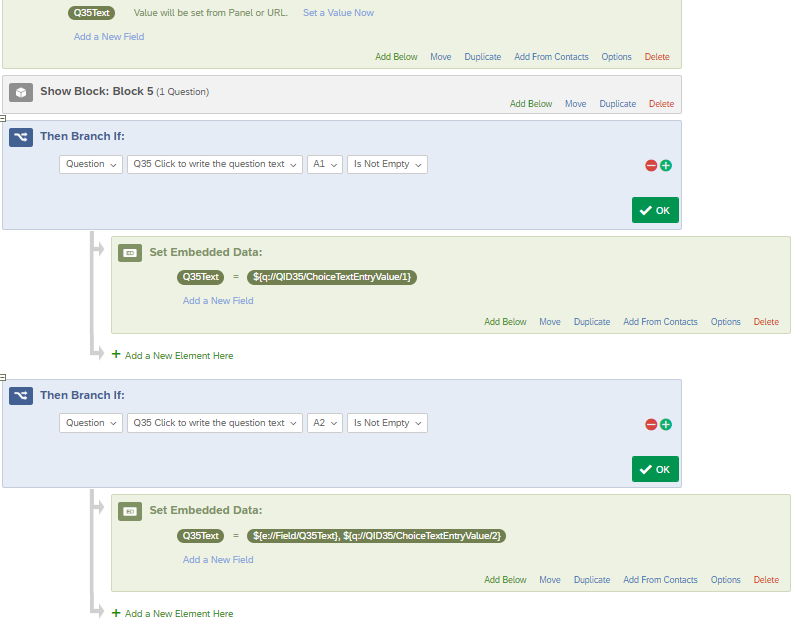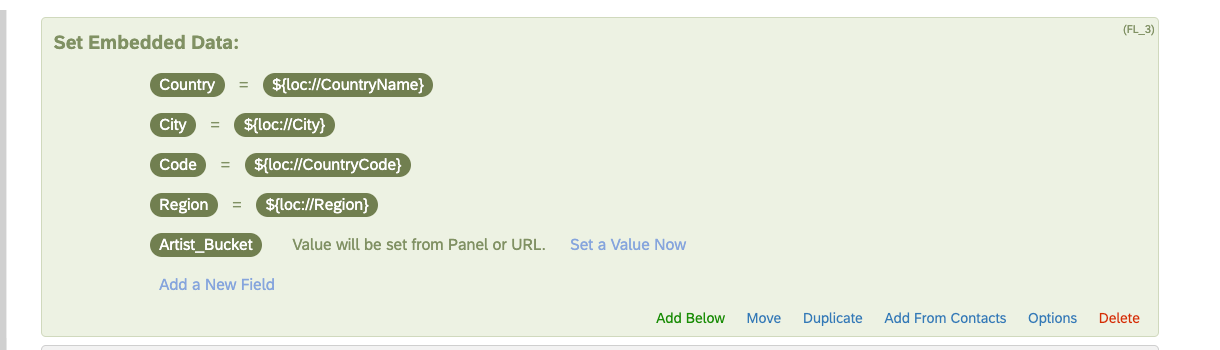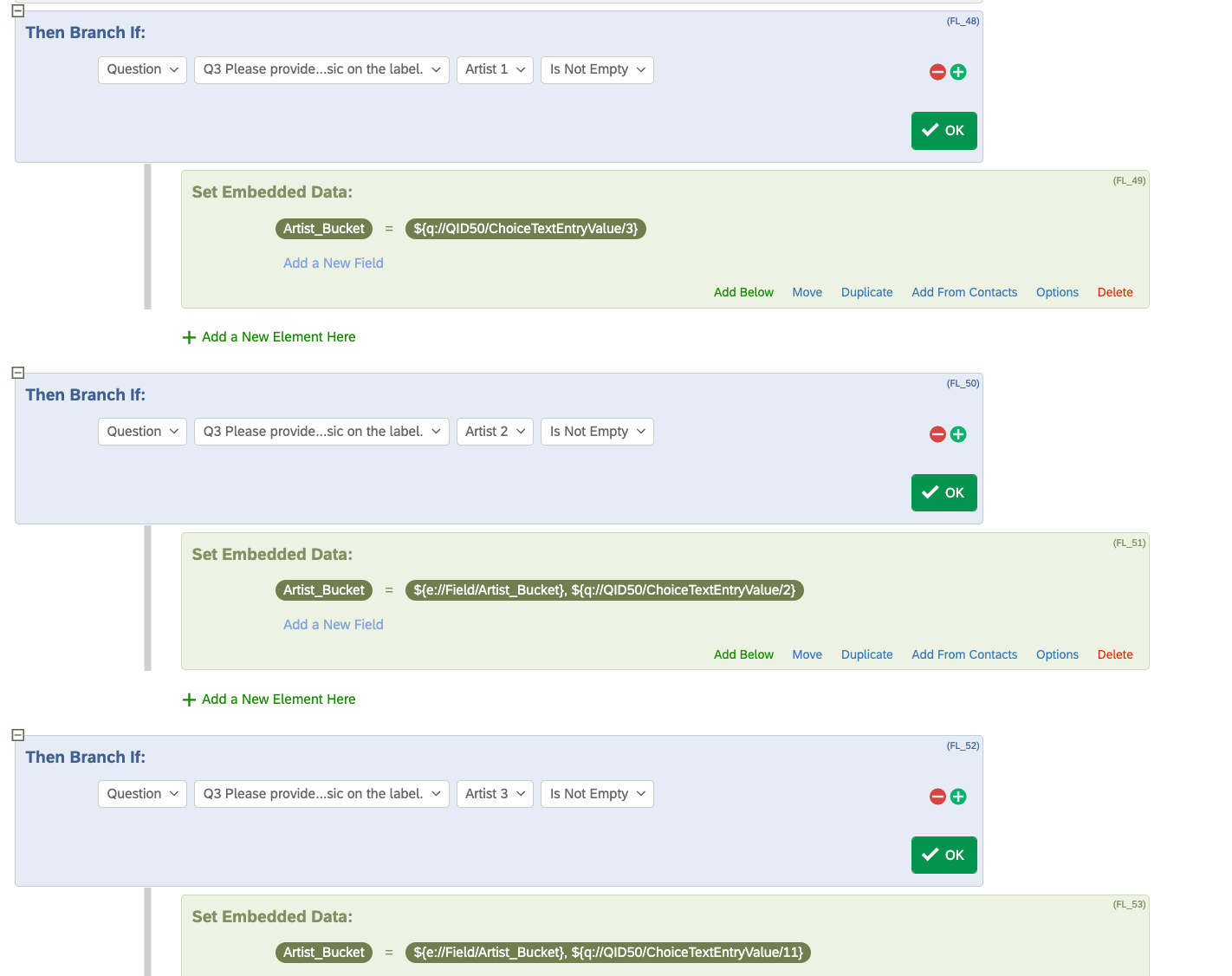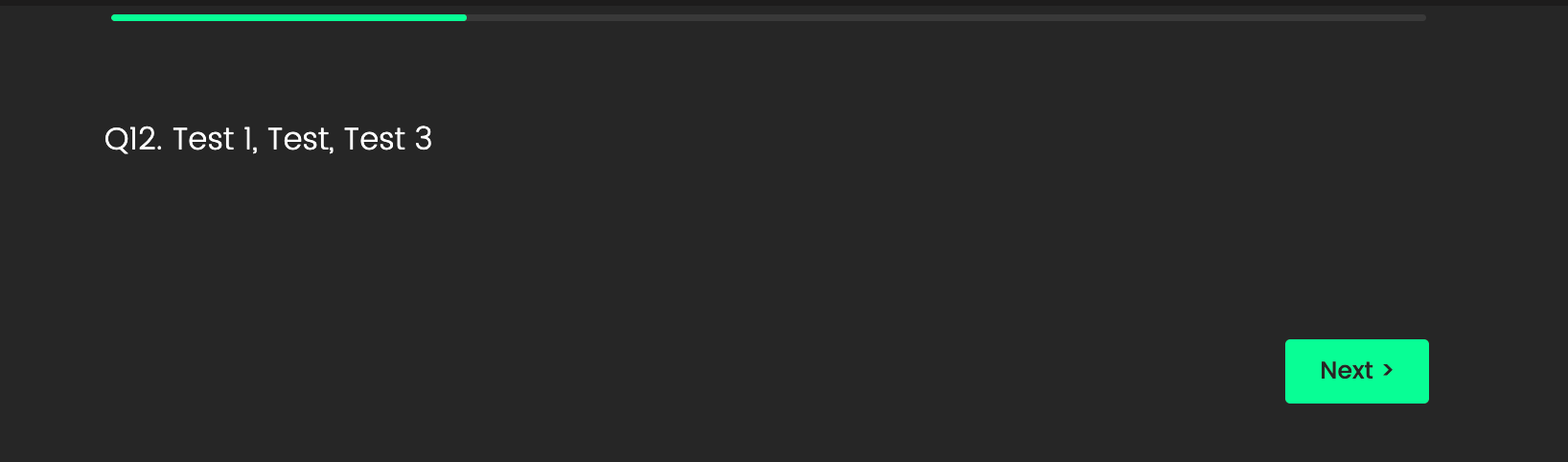Hi Everyone,
Hope you’re all well.
This is how my question looks.
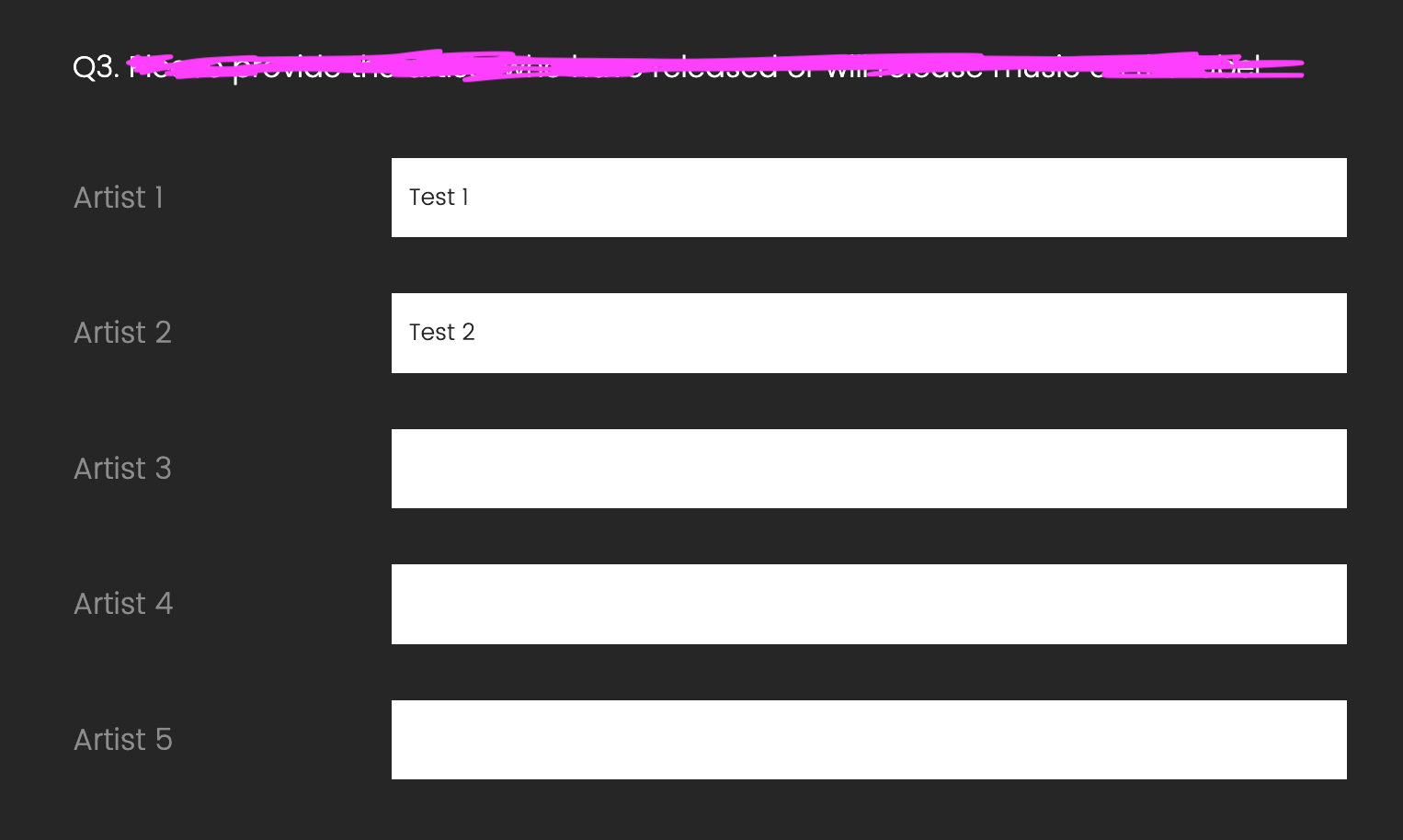
In the next question I want to pipe just the completed fields, so in this case Test 1, and Test 2.
Using this option.
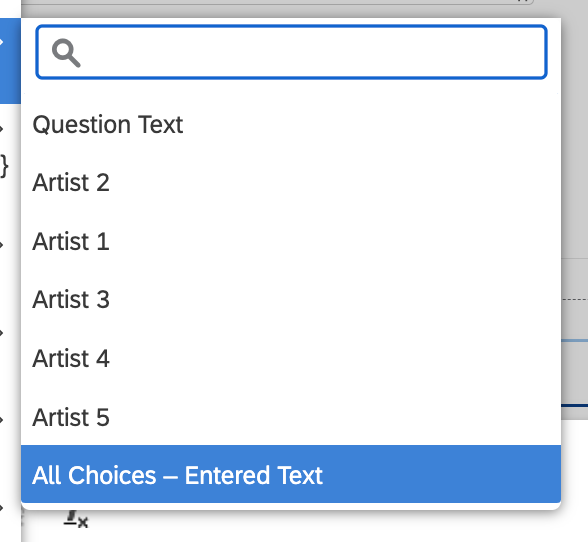
I get…
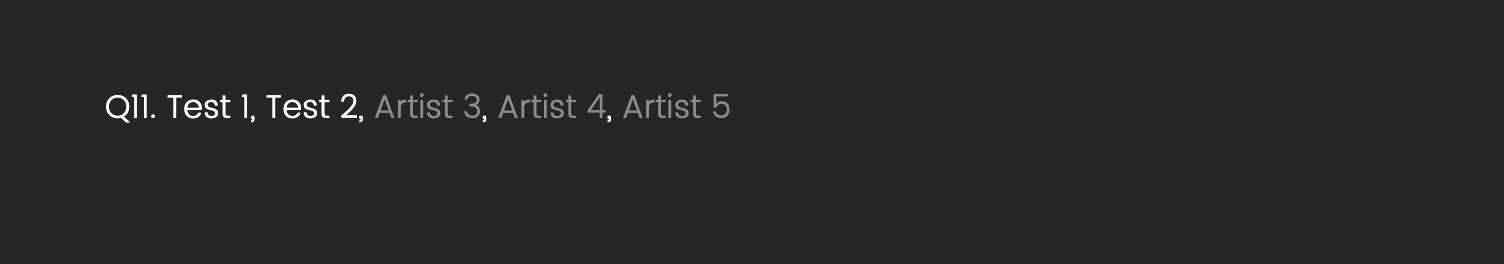
As you can see it also pulls the uncompleted field names – Artist 3, Artist 4 and Artist 5.
How do I pull just the completed fields, so in this case Test 1, and Test 2.
Thanks :)