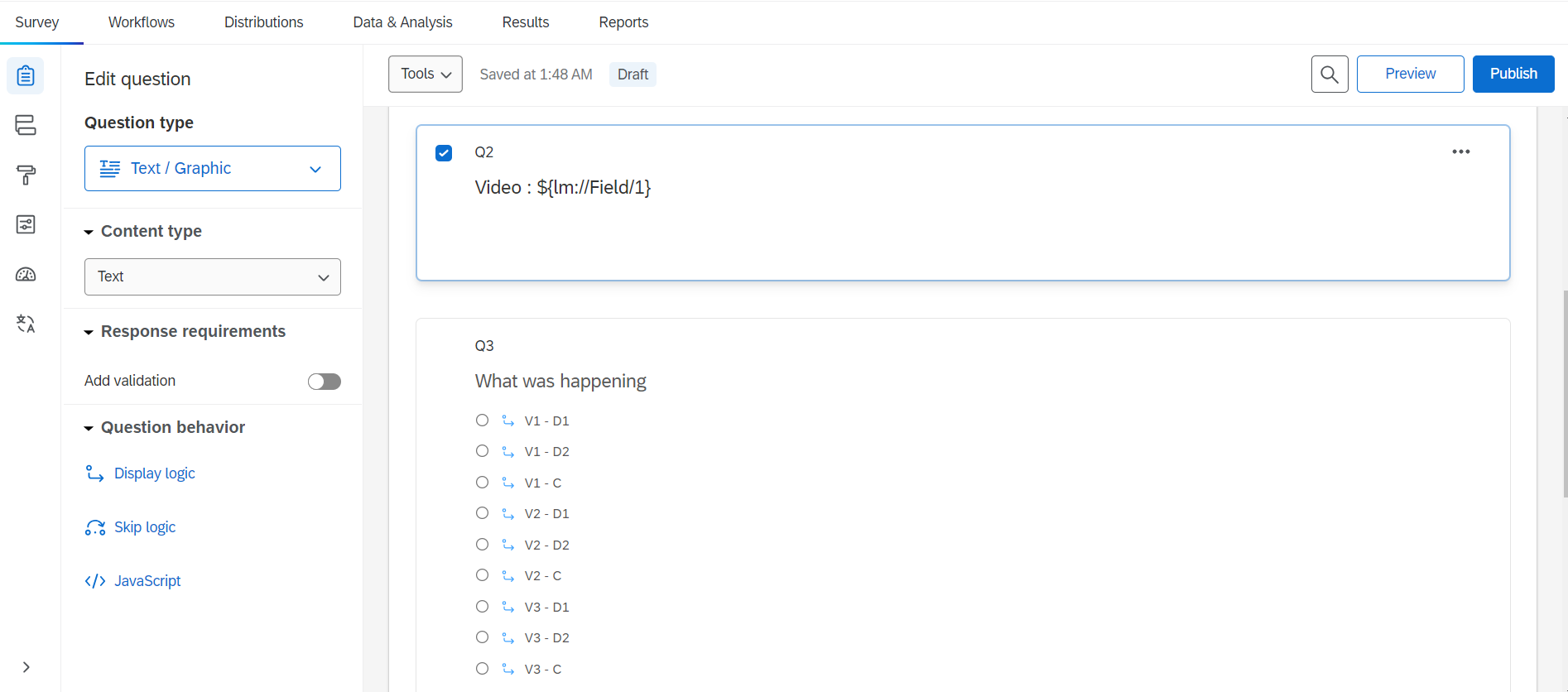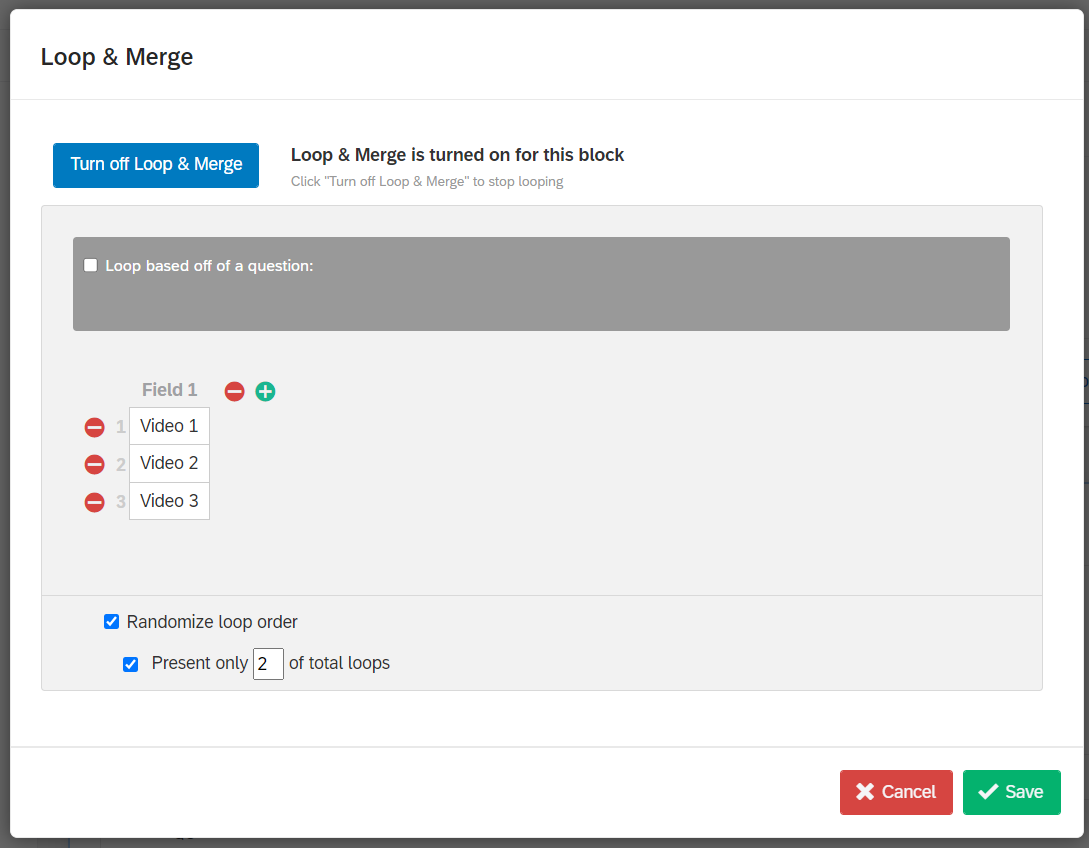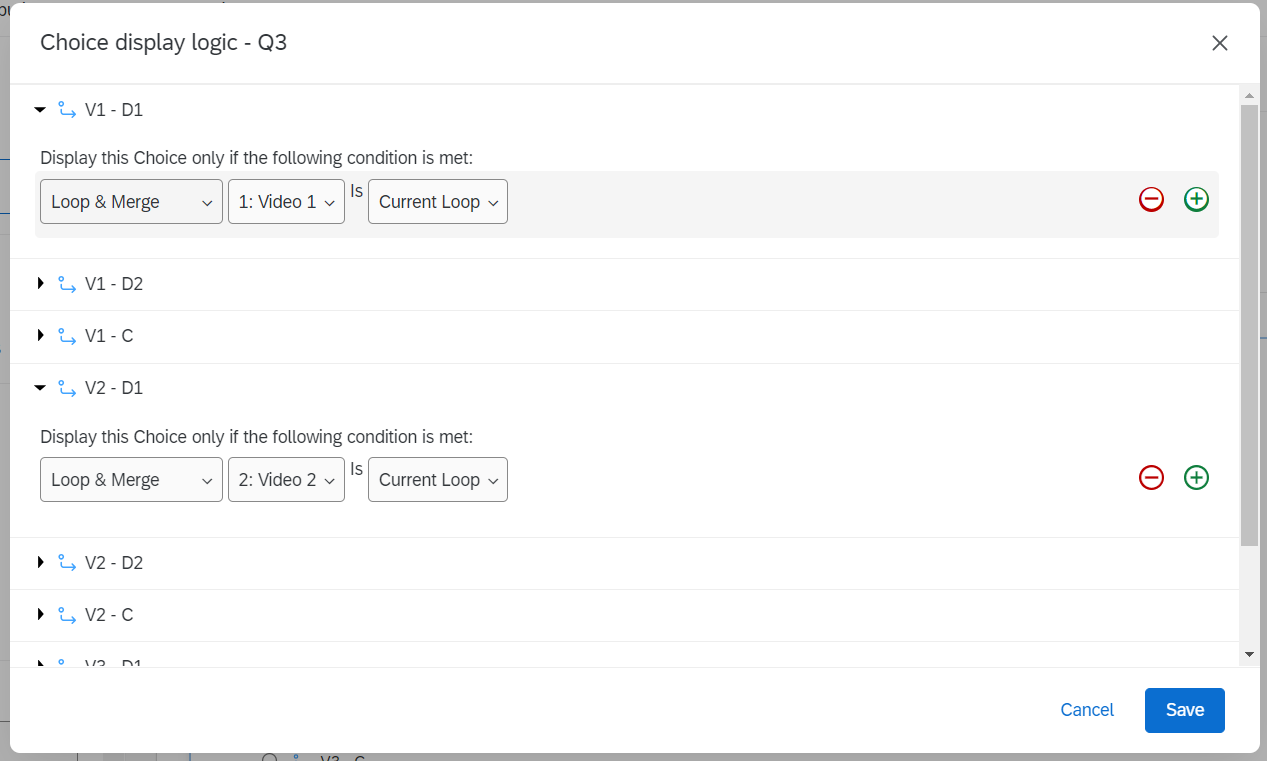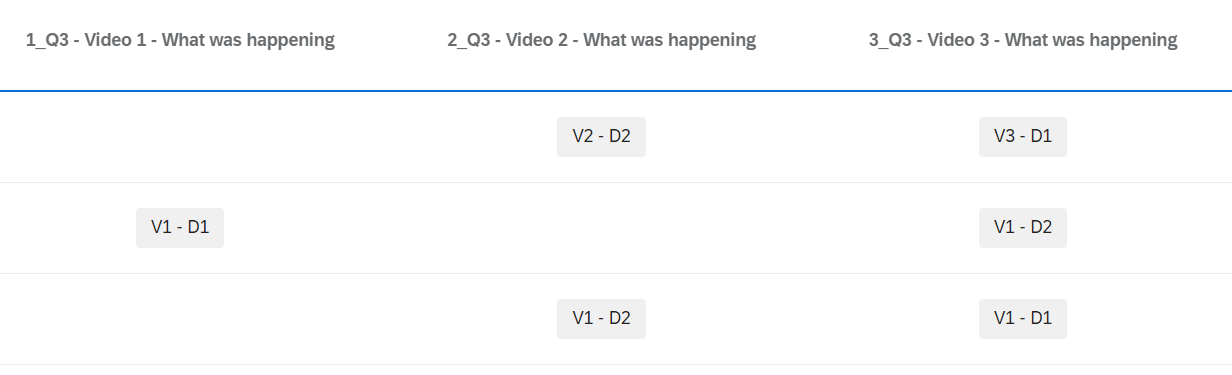Hi! I’ve set up a loop and merge to randomly display x number of loops from an L&M table where is row is for a different video clip and the fields are all the info getting piped into questions (character names, images, etc). My attention check question in each loop shows the correct answer and two distractors in randomized order for that video, like so:
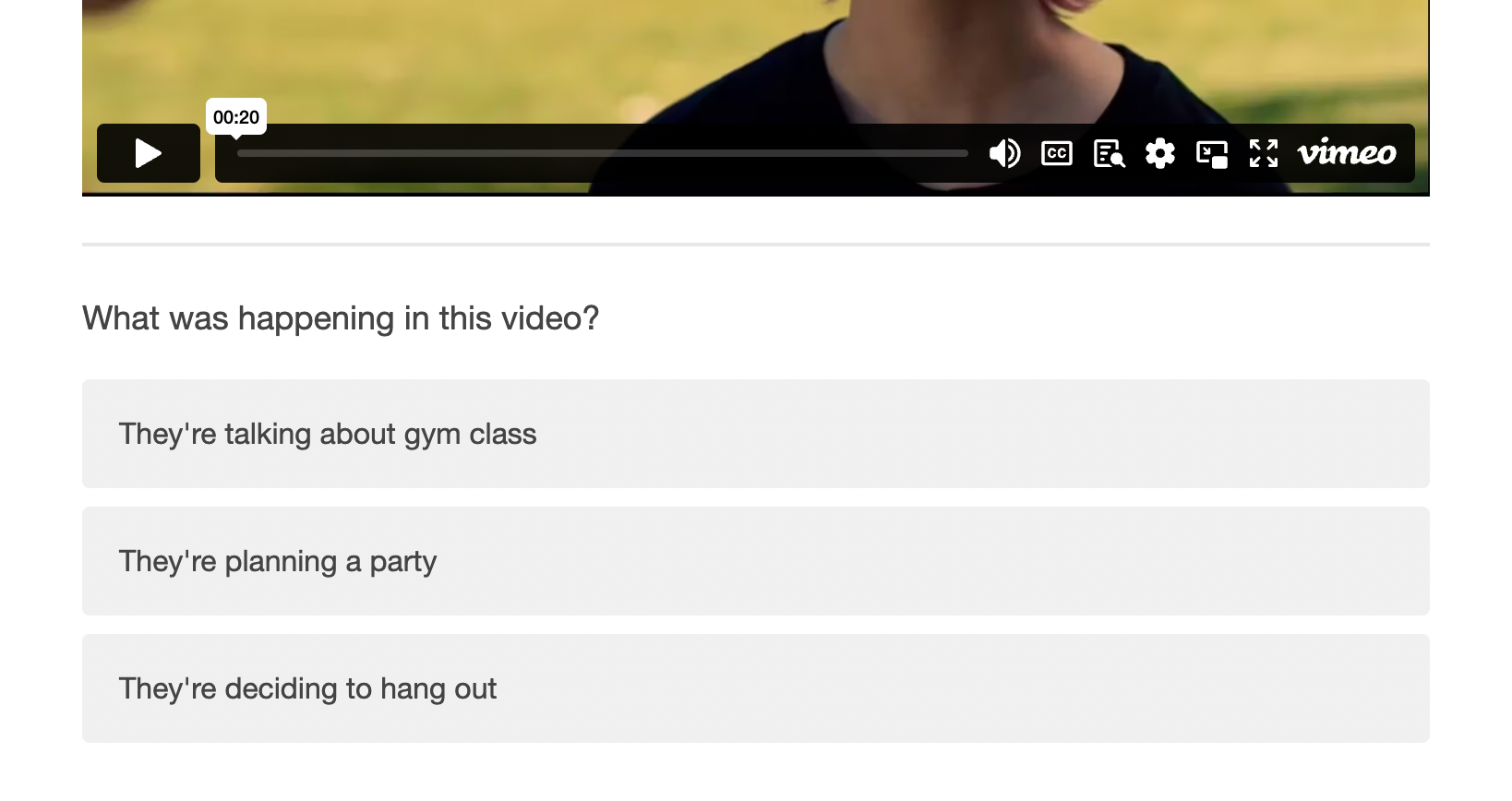
...where gym class is in field 13 (distractor), party is field14 (distractor) , and hang out is field12 (correct answer). In the data it just records the piped text code rather than the selected answer.
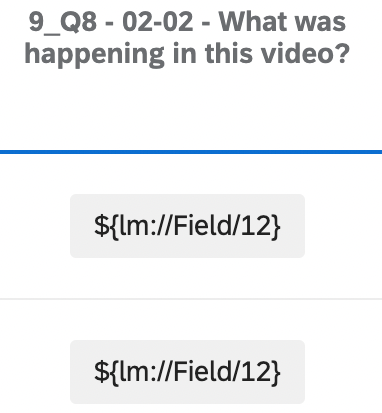
I looked around here to try and find an answer given to someone else looking for the same thing, but I didn’t really find the same situation -- I found non-L&M instructions to set embedded data for each piped text (which seems redundant, since I already have entered the text into the L&M table for each field, which took forever), and some more complicated things like the piped text being drawn from previous text entry questions so no one’s answers are the same. Is there a straightforward way to save the pre-set multiple choice answers into the data, vs. having to change them out manually for hundreds of videos after exporting the data? ANy guidance greatly appreciated. Thanks!
(Sorry for the slightly weird title -- I’m using a lot of piped text in the L&M block and originally thought only one question’s answers wasn’t recording in text to data, but then I realized all the other piped text is used in the question text, not the answer choices, but it was too late to edit the title of this post.)