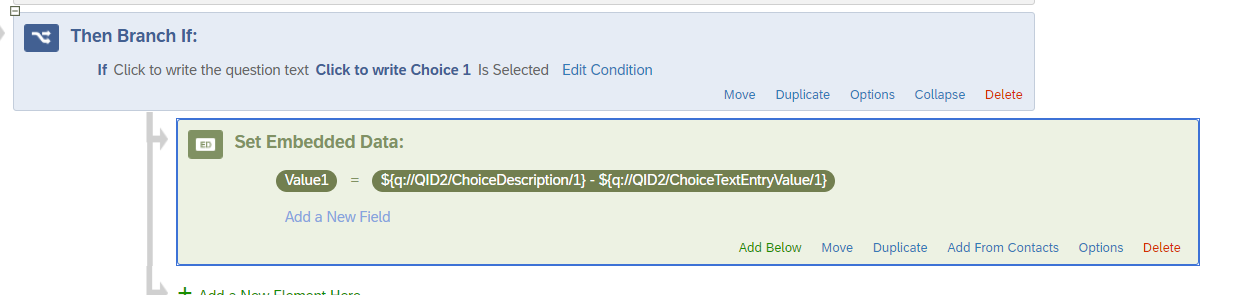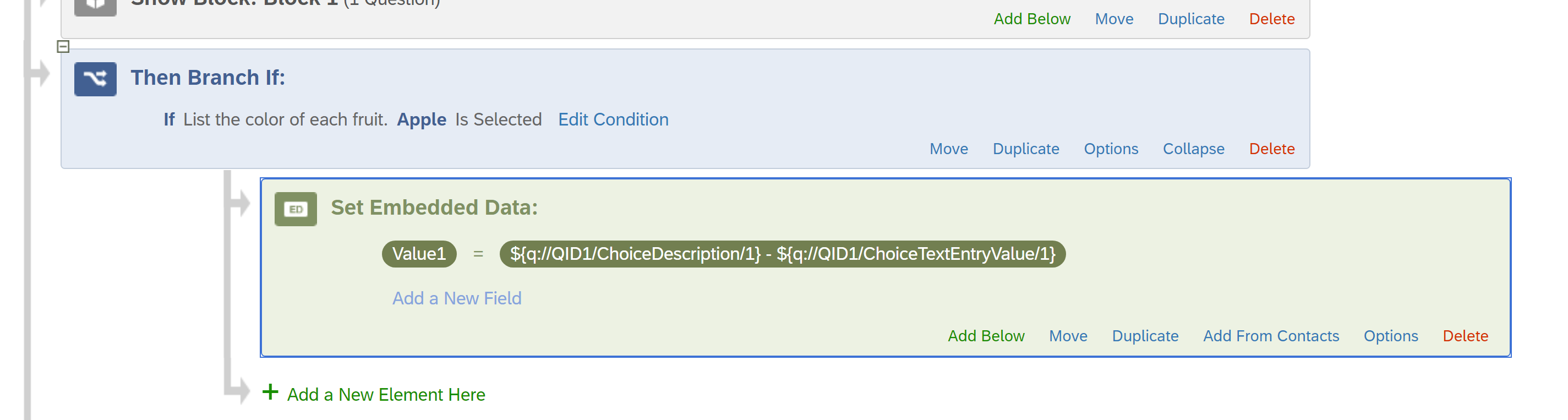Hi, everyone. I have a multiple choice question where users can select more than choice, and then there are “text entry” boxes for each choice so a user can enter additional information.
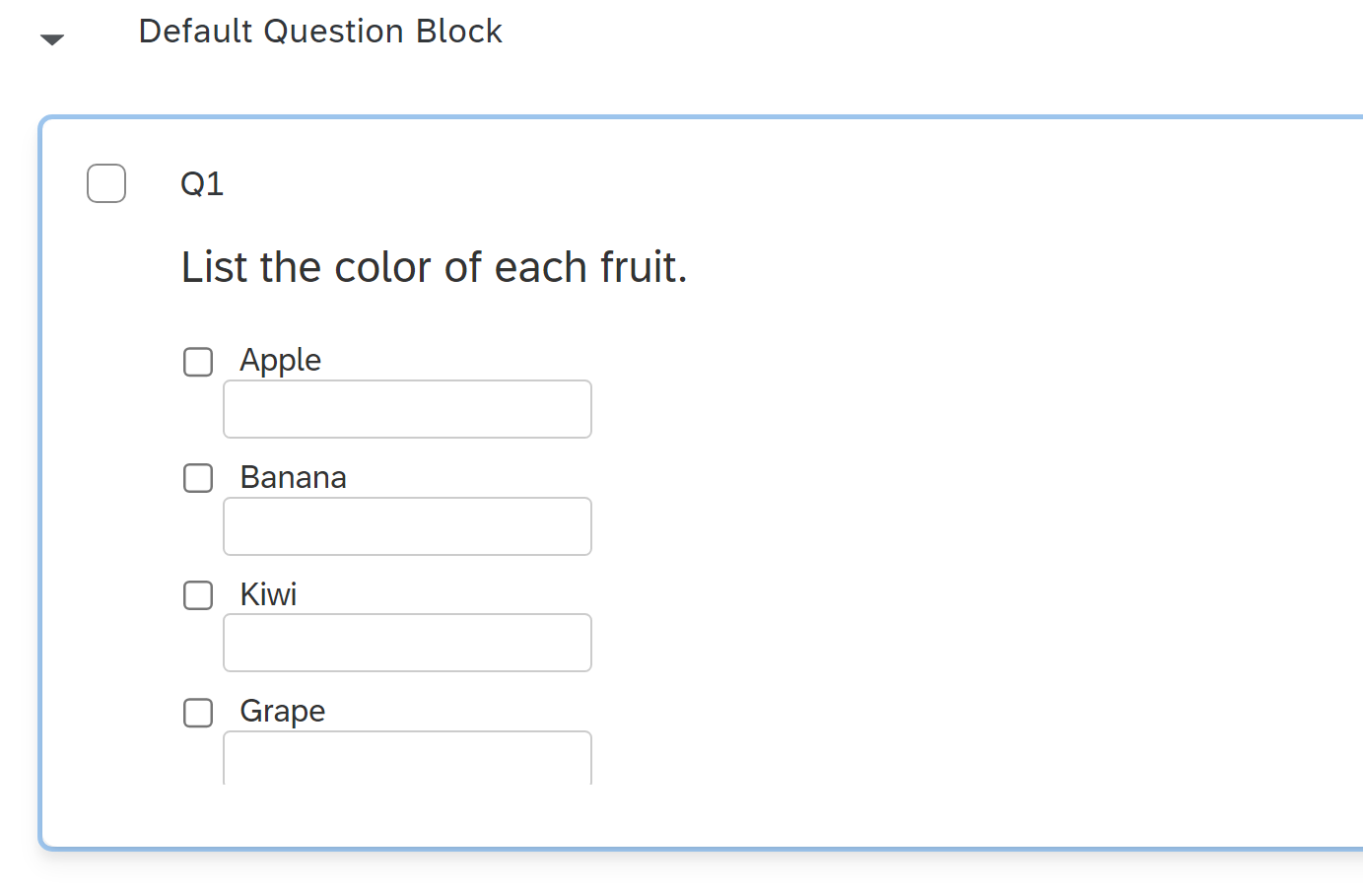
Let’s say that someone selects “Apple” and types in “Red.” Then they select “Banana” and type in “Yellow.”
How can I make it so an embedded data would save the information from all Selected Choices and their corresponding text entry fields, and then display them like this?
Apple - Red
Kiwi - Green
This information will be in a customized email response in a workflow - so my clients aren’t going to be looking at reports or anything like that. So I need to figure out how to pipe in the selected choices and corresponding text entries and then display them in a list.