Hi everyone! I would like to ask your help for this task.
I have created a block with a multiple choice question and multiple answers asking participants which of following events happened to them in the last 12 months (screenshot below).
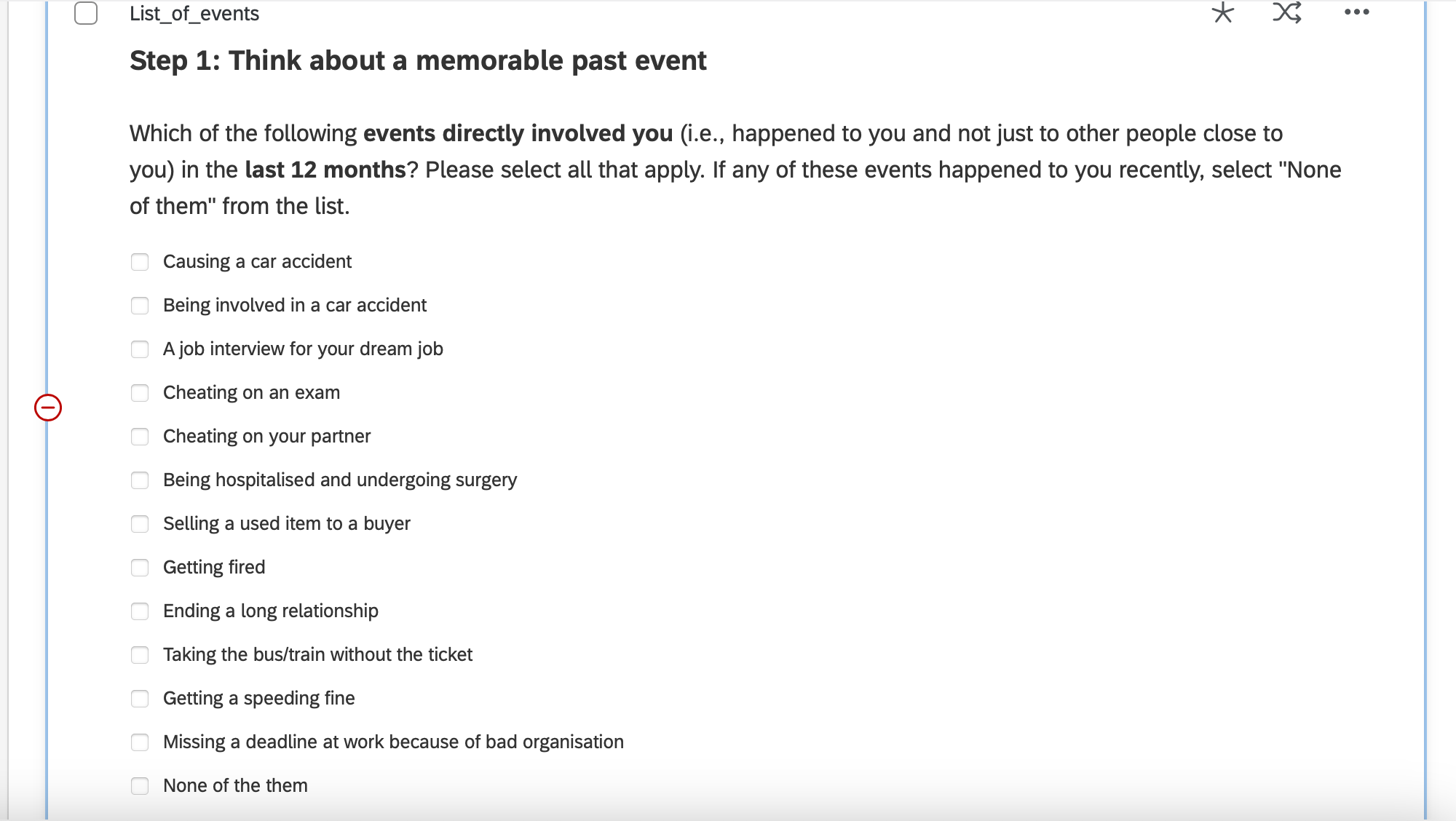
After the participants select their events, I would like to ask them some questions for one specific event taken at random from the ones they selected. Therefore, in another block I used the Loop & merge field.
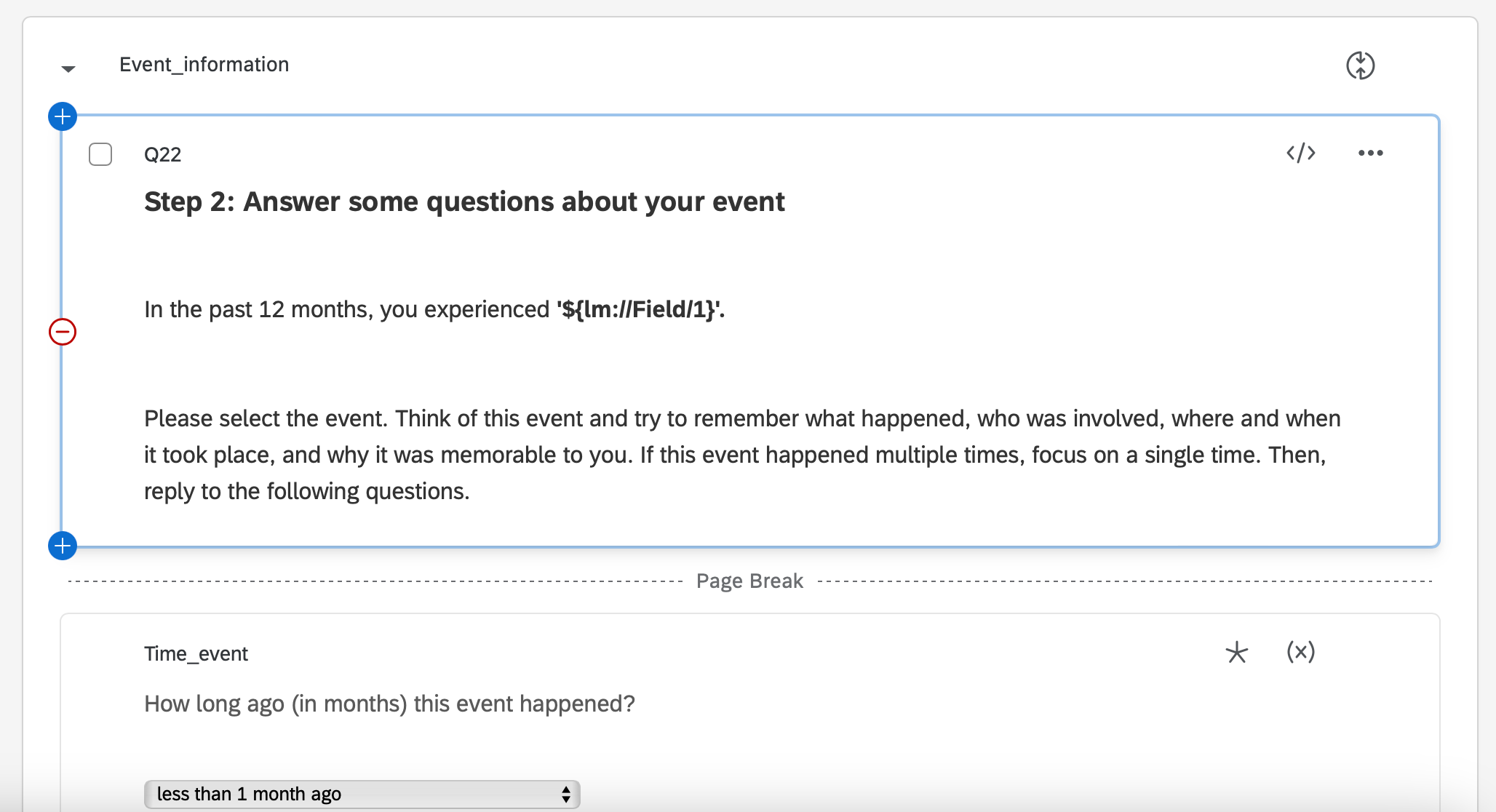
Now I’m in a new block, and I would like to use piped text to refer back to the same event, but I’m not allowed to do it because in new blocks I can’t pipe previous Loop & merge fields from previous blocks. I can’t neither create a new Loop & Merge field beacuse this would randomly pick a new item from the list (while I would like to pick the same event as before!).
My question is: how can I pipe the text that I’ve created from a loop & merge in a previous block? Should I use some Embedded data in Javascript? If yes, can you show me how?




