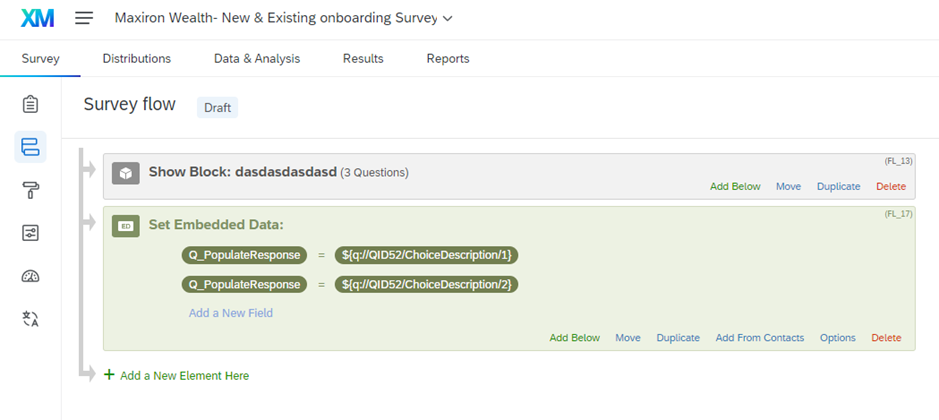Hello all, our marketing team would like to implement a pre-populate response when our client clicks on our email regarding Qualtrics survey.
For example, if the client clicks on the link number 6 on our email that we sent out, they will be taken to the survey page where box 6 will be already selected on their behalf as shown below
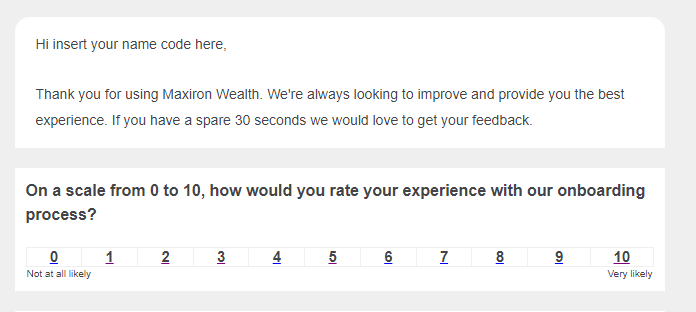
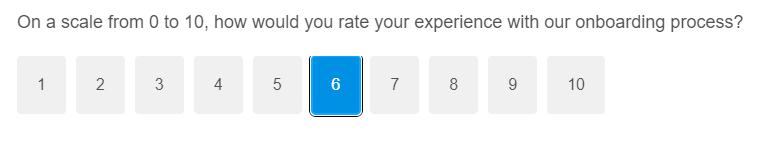
We have tried to setup via embedded data but we are not sure how exactly how the link itself, should be structured such as surverylink?response={${q://QID52/ChoiceDescription/1}
Addiontally, we would like to ask if Javascript code is needed to implement this?
Any tips would be much appreciated.