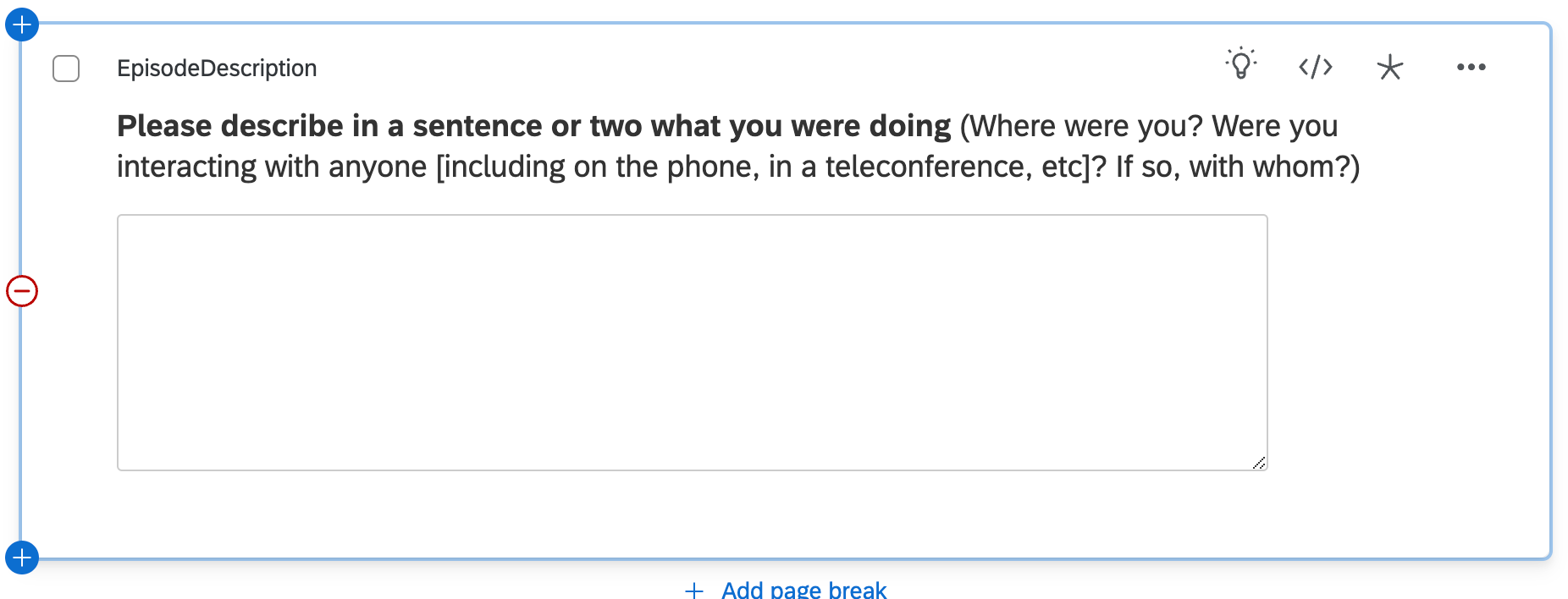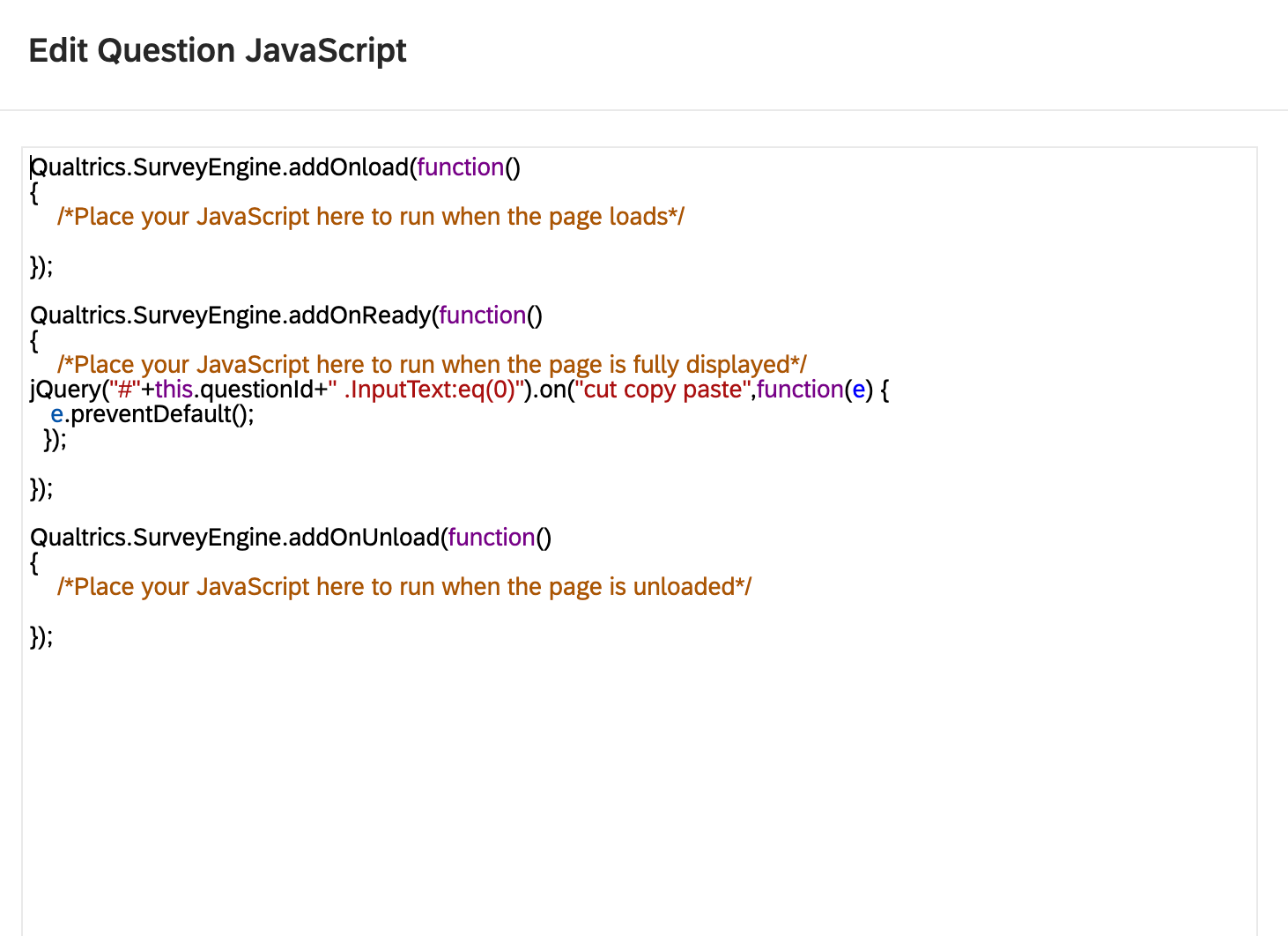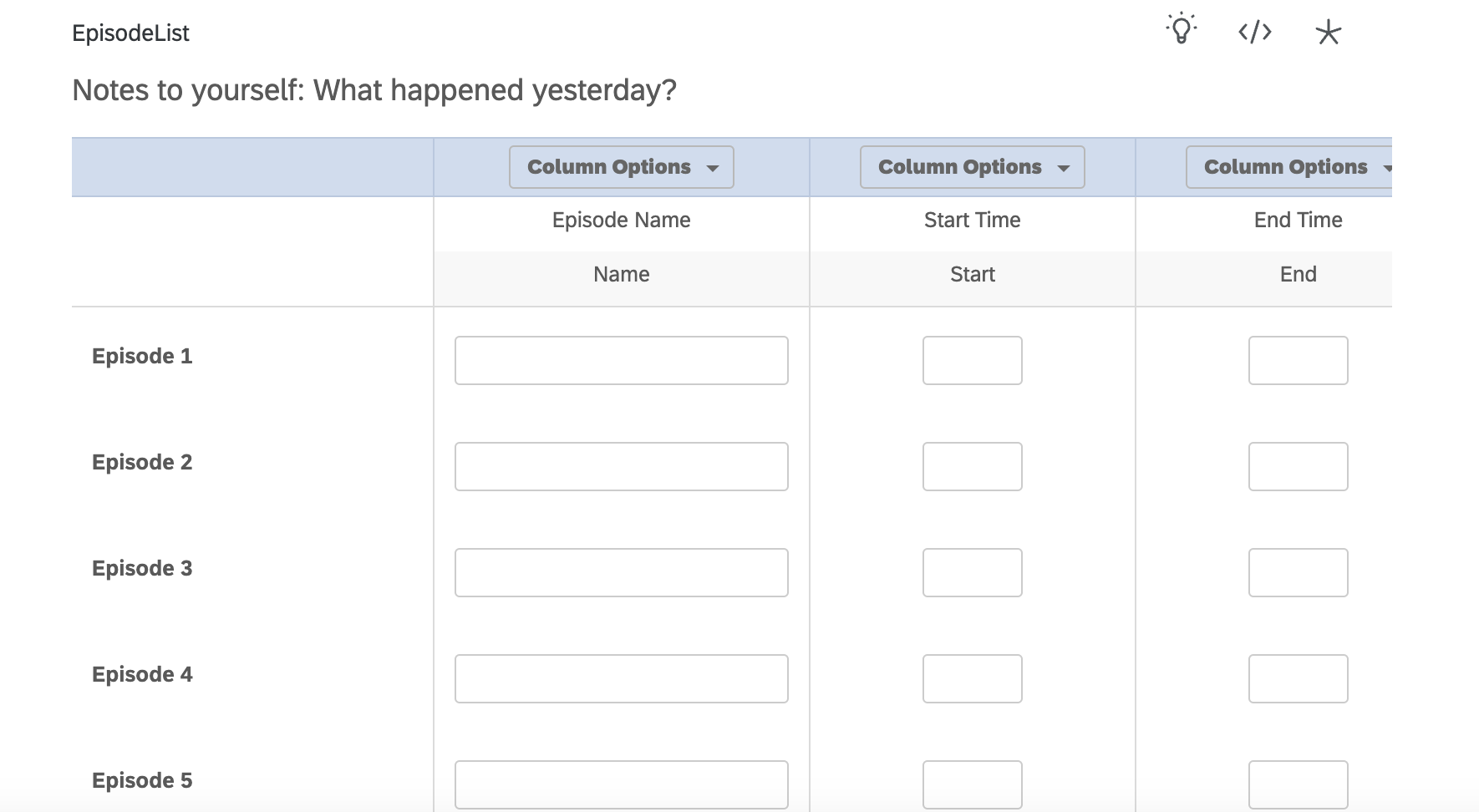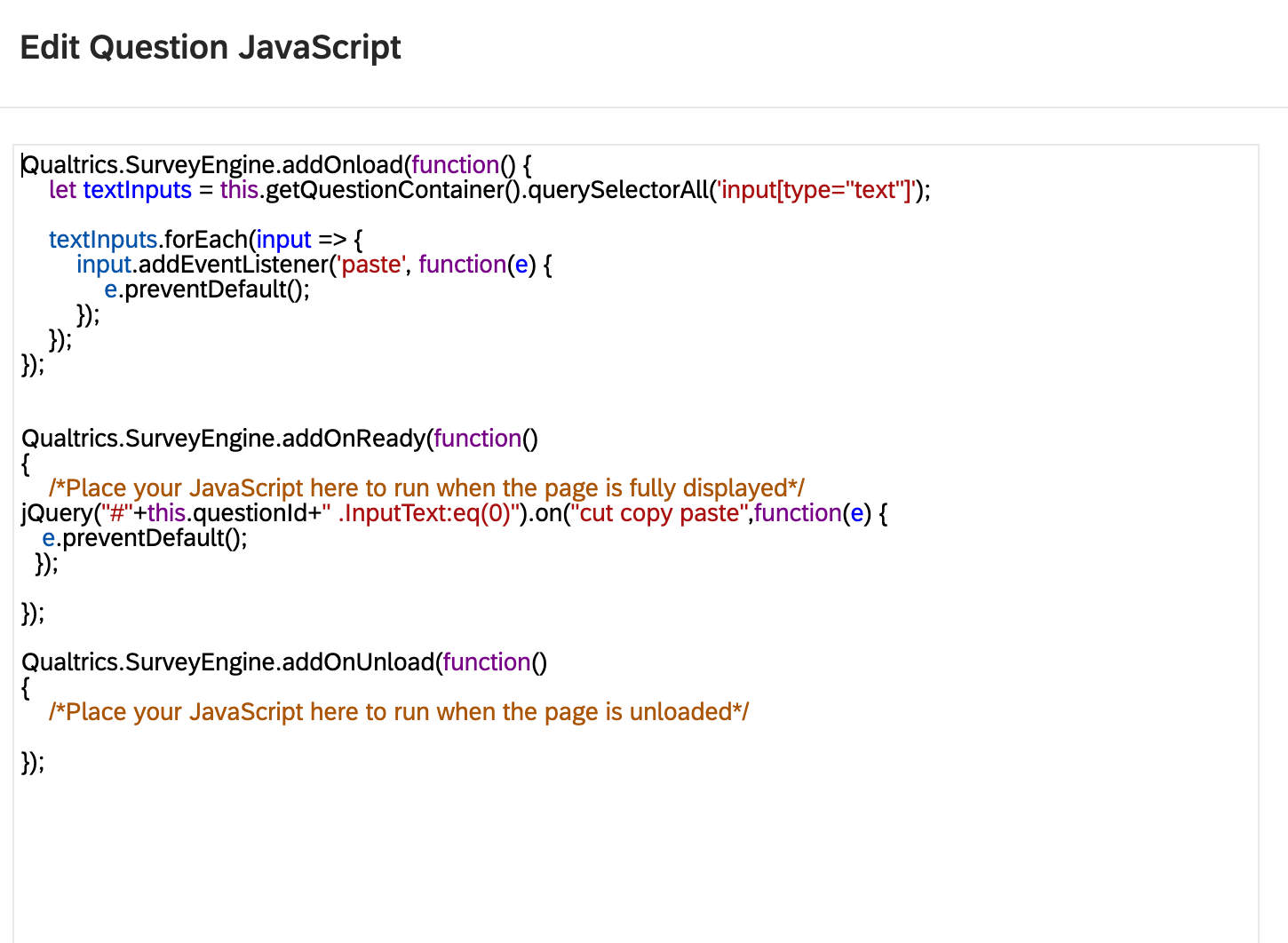I would like to prevent users from pasting text into text entry fields within a SIDE BY SIDE question format. So far, I haven't been able to find a solution that works.
We are currently using the following JavaScript code:
jQuery("#"+this.questionId+" .InputText:eq(0)").on("cut copy paste",function(e) {
e.preventDefault();
});
This code successfully prevents pasting when applied to text box questions. However, it does not seem to work when used in the SIDE BY SIDE question format.
Could you please let me know if there is a specific way to disable pasting in this type of question? Any advice or guidance would be greatly appreciated.