Hi. I am trying to share my survey with others. When I look on the preview pane, this is what it shows, which is correct
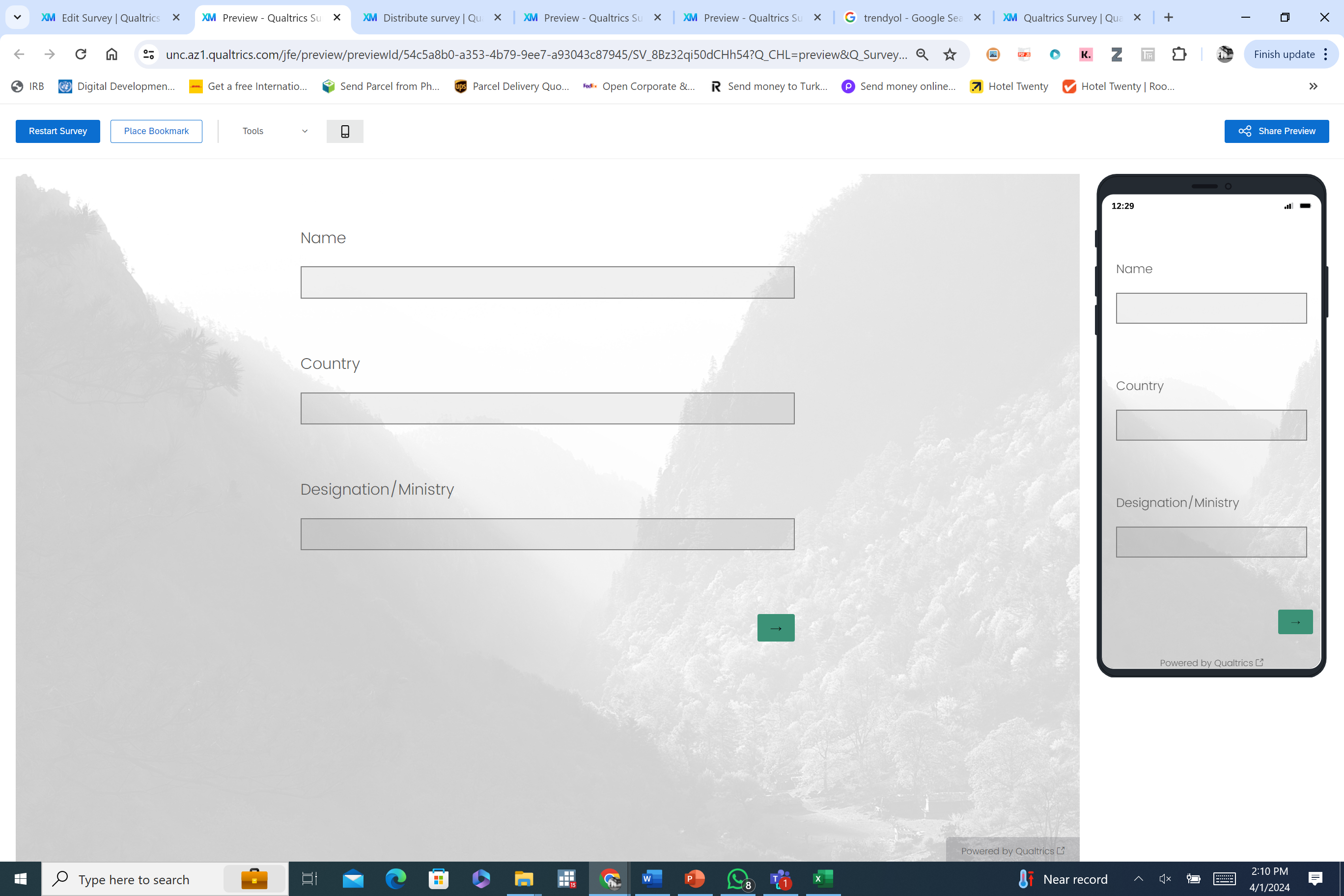
However, when I click on the publish on the link to distribute, the starting page is the below
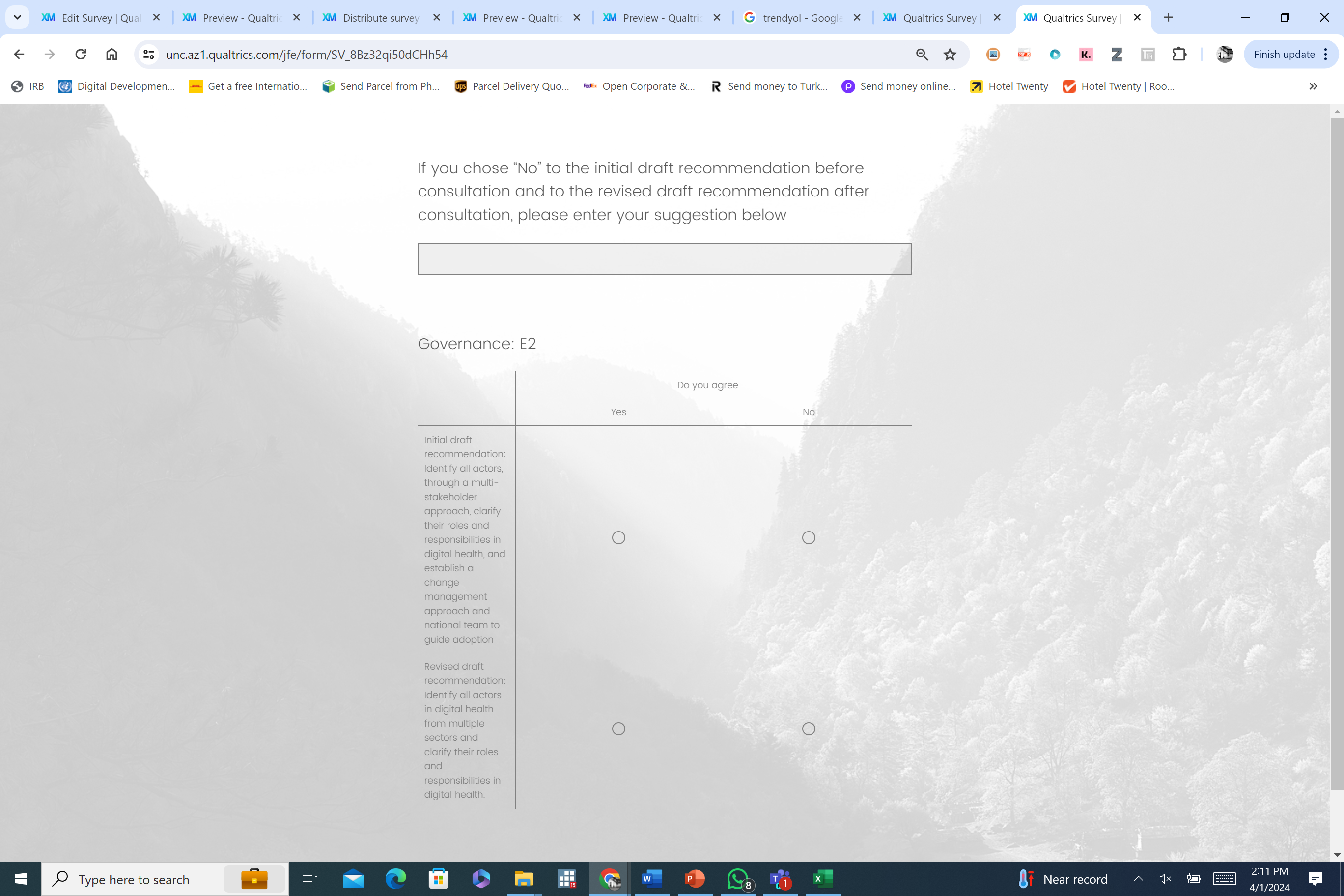
This is after the latest version has been published and the QR code seems to work just fine. Does anyone have any idea why this is so and what can be done to correct this?
Thanks,
Karishma
