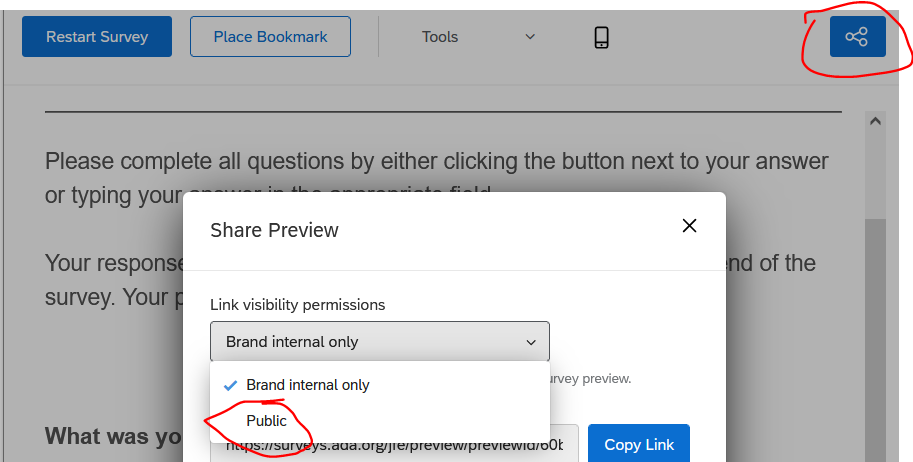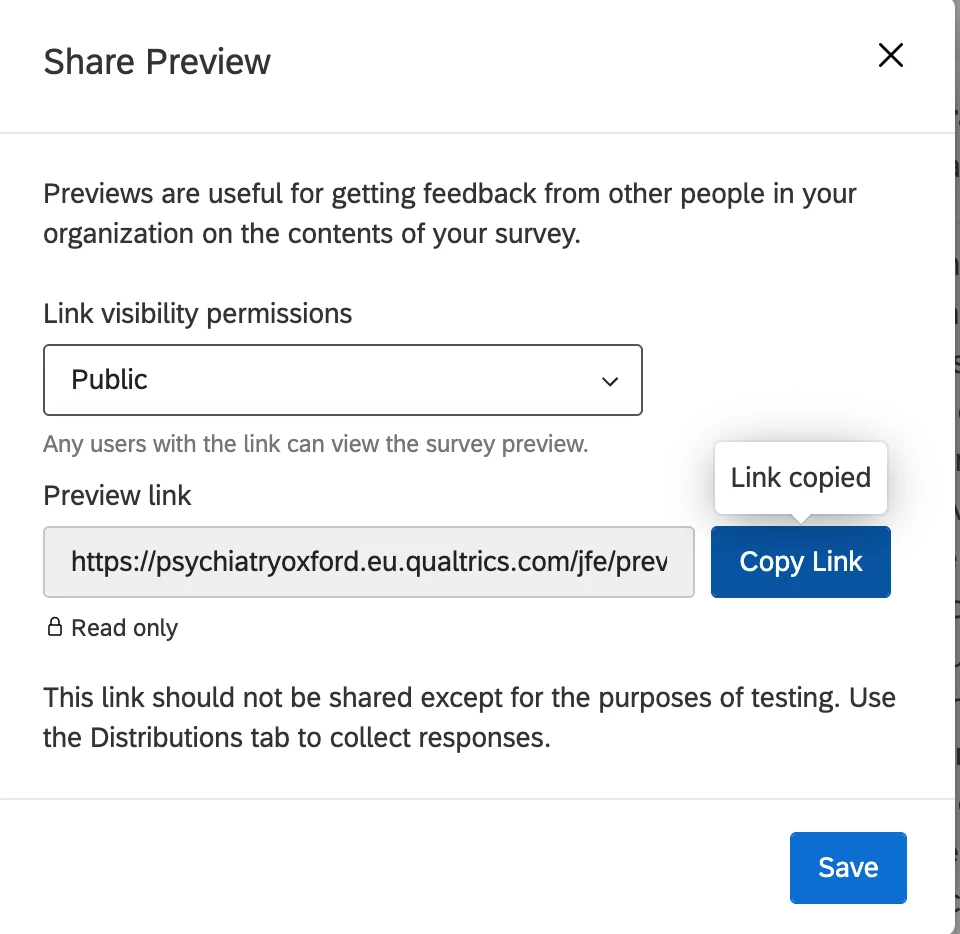Hey everyone!
I need to do a pilot test of my survey for my research. I am aware that when I import into SPSS Qualtrics separates between the preview answers and the ones which occured post survey activation.
As I want to just test some things on my survey and I have no room for deleting active responses afterwards, I need to distribute it on preview to a short number of people for them to try it.
But as I generate a link, everyone needs to sign in or log in to try it.
If you know anyway to counter this, I would deeply appreciate it!
Thanks a lot.