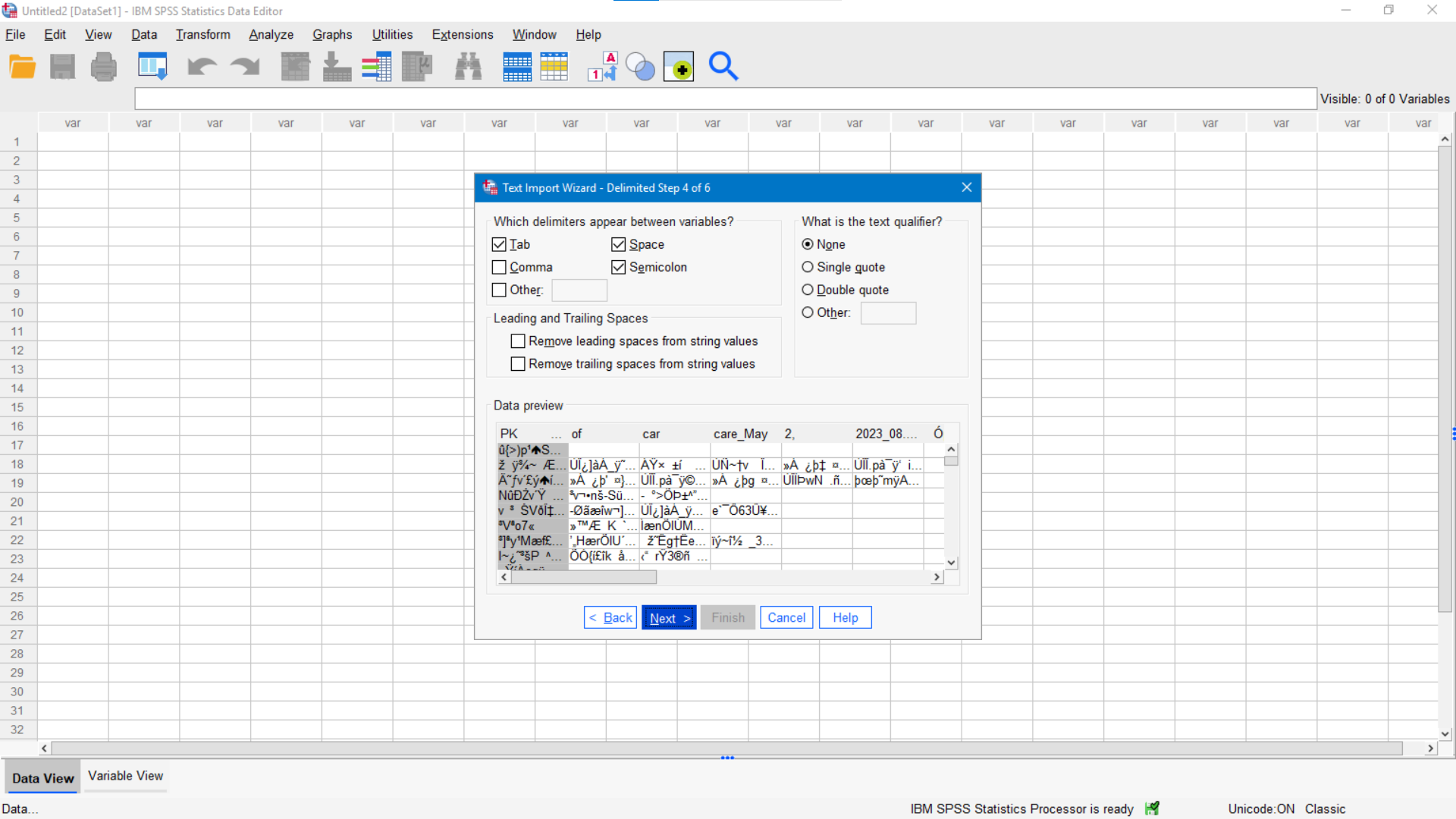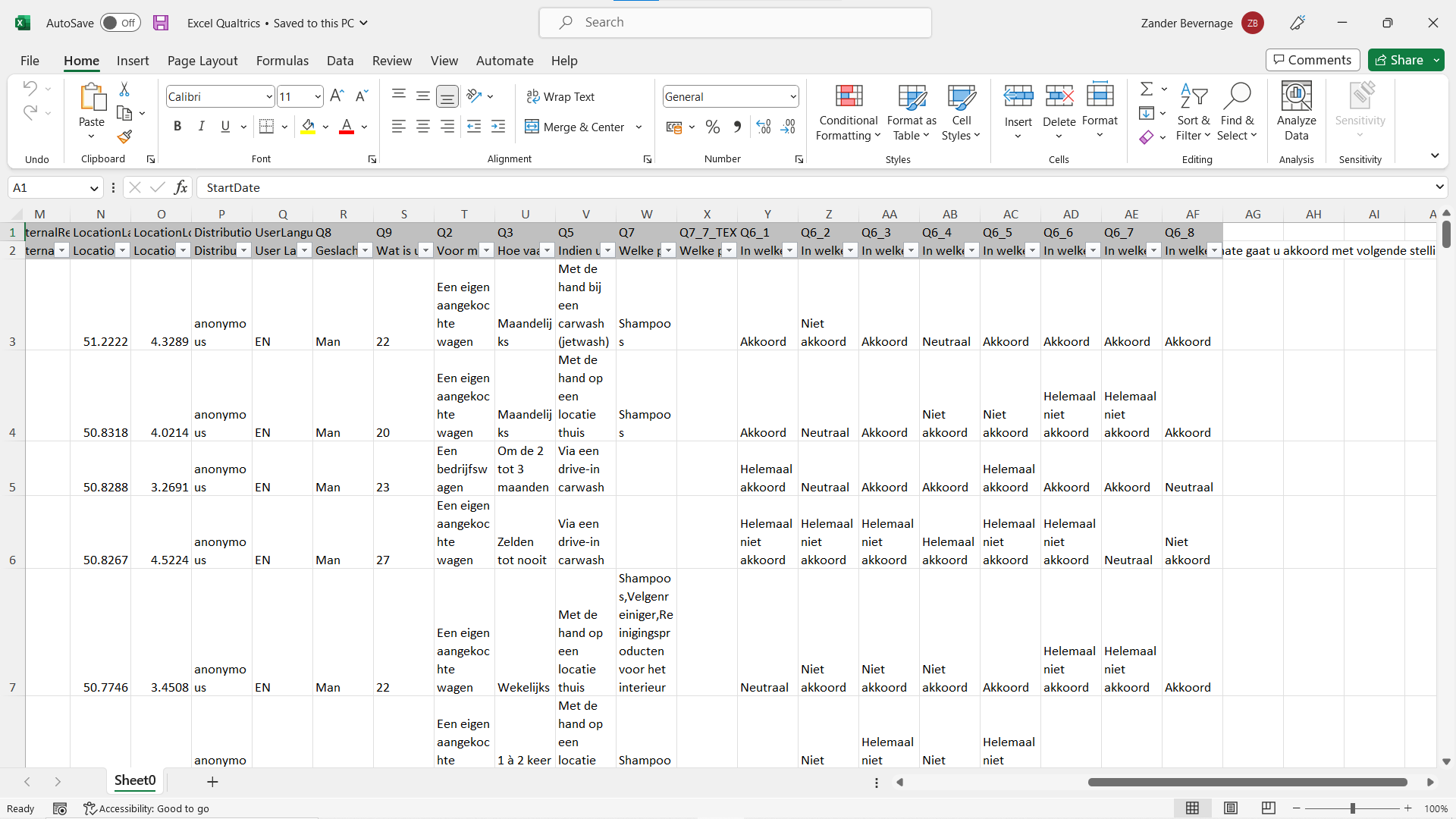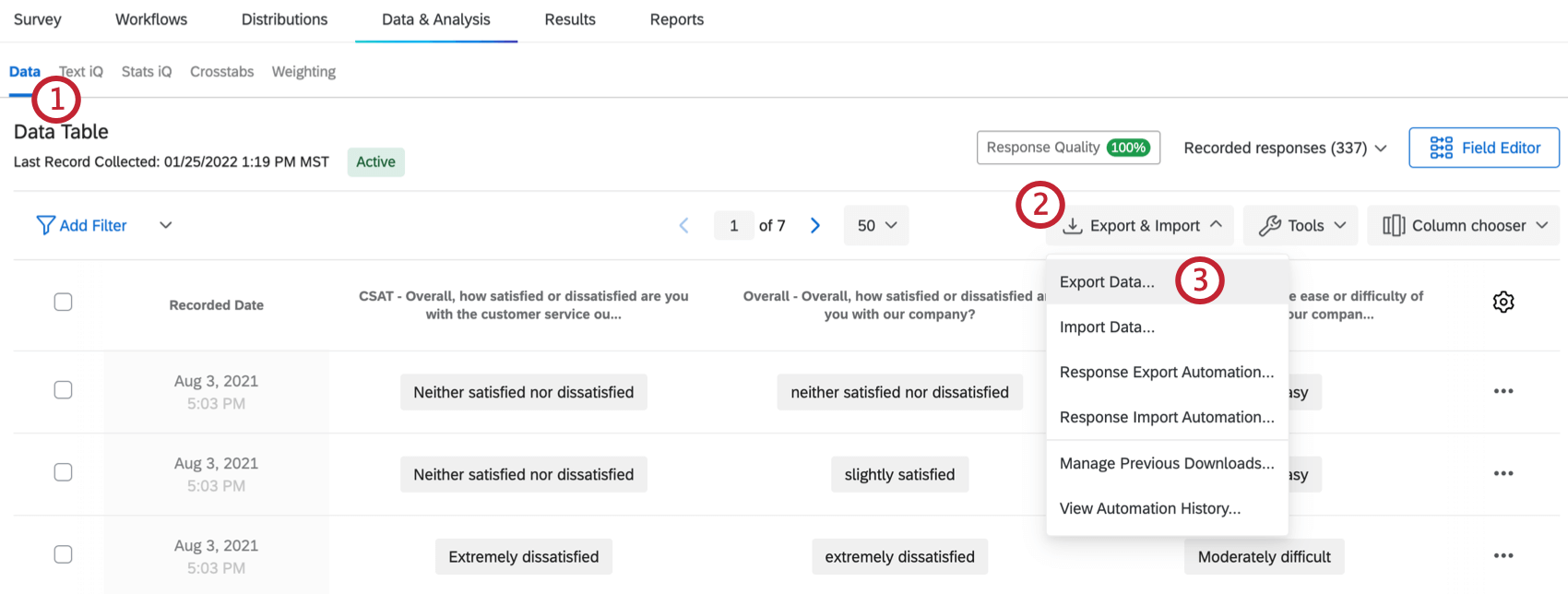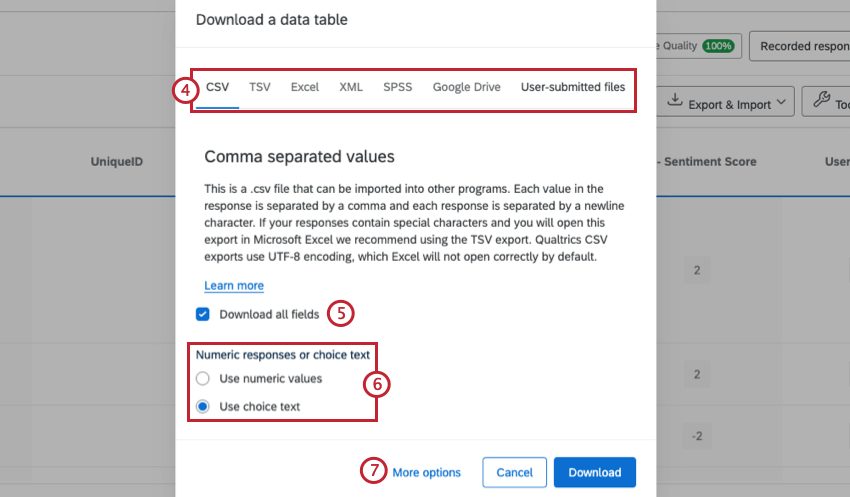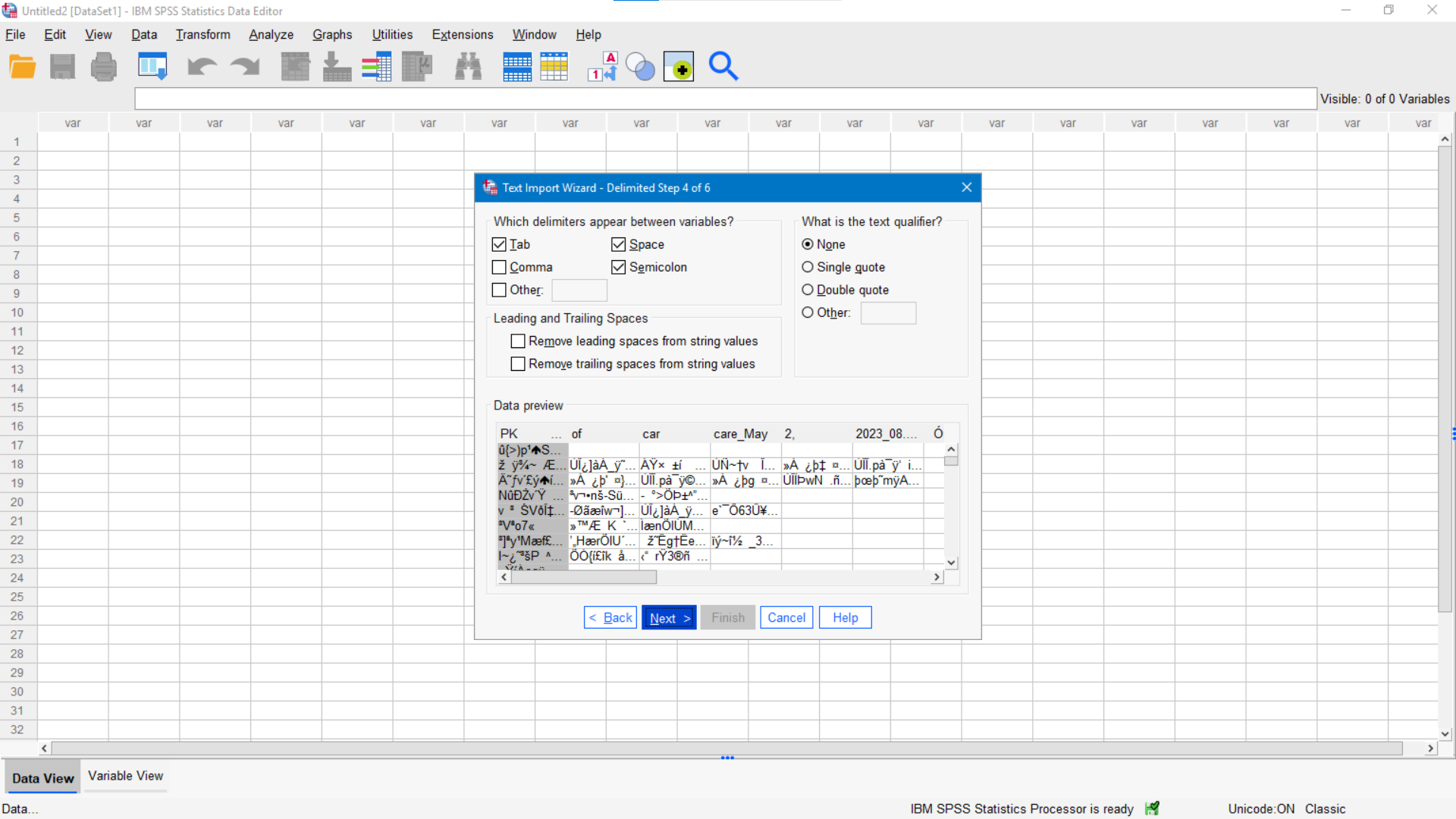Hi everyone,
For my internship I made a survey, now I want to convert those responses into SPSS but it does not seem to work. I can export it to excel but not to spss, the preview doesn’t seem right and it also lags when I want to go from step 4 to 5 (see screenshot). I can’t click on anything in the first screenshot.