Good morning!
I have an issue in the new Results page. In single multiple choice questions (so not a matrix but a single question), I am unable to properly see the results by metric. See the below image for reference. What I would like here is to not have the minimum, maximum, average and count by answer category (Ja en Nee in this case), but only as a total. I figure my problem is related to the error messages in the metrics on the left side of the page, but I cannot change the metric field to the question I want it to relate to (that question does not appear as an option).
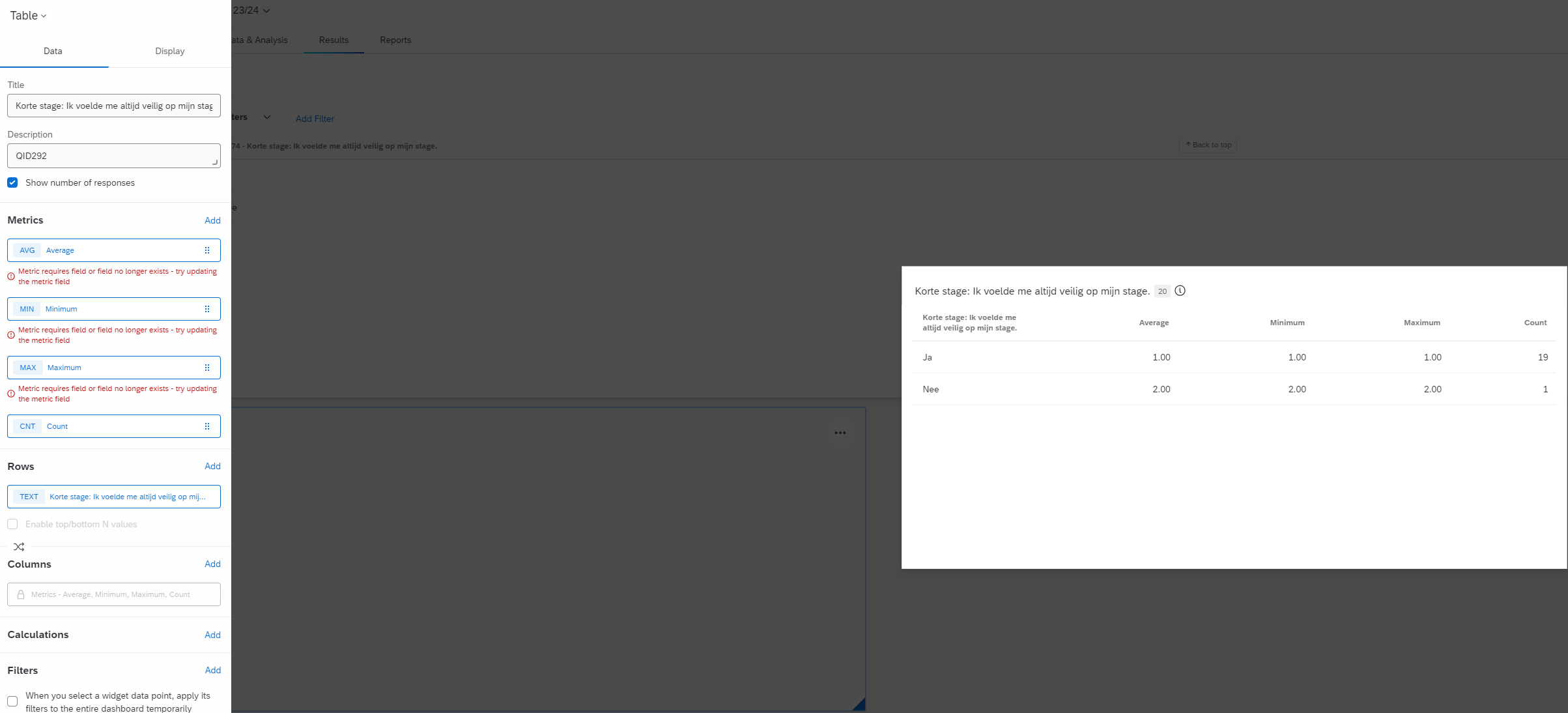
I also cannot figure out how to remove Ja/Nee as rows, I can only remove the rows as a whole (which leads to having no answers at all). This issue is happening to all of my single multiple choice questions, but not to multiple choice questions in a matrix.
Is there a way to combine multiple answers into one line with minimum, maximum, average and count?
