I have set Progress Bar with verbose text. However, no text shows up in the progress bar. What am I missing?
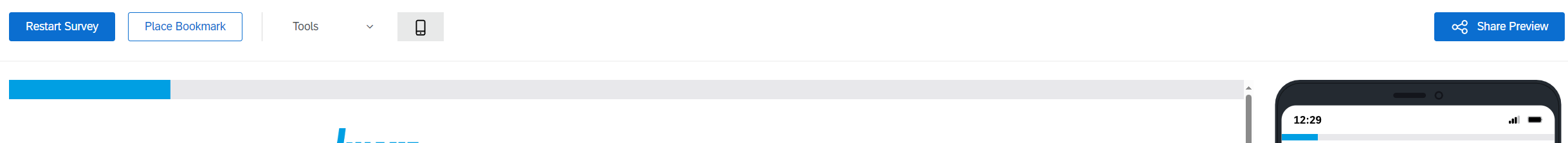
I have set Progress Bar with verbose text. However, no text shows up in the progress bar. What am I missing?
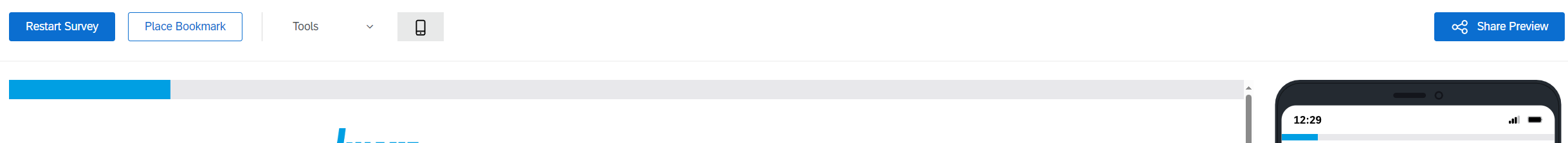
Did you try to refresh your window? use Ctrl+F5 to refresh the Qualtrics account page and check it again if it’s implemented. Also refresh the Preview page as well using same key combination.
 No luck still
No luck still
Hello
Is it for all your projects or only this one? If it’s just this one, can you see if you’ve done anything differently with this one?
All the best
-Mattias
This problem is appearing in the “classic” layout which I am using for all my surveys. The only layout the “progress bar with verbose text” or “progress bar with text” works at the moment is the “flat” layout which I am not using in any of my surveys.
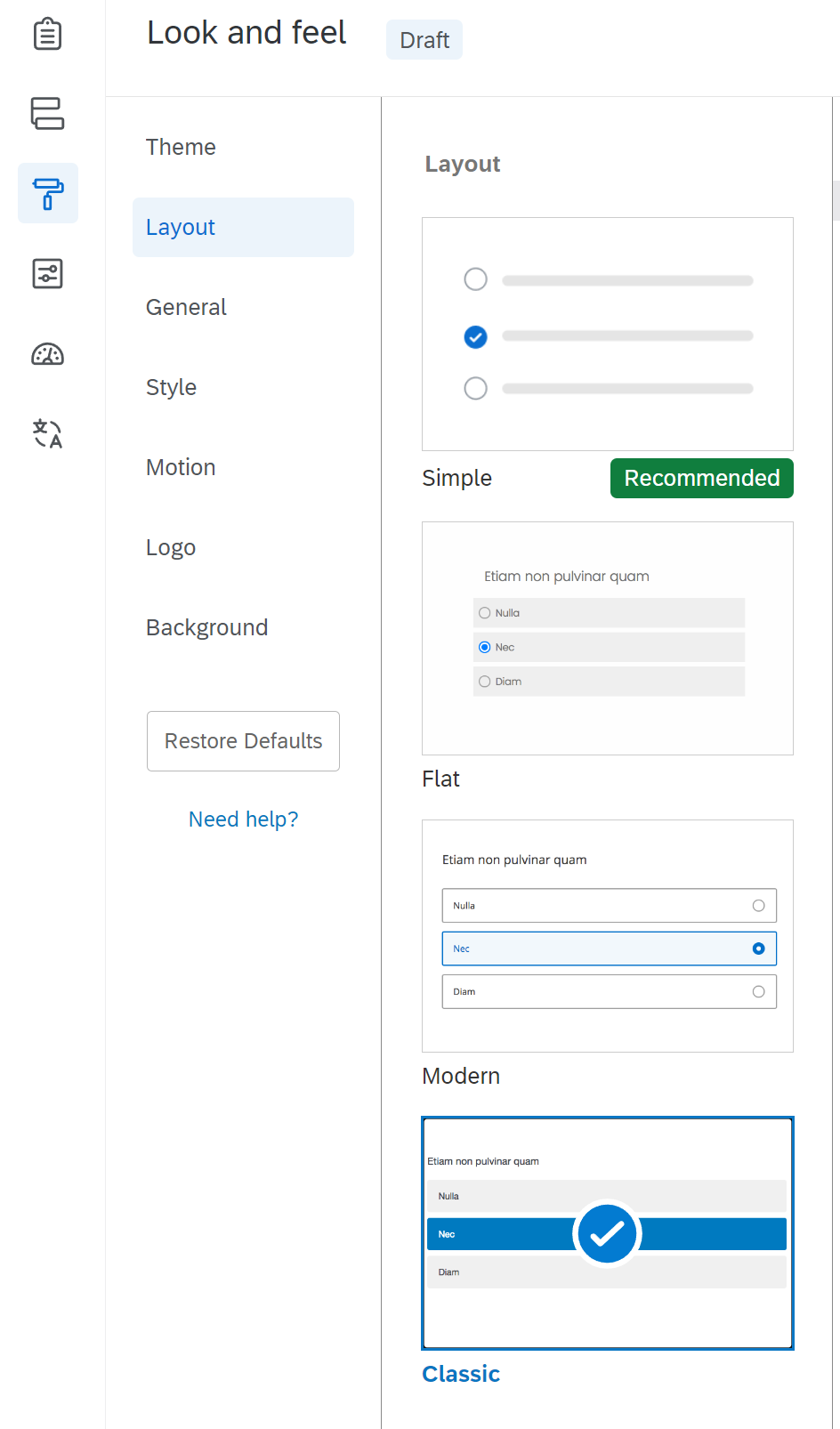
This problem is appearing in the “classic” layout which I am using for all my surveys. The only layout the “progress bar with verbose text” or “progress bar with text” works at the moment is the “flat” layout which I am not using in any of my surveys.
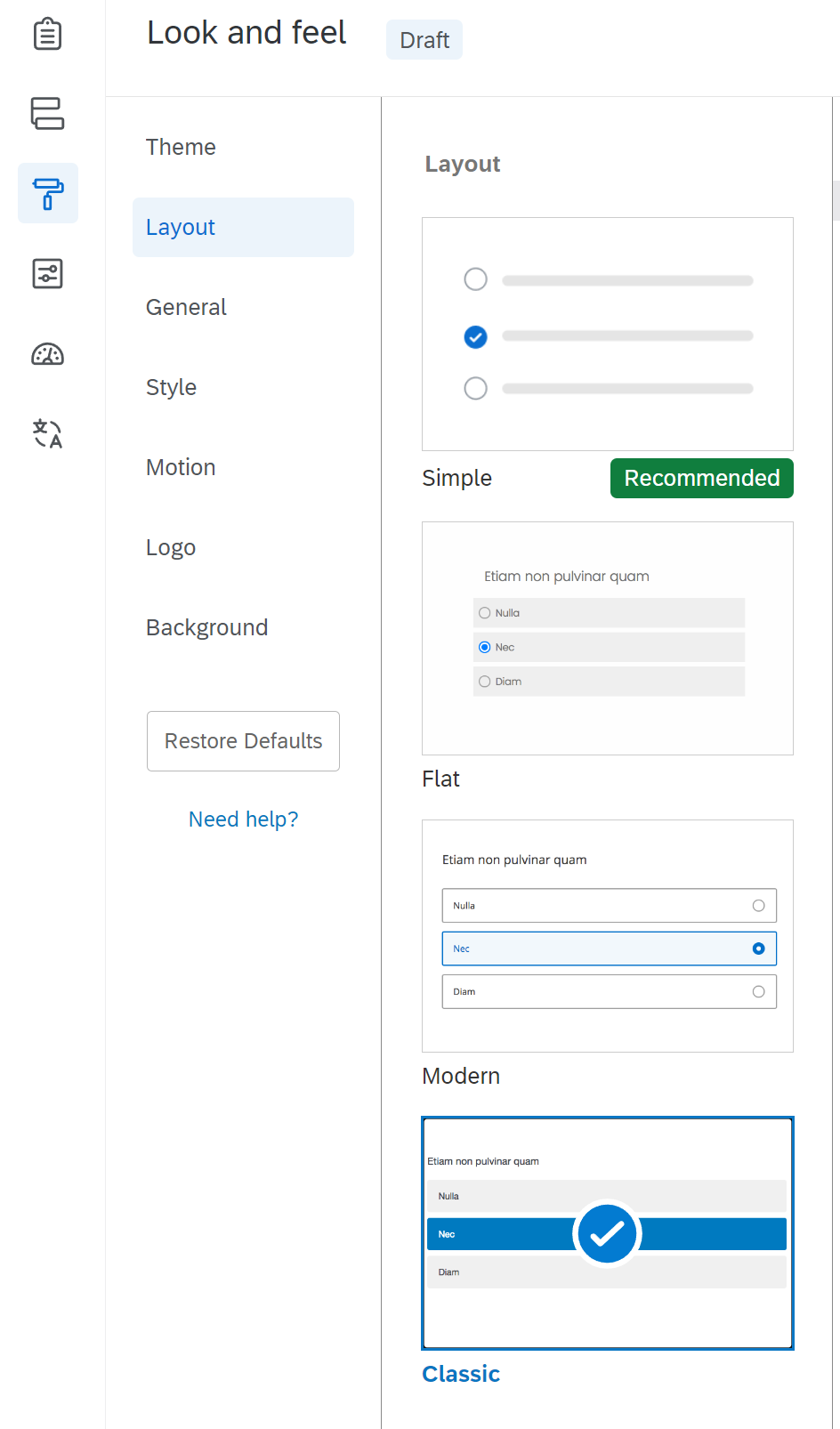
Great!! Good luck
This problem is appearing in the “classic” layout which I am using for all my surveys. The only layout the “progress bar with verbose text” or “progress bar with text” works at the moment is the “flat” layout which I am not using in any of my surveys.
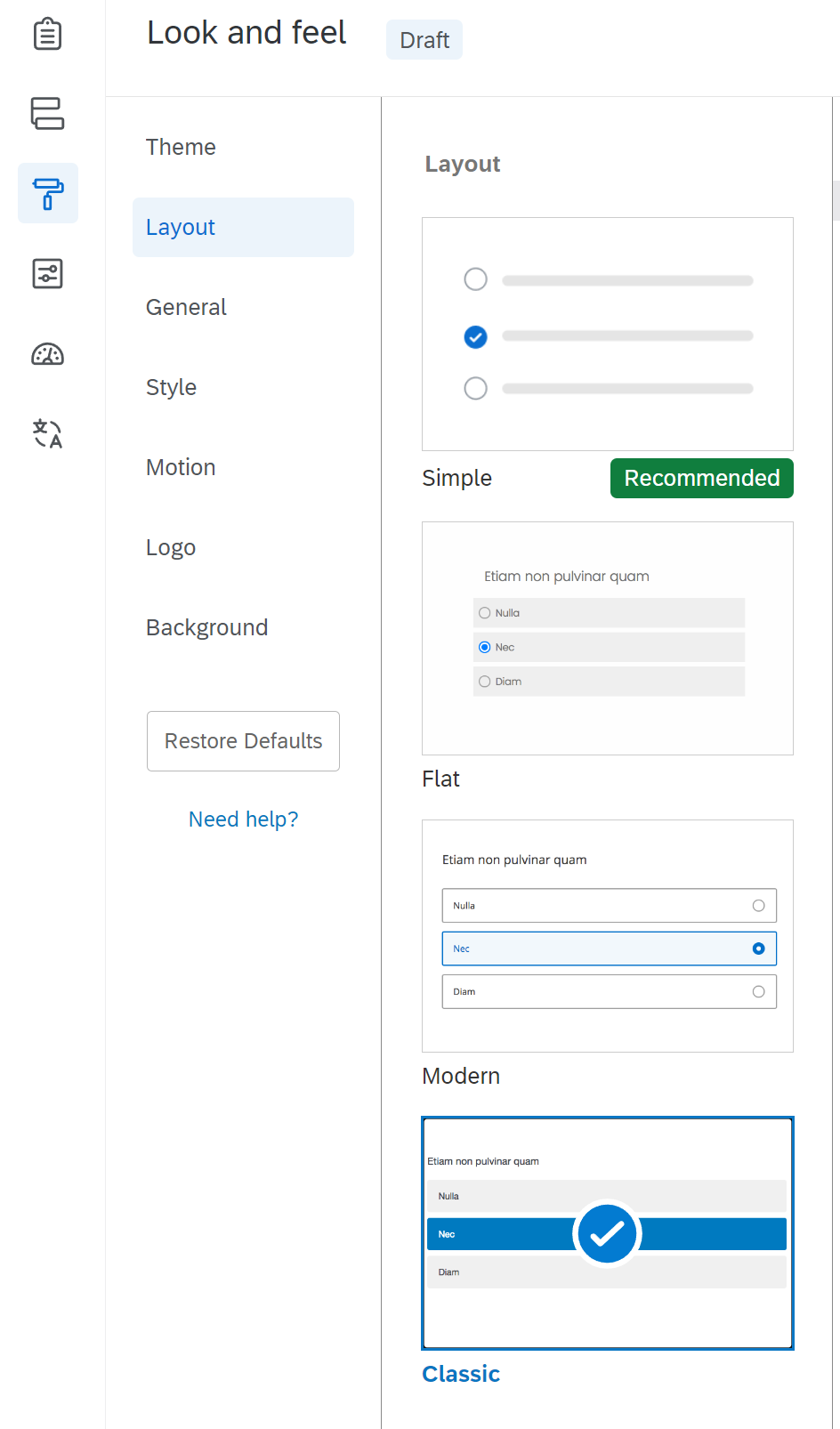
Hello again
I use Classic as well and that works with the text for me. Which Theme do you have? I used “Blank”.
All the best
-Mattias
Any luck with the solution?
So I guess it has to do with the Theme we had earlier.
So I guess it has to do with the Theme we had earlier.
Woohoo, sounds like I am helping :)
Enter your E-mail address. We'll send you an e-mail with instructions to reset your password.