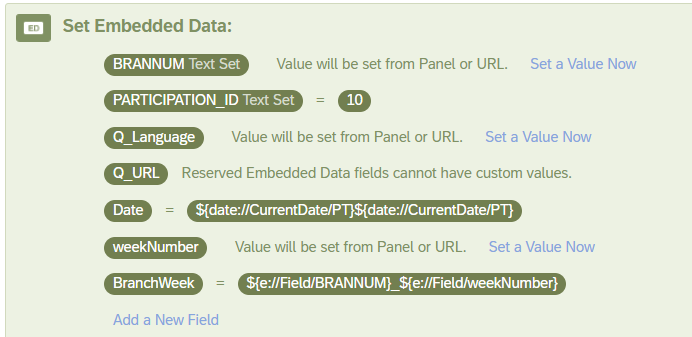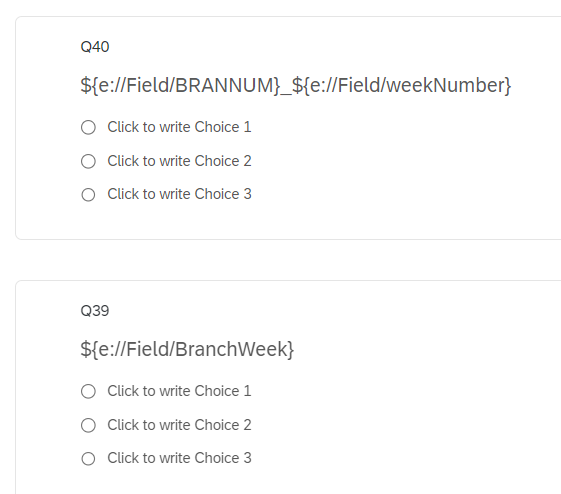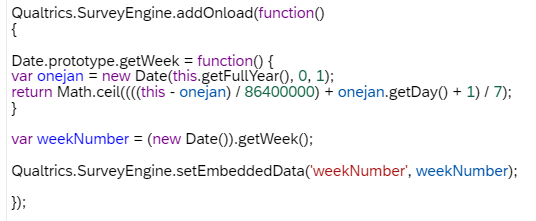I want to combine 2 embedded data, but one of them is a custom javascript code.
BranchWeek = Brannum_weekNumber
when check the embedded data on question boxes.
first box : ${e://Field/BRANNUM}_${e://Field/weekNumber}
result : brannum_week (this is what i want)
second box : ${e://Field/BranchWeek}
result = brannum_ (the week is missing)
Does anyone know how to create BranchWeek?