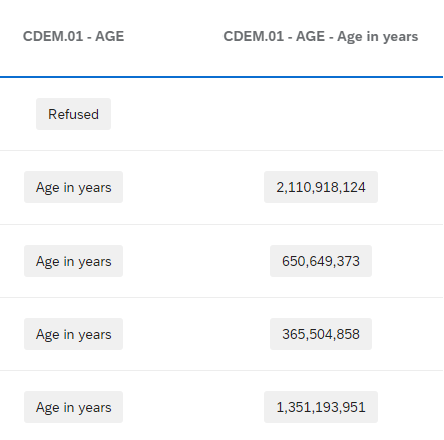Hello,
I am trying to test my survey by populating age to be equal to “35”. This would populate a text entry box of a multiple choice question
I’ve tried various ways:
Q_PopulateResponse={"QID1":"{"Value":"35"}"}
&Q_PopulateResponse={"QID1":"1"{"Value":"35"}}
&Q_PopulateResponse={"QID1_3_TEXT":{"Value":"1","Text":"35"}}
&Q_PopulateResponse = {"QID1":{{"Value":"1","Text":"35"}]}
&Q_PopulateResponse={”QID1”:”1”,"QID1_3_TEXT":"35”}
&Q_PopulateResponse={"QID1":{"1":"35"}}
&Q_PopulateResponse={"QID1":{"1":{"1": "35"}}}
&Q_PopulateResponse={"QID1":{"1":{"1_TEXT": "35"}}}