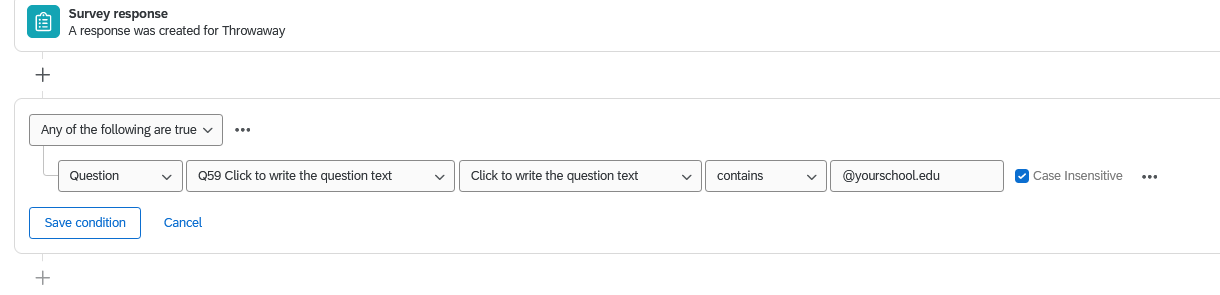I am looking to distribute my survey to as many undergraudate students as possible (self-selection sampling) who are not on my existing contacts list. I am restricting this to students from my university only, and hence I am planning to make this an invitation-only survey to restrict non-undergraduate participants from accessing the survey (and the survey link).
I will be posting a QR code for people to scan and register by themselves without me having to actively send them a unique link. I would like it to work something like the verfication link you get after signing up to create an account, where the link directs you to the survey in my case.
Is there a way for participants to sign up using their (university) email address (for verification purposes) on a website, and get automatically sent a unique link (or a link to sign up to the survey with the same verified email) to complete the survey on Qualtrics?