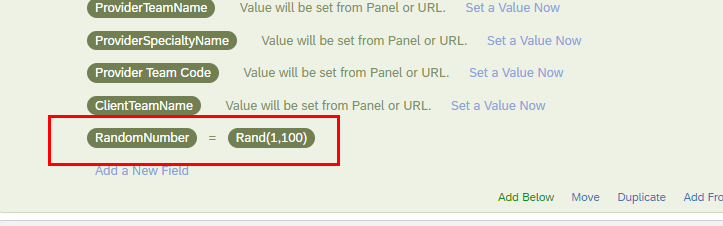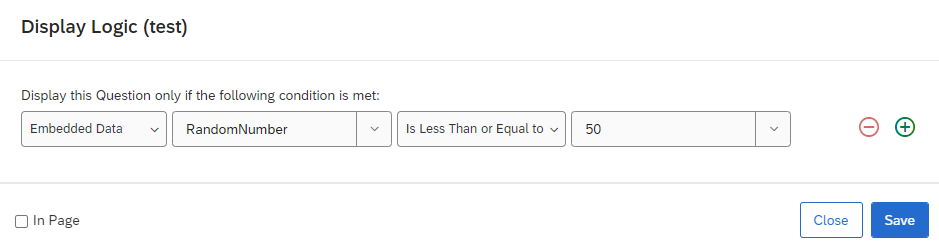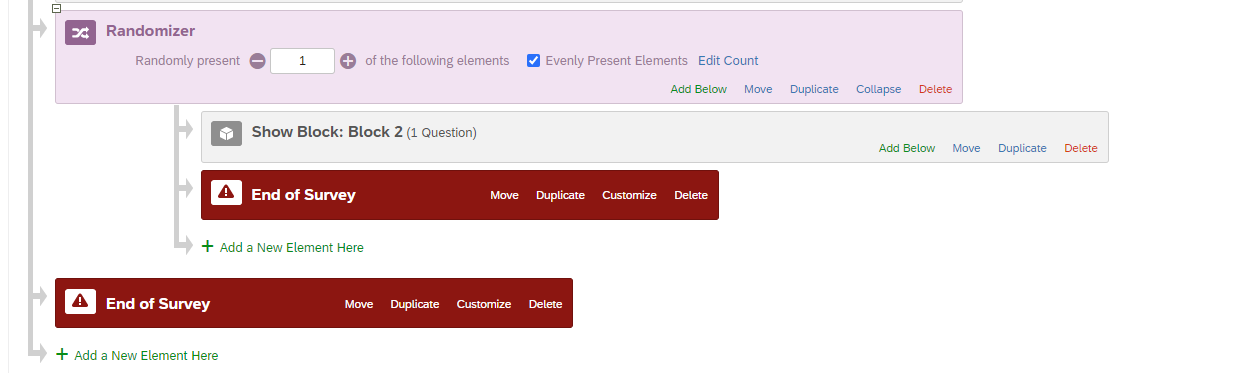I added a block that only contains 1 question. I want this block/question to only appear 50% of the time. How do I go about this?
Typically I would go into block behavior and select question randomization, but where there is only 1 question in the block I am at a loss as to how to go about it. I DO NOT want to add this to another block as I have my blocks on display logic based on embedded data and I want “all” (a random 50%) of my participants to see this, my participants only view blocks that are pertinent to them based off their embedded data values.