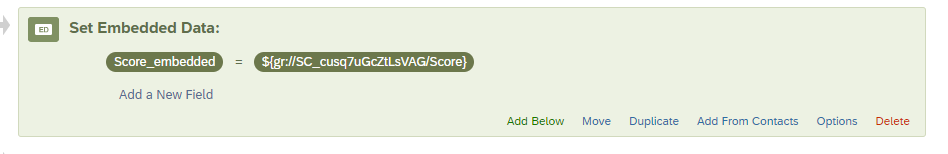Hello,
I’d like to create a survey that upon completion emails to the respondent with not only the overall score, but with a score for each question. For my test survey I have set it up with scoring and throughout the survey and at the end it tells the respondent what questions are correct, incorrect, and what the overall score is. However, when the survey is completed and my workflow sends an email out, the response summary shows the overall score and the chosen answers to each question, but does not say if a chosen answer for each question was correct/incorrect like it does as the respondent completes the survey.
Is there an option I am missing in my workflow? Can I get around this by using piped text instead of the response summary (I don’t see any scoring options in the piped text menu of the email body)?
Thanks in advance.