For my experiment, i need a random number of either 3 or 5. The random number function in qualtrics only provides a min and max. I found another question on this forum that says that it can be done with randomizing embedded data.
I use the following piped text: $e{ 15 - q://QID12/TotalSum + e://Field/Number}. This however, provides me with an error of {Invalid Expression}.
Does anyone know what i have to change?
Moreover, i would like to use the random number (question 1) in a follow up question(question 2), is this possible? That would be something like this: $e{ 15 - q://QID12/TotalSum + e://Field/Number (question 1) - q://QID14/TotalSum + e://Field/Number(question 2) }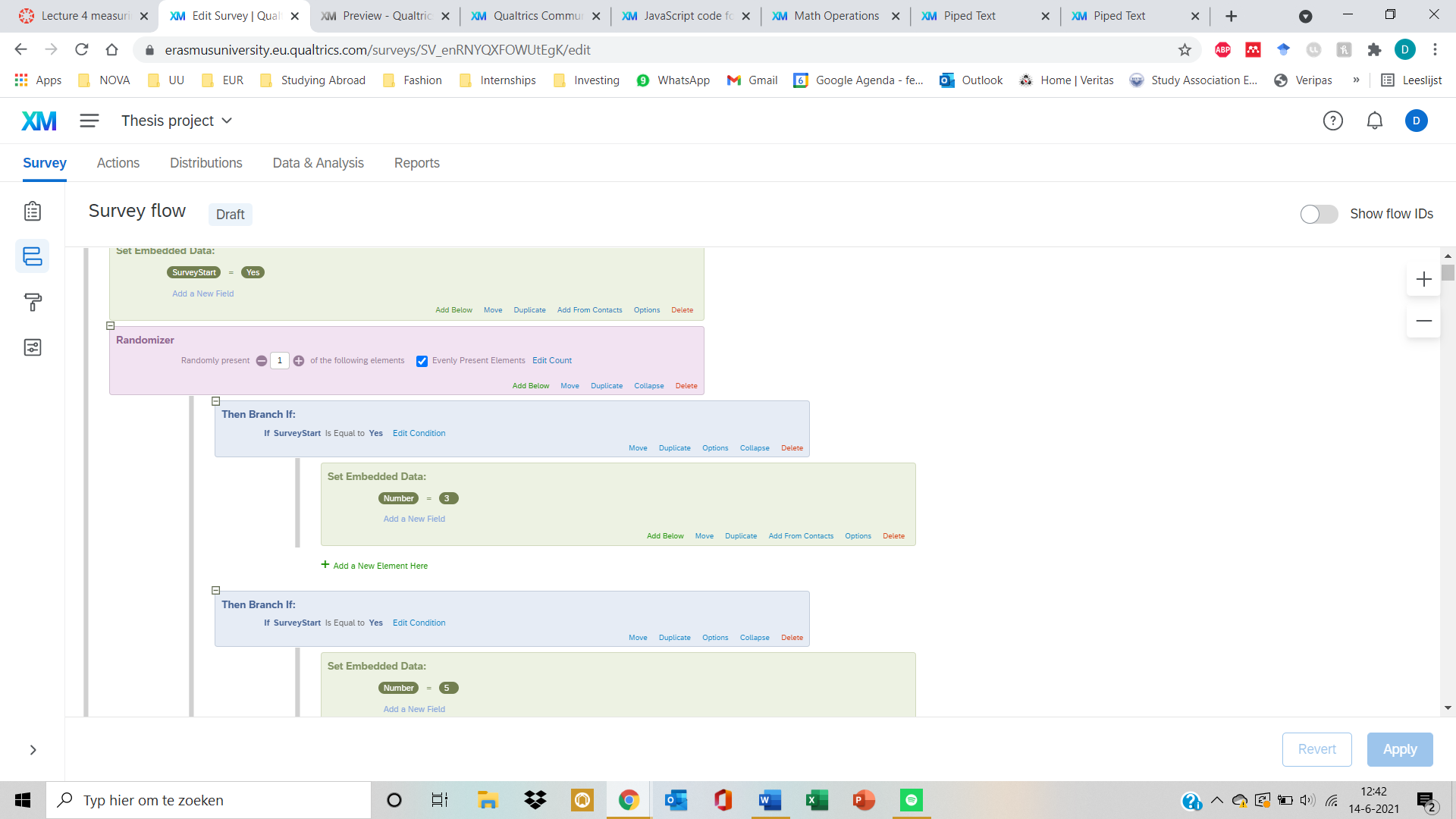
Random number out of set of 2 & How to use previous random number in next question
Best answer by lizb311
danielbakker98 I think you just need to be careful with your spaces. Add a space between the end of your embedded data field and the closing } bracket. So it would be:
$e{ 15 - q://QID12/TotalSum + e://Field/Number }Then, when editing the piped text in a survey question, try switching to the HTML view. From there, you can check your piped text to see if any of the blank spaces have been translated into the HTML
- that will cause your calculations to break. If you find some, simply change it from
to a blank space.
Sign up
Already have an account? Login

Welcome! To join the Qualtrics Experience Community, log in with your existing Qualtrics credentials below.
Confirm your username, share a bit about yourself, Once your account has been approved by our admins then you're ready to explore and connect .
Free trial account? No problem. Log in with your trial credentials to join.
No free trial account? No problem! Register here
Already a member? Hi and welcome back! We're glad you're here 🙂
You will see the Qualtrics login page briefly before being taken to the Experience Community
Login with Qualtrics

Welcome! To join the Qualtrics Experience Community, log in with your existing Qualtrics credentials below.
Confirm your username, share a bit about yourself, Once your account has been approved by our admins then you're ready to explore and connect .
Free trial account? No problem. Log in with your trial credentials to join. No free trial account? No problem! Register here
Already a member? Hi and welcome back! We're glad you're here 🙂
You will see the Qualtrics login page briefly before being taken to the Experience Community
Login to the Community

Welcome! To join the Qualtrics Experience Community, log in with your existing Qualtrics credentials below.
Confirm your username, share a bit about yourself, Once your account has been approved by our admins then you're ready to explore and connect .
Free trial account? No problem. Log in with your trial credentials to join.
No free trial account? No problem! Register here
Already a member? Hi and welcome back! We're glad you're here 🙂
You will see the Qualtrics login page briefly before being taken to the Experience Community
Login with Qualtrics

Welcome! To join the Qualtrics Experience Community, log in with your existing Qualtrics credentials below.
Confirm your username, share a bit about yourself, Once your account has been approved by our admins then you're ready to explore and connect .
Free trial account? No problem. Log in with your trial credentials to join. No free trial account? No problem! Register here
Already a member? Hi and welcome back! We're glad you're here 🙂
You will see the Qualtrics login page briefly before being taken to the Experience Community
Enter your E-mail address. We'll send you an e-mail with instructions to reset your password.


