Hi,
I have a user who would like to randomly show videos to respondents based on their answer to a question. Here are the details:
The main question is a checkbox with 10 possible answers. If they choose 1-3 or 8-10, they skip to the end of the survey.
If the respondent selects any of choices 4, 5, 6 or 7, then they are to be shown one video randomly selected from four possible videos. Each video corresponds to one of the choices.
So, for example:
If the respondent selects, say, choices 4, 6 and 7, then are to be shown, randomly, either video 4, video 6 or video 7.
If the respondent selects only choice 5, then they are shown video 5.
It seems this should be possible, but I'm stumped!
Thanks for your help!
Paul
random selection based on answer
Sign up
Already have an account? Login

Welcome! To join the Qualtrics Experience Community, log in with your existing Qualtrics credentials below.
Confirm your username, share a bit about yourself, Once your account has been approved by our admins then you're ready to explore and connect .
Free trial account? No problem. Log in with your trial credentials to join.
No free trial account? No problem! Register here
Already a member? Hi and welcome back! We're glad you're here 🙂
You will see the Qualtrics login page briefly before being taken to the Experience Community
Login with Qualtrics

Welcome! To join the Qualtrics Experience Community, log in with your existing Qualtrics credentials below.
Confirm your username, share a bit about yourself, Once your account has been approved by our admins then you're ready to explore and connect .
Free trial account? No problem. Log in with your trial credentials to join. No free trial account? No problem! Register here
Already a member? Hi and welcome back! We're glad you're here 🙂
You will see the Qualtrics login page briefly before being taken to the Experience Community
Login to the Community

Welcome! To join the Qualtrics Experience Community, log in with your existing Qualtrics credentials below.
Confirm your username, share a bit about yourself, Once your account has been approved by our admins then you're ready to explore and connect .
Free trial account? No problem. Log in with your trial credentials to join.
No free trial account? No problem! Register here
Already a member? Hi and welcome back! We're glad you're here 🙂
You will see the Qualtrics login page briefly before being taken to the Experience Community
Login with Qualtrics

Welcome! To join the Qualtrics Experience Community, log in with your existing Qualtrics credentials below.
Confirm your username, share a bit about yourself, Once your account has been approved by our admins then you're ready to explore and connect .
Free trial account? No problem. Log in with your trial credentials to join. No free trial account? No problem! Register here
Already a member? Hi and welcome back! We're glad you're here 🙂
You will see the Qualtrics login page briefly before being taken to the Experience Community
Enter your E-mail address. We'll send you an e-mail with instructions to reset your password.





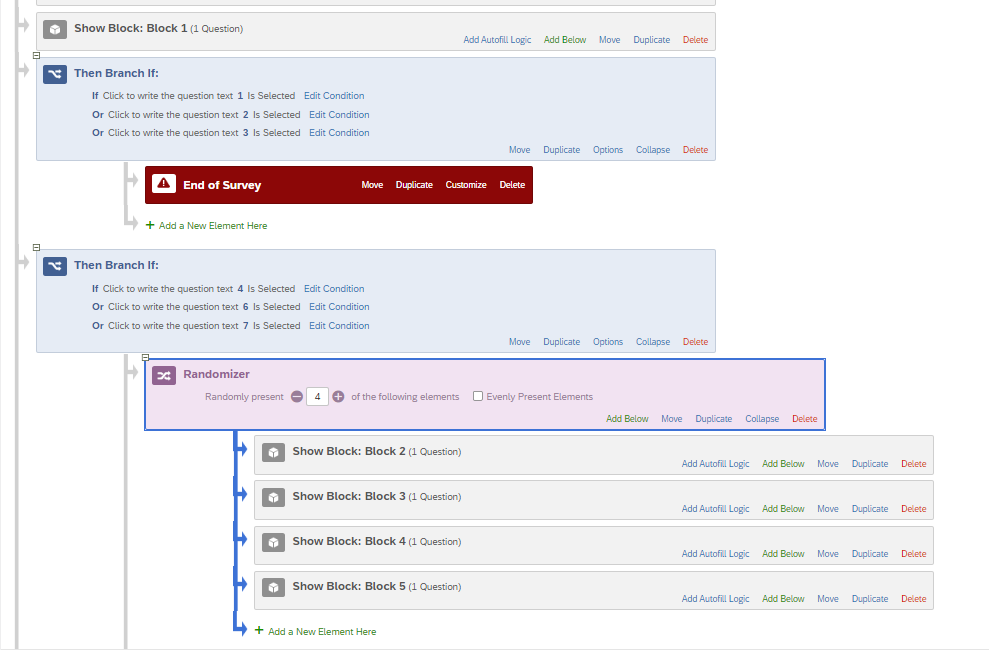
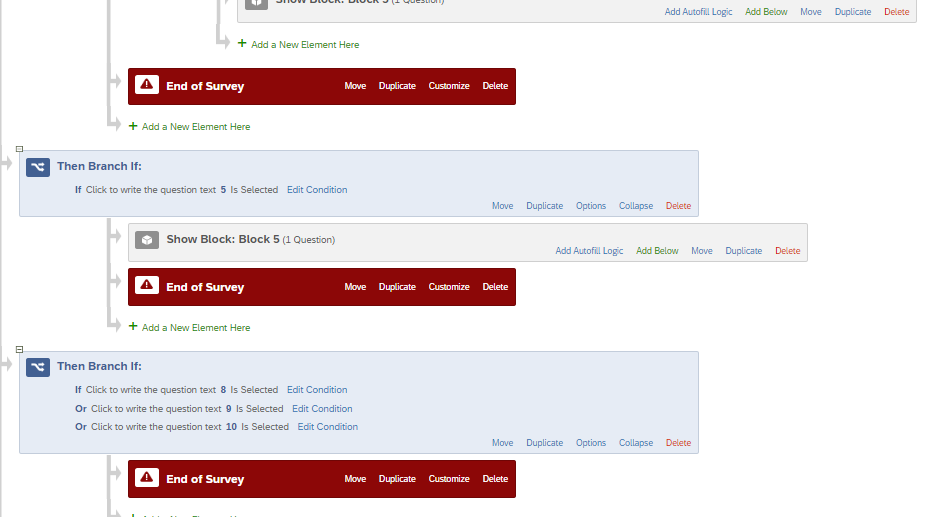 Hope this helps!
Hope this helps!





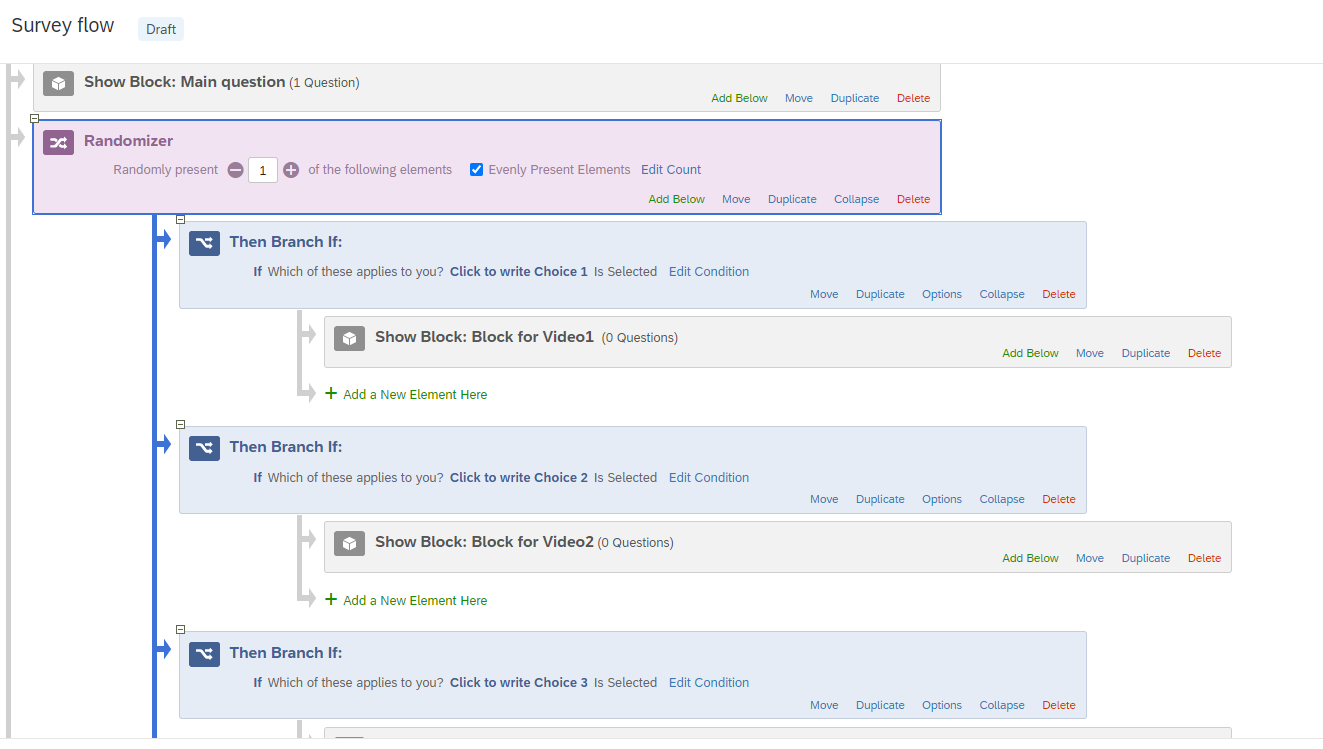 One video block will play (per the randomizer) but it will be selected based on the selection of the question.
One video block will play (per the randomizer) but it will be selected based on the selection of the question. 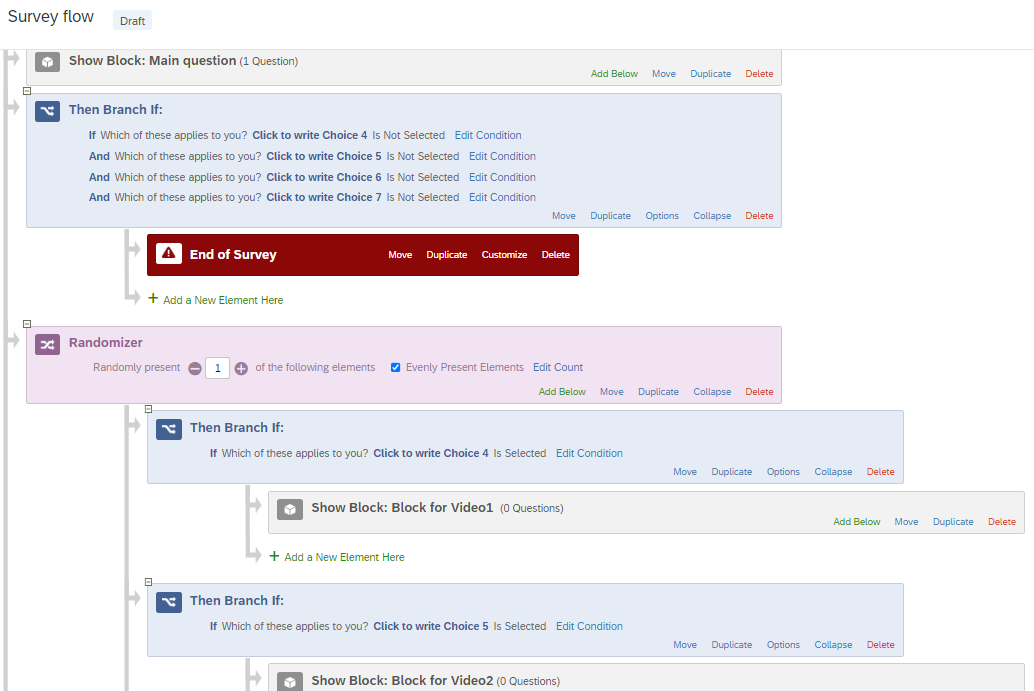 The first logic is checking that they didn't select ANY of the desired answers (4-7) and terminating if not. Then for those who did select one of the desired answers (4-7) the nested logic in the survey flow will randomly present one of the videos, based on how they answered (eg only selected #4 = only show video#1; selected 4 & 6 = randomly show video #1 (for selection4) or video #3 (for selection6).
The first logic is checking that they didn't select ANY of the desired answers (4-7) and terminating if not. Then for those who did select one of the desired answers (4-7) the nested logic in the survey flow will randomly present one of the videos, based on how they answered (eg only selected #4 = only show video#1; selected 4 & 6 = randomly show video #1 (for selection4) or video #3 (for selection6). 
