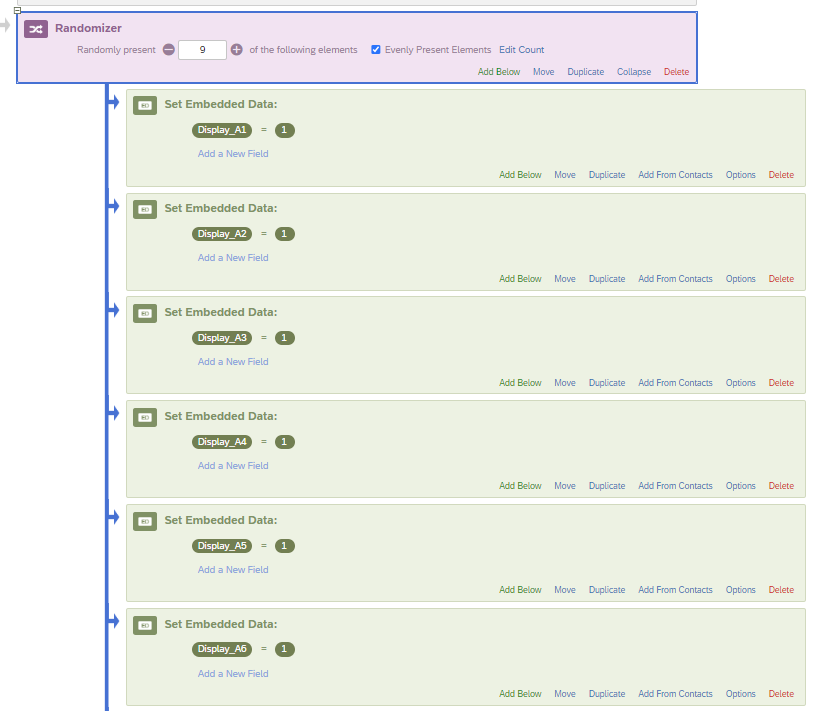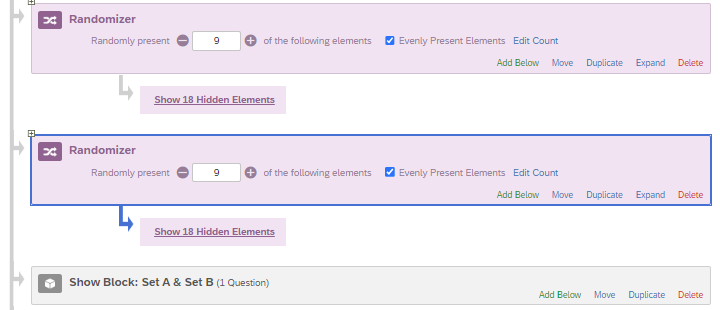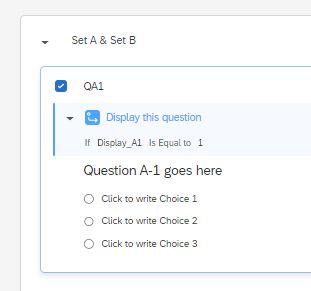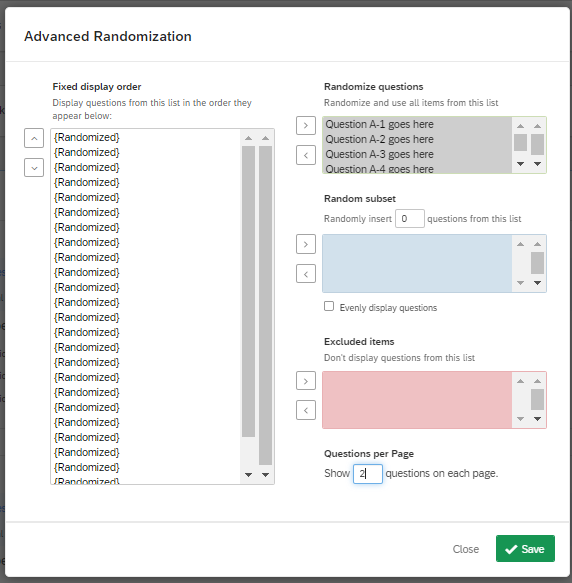Hi!
I am trying to set up a survey with two questions sets and I would like to randomly select 9 questions from each set to show to participants.
E.g.
There are 18 total questions in set A and 18 in set B.
I would like to randomly select only 9 questions from each of those sets, and have them displayed in randomized order.
Is this something that is possible?
Thank you.