Hello,
I'm creating a survey where I want participants to watch one video clip, answer half of the questions in a task, and then watch a second video and answer the rest of the questions in the task. I need the questions to be presented in a randomized order across the two sections (that is, as if there was no video interrupting the randomized order).
I'll also want to randomize the order of the videos and choose a video randomly between a few options, but I know I can do this fairly easily with the randomizer and/or question randomization. I just don't know how to incorporate the randomization of questions presentation that are split into two different sections.
I would appreciate any help!
Thanks
Randomizing a set of question in two different sections
 +4
+4Best answer by Shir_genzer1
Hey CarolK, thank you so much for the detailed answer and solution!
For documentation, I ended up using a different solution, one that only uses randomizers and branches, but not grouping or embedded data.
I created two blocks for each type pf videos. Within each block I had 3 questions with the different video options of that type. Within the block I used the question randomization to only display one of these videos each time.
In the survey flow, I created a randomizer to display only one of these blocks. Later in the survey flow, I created two branches, each is conditioned on the first question of each of the video-type blocks (instructions), and states that only if this question was not displayed, then show the block (the option of "is not displayed" is an option when conditioning on a question). That way, the participants will now see only the type of video that was not presented before. So this was the solution for the random order for presentation.
A similar solution was done for the randomization of questions of the task that is divided into two sections. I created each question from the task in a different block. In the survey flow, I first created a randomizer to display half of all of the questions in the task. After the second video, I created another randomizer, with branches as the number of overall questions in the task, choosing again only half of the randomizer elements. Each branch was for different question in the task, conditioning that only if the question was not displayed (the condition was actually on an answer of the question due to qualtrics' available options), show the block of that question. As mentioned, the randomizer was set to only choose half of these questions. So eventually, with this second randomizer, I was able to randomly show the questions that were not displayed before, and this way, actually randomize the entire task, divided into two sections.
Sign up
Already have an account? Login

Welcome! To join the Qualtrics Experience Community, log in with your existing Qualtrics credentials below.
Confirm your username, share a bit about yourself, Once your account has been approved by our admins then you're ready to explore and connect .
Free trial account? No problem. Log in with your trial credentials to join.
No free trial account? No problem! Register here
Already a member? Hi and welcome back! We're glad you're here 🙂
You will see the Qualtrics login page briefly before being taken to the Experience Community
Login with Qualtrics

Welcome! To join the Qualtrics Experience Community, log in with your existing Qualtrics credentials below.
Confirm your username, share a bit about yourself, Once your account has been approved by our admins then you're ready to explore and connect .
Free trial account? No problem. Log in with your trial credentials to join. No free trial account? No problem! Register here
Already a member? Hi and welcome back! We're glad you're here 🙂
You will see the Qualtrics login page briefly before being taken to the Experience Community
Login to the Community

Welcome! To join the Qualtrics Experience Community, log in with your existing Qualtrics credentials below.
Confirm your username, share a bit about yourself, Once your account has been approved by our admins then you're ready to explore and connect .
Free trial account? No problem. Log in with your trial credentials to join.
No free trial account? No problem! Register here
Already a member? Hi and welcome back! We're glad you're here 🙂
You will see the Qualtrics login page briefly before being taken to the Experience Community
Login with Qualtrics

Welcome! To join the Qualtrics Experience Community, log in with your existing Qualtrics credentials below.
Confirm your username, share a bit about yourself, Once your account has been approved by our admins then you're ready to explore and connect .
Free trial account? No problem. Log in with your trial credentials to join. No free trial account? No problem! Register here
Already a member? Hi and welcome back! We're glad you're here 🙂
You will see the Qualtrics login page briefly before being taken to the Experience Community
Enter your E-mail address. We'll send you an e-mail with instructions to reset your password.



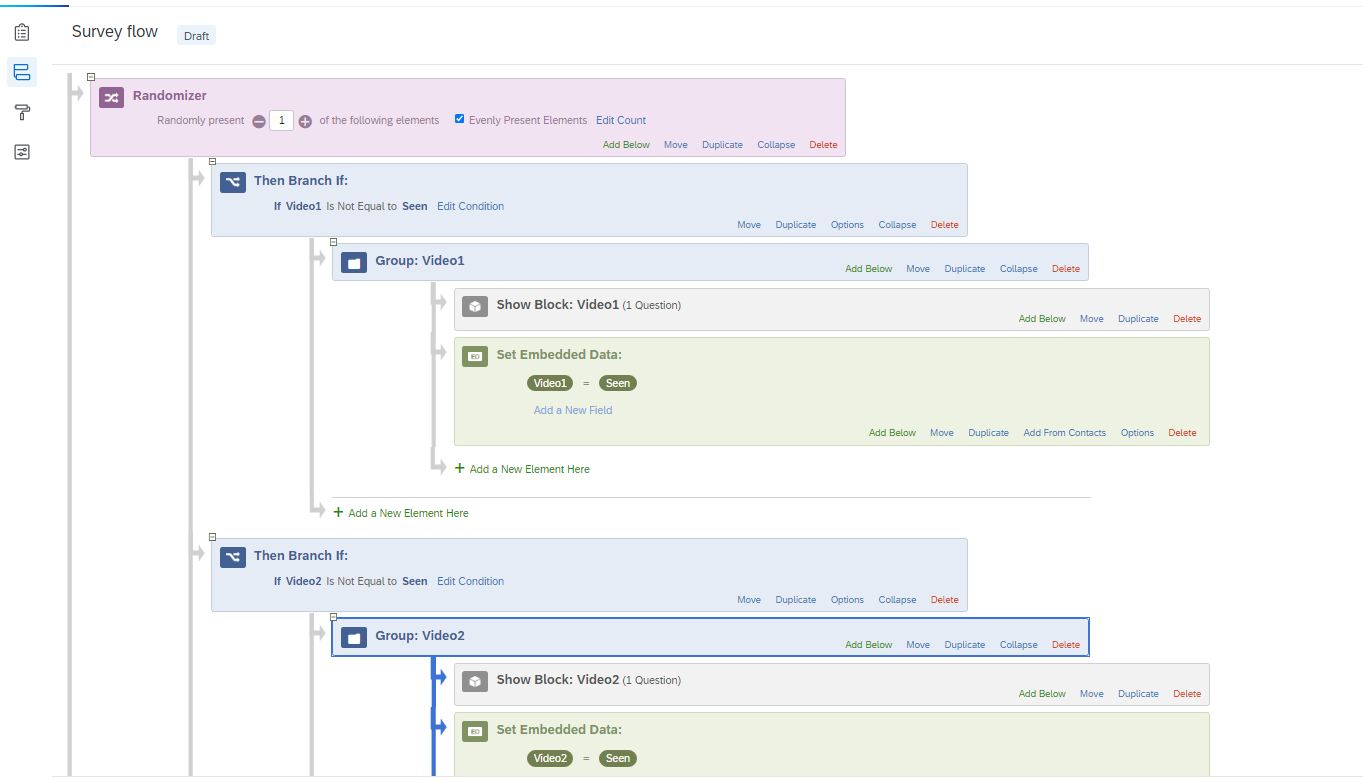 Each of the selections for the randomizer to choose from is checking to see if the block was already seen (an embedded data value that is set in the flow... on the first pass through, none of them is set, so all are available to be randomly selected). Then the block with the selected video is shown, and the embedded variable corresponding with that one is set to "Seen" - when these same steps are repeated later, the video already shown (marked as "Seen") will not be selected by the randomizer step.
Each of the selections for the randomizer to choose from is checking to see if the block was already seen (an embedded data value that is set in the flow... on the first pass through, none of them is set, so all are available to be randomly selected). Then the block with the selected video is shown, and the embedded variable corresponding with that one is set to "Seen" - when these same steps are repeated later, the video already shown (marked as "Seen") will not be selected by the randomizer step.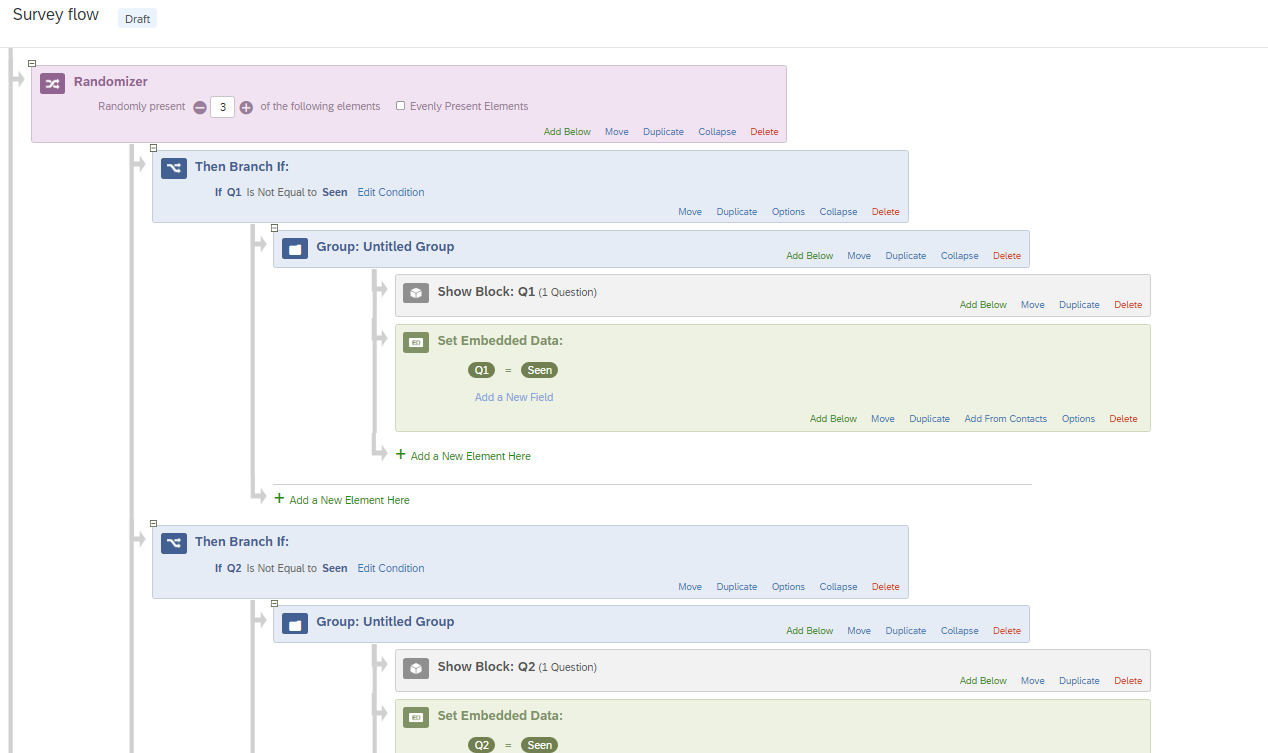 (and so one for each question)
(and so one for each question)