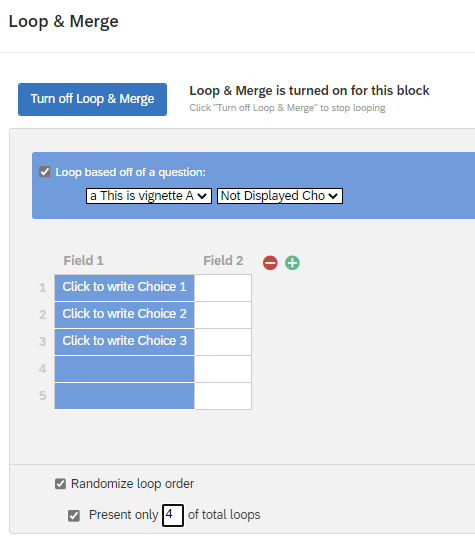Hi community!
I've got 10 different vignettes and need to accomplish the following:
-Randomly select 2 to display both at the beginning and again at the end of the survey
-Randomly select 4 others to only display at the beginning of the survey
-Display the remaining 4 only at the end of the survey.
Anyone able to help with this?
Happy to accomplish it via embedded data, custom JS, advanced randomization, Randomizer blocks, or whatever!
Thanks in advance for your help!
Randomly select vignettes without replacement
Sign up
Already have an account? Login

Welcome! To join the Qualtrics Experience Community, log in with your existing Qualtrics credentials below.
Confirm your username, share a bit about yourself, Once your account has been approved by our admins then you're ready to explore and connect .
Free trial account? No problem. Log in with your trial credentials to join.
No free trial account? No problem! Register here
Already a member? Hi and welcome back! We're glad you're here 🙂
You will see the Qualtrics login page briefly before being taken to the Experience Community
Login with Qualtrics

Welcome! To join the Qualtrics Experience Community, log in with your existing Qualtrics credentials below.
Confirm your username, share a bit about yourself, Once your account has been approved by our admins then you're ready to explore and connect .
Free trial account? No problem. Log in with your trial credentials to join. No free trial account? No problem! Register here
Already a member? Hi and welcome back! We're glad you're here 🙂
You will see the Qualtrics login page briefly before being taken to the Experience Community
Login to the Community

Welcome! To join the Qualtrics Experience Community, log in with your existing Qualtrics credentials below.
Confirm your username, share a bit about yourself, Once your account has been approved by our admins then you're ready to explore and connect .
Free trial account? No problem. Log in with your trial credentials to join.
No free trial account? No problem! Register here
Already a member? Hi and welcome back! We're glad you're here 🙂
You will see the Qualtrics login page briefly before being taken to the Experience Community
Login with Qualtrics

Welcome! To join the Qualtrics Experience Community, log in with your existing Qualtrics credentials below.
Confirm your username, share a bit about yourself, Once your account has been approved by our admins then you're ready to explore and connect .
Free trial account? No problem. Log in with your trial credentials to join. No free trial account? No problem! Register here
Already a member? Hi and welcome back! We're glad you're here 🙂
You will see the Qualtrics login page briefly before being taken to the Experience Community
Enter your E-mail address. We'll send you an e-mail with instructions to reset your password.




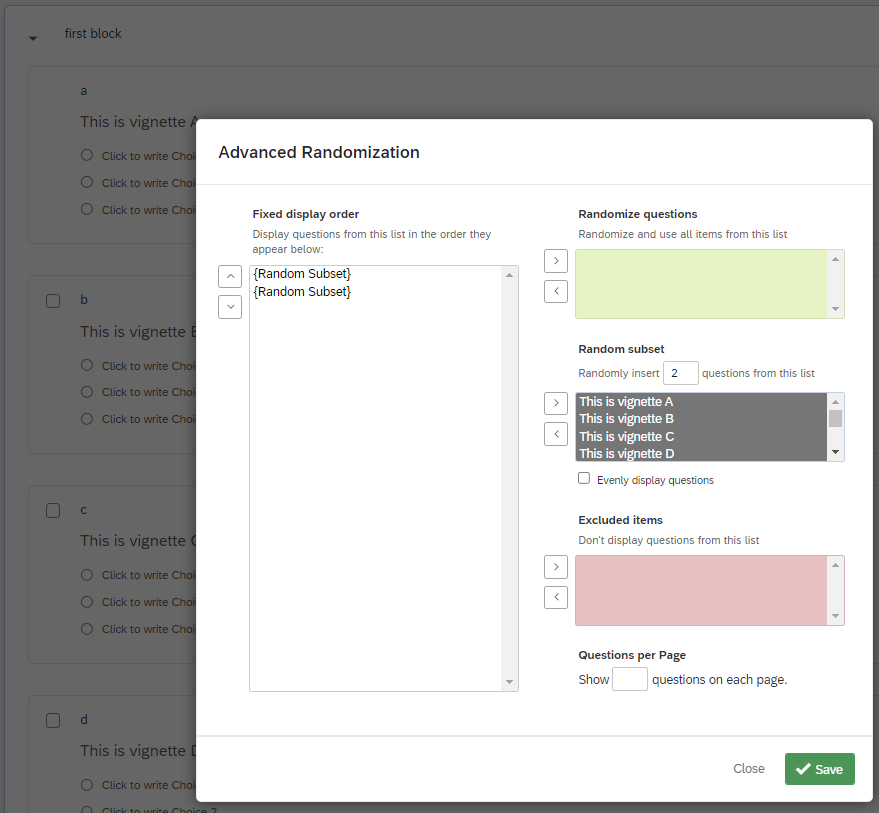 For the last block, you recommend duplicating the questions and doing this:
For the last block, you recommend duplicating the questions and doing this: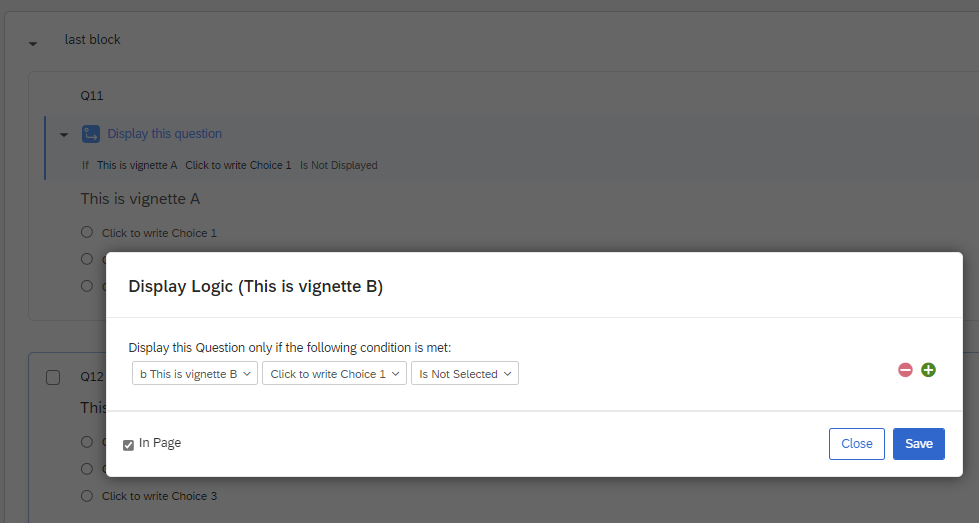 For the middle 4, I'm not totally sure what you mean you say: "use Loop and Merge, Loop of the first question and use only the Not Displayed Choices. Then randomize to show only 4 choices."
For the middle 4, I'm not totally sure what you mean you say: "use Loop and Merge, Loop of the first question and use only the Not Displayed Choices. Then randomize to show only 4 choices."