Hello - I am trying to understand how a survey with math operations was created so that I can recreate the Dashboard (the original owner/creator is no longer w/the company and their account were removed along with the dashboard). The way that I've always used math operations is to add them to the survey flow, but this survey does not have any in the survey flow. It does have scoring but I still don't understand how the piped text knows what it represents without the survey flow having the math operation and value.
There is also a weird issue with the calendar date picker exporting the date twice.
Birthday_Orders.qsf
Am I better off starting from scratch and adding the math operations as embedded data in the survey flow?
Thanks in advance!
Re-engineer a survey w/math operations
Sign up
Already have an account? Login

Welcome! To join the Qualtrics Experience Community, log in with your existing Qualtrics credentials below.
Confirm your username, share a bit about yourself, Once your account has been approved by our admins then you're ready to explore and connect .
Free trial account? No problem. Log in with your trial credentials to join.
No free trial account? No problem! Register here
Already a member? Hi and welcome back! We're glad you're here 🙂
You will see the Qualtrics login page briefly before being taken to the Experience Community
Login with Qualtrics

Welcome! To join the Qualtrics Experience Community, log in with your existing Qualtrics credentials below.
Confirm your username, share a bit about yourself, Once your account has been approved by our admins then you're ready to explore and connect .
Free trial account? No problem. Log in with your trial credentials to join. No free trial account? No problem! Register here
Already a member? Hi and welcome back! We're glad you're here 🙂
You will see the Qualtrics login page briefly before being taken to the Experience Community
Login to the Community

Welcome! To join the Qualtrics Experience Community, log in with your existing Qualtrics credentials below.
Confirm your username, share a bit about yourself, Once your account has been approved by our admins then you're ready to explore and connect .
Free trial account? No problem. Log in with your trial credentials to join.
No free trial account? No problem! Register here
Already a member? Hi and welcome back! We're glad you're here 🙂
You will see the Qualtrics login page briefly before being taken to the Experience Community
Login with Qualtrics

Welcome! To join the Qualtrics Experience Community, log in with your existing Qualtrics credentials below.
Confirm your username, share a bit about yourself, Once your account has been approved by our admins then you're ready to explore and connect .
Free trial account? No problem. Log in with your trial credentials to join. No free trial account? No problem! Register here
Already a member? Hi and welcome back! We're glad you're here 🙂
You will see the Qualtrics login page briefly before being taken to the Experience Community
Enter your E-mail address. We'll send you an e-mail with instructions to reset your password.





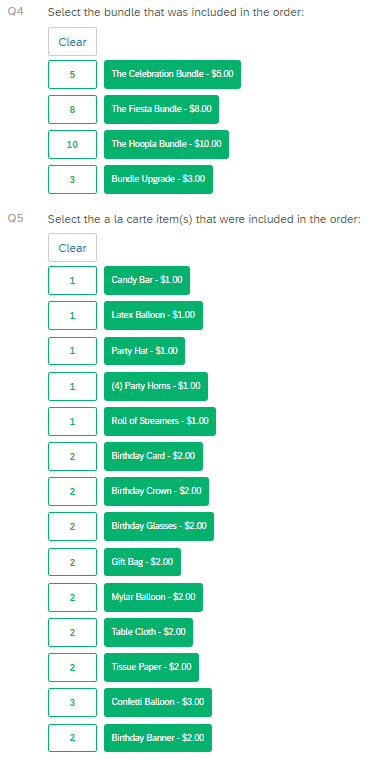 This makes it so that when the piping in Q6 is used - $${gr://SC_blq2VhCxaqjbMah/Score}.00 - it fills in the accumulated score for the "Score" category.
This makes it so that when the piping in Q6 is used - $${gr://SC_blq2VhCxaqjbMah/Score}.00 - it fills in the accumulated score for the "Score" category.