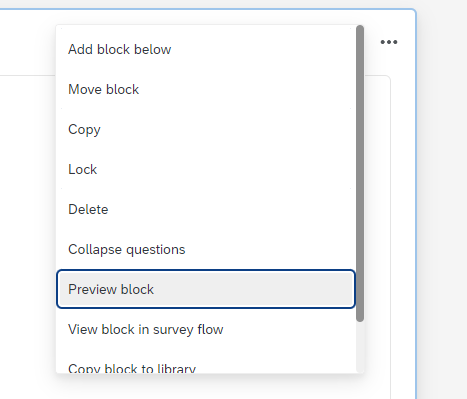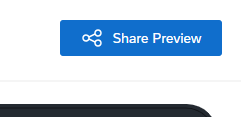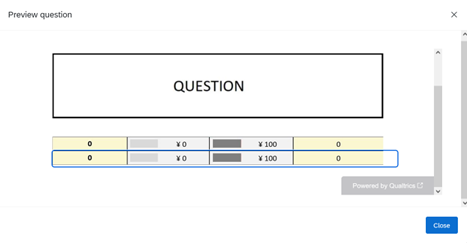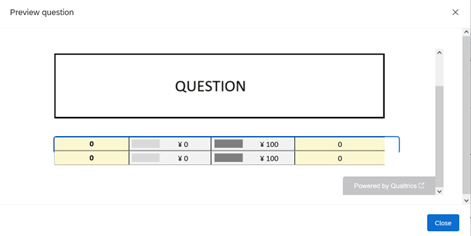Dear All,
I have a multiple choice question where I include the question and the answers each as graphics. Now I am wondering how to reduce all the spaces as indicated in the picture below (it should look like a proper table).
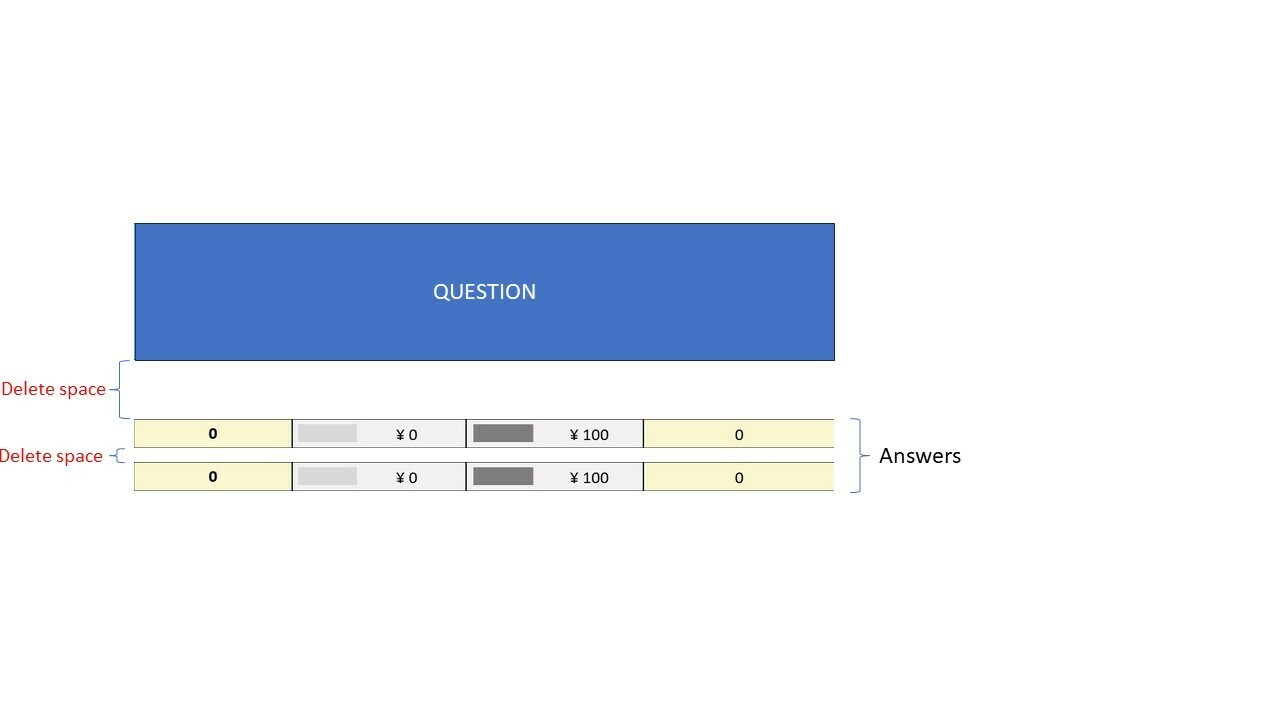
My CSS code looks like this:
.Skin label.MultipleAnswer, .Skin label.SingleAnswer {
min-height: 0px;
margin-top: 0px;
padding: 0px;
}
.Skin label.MultipleAnswer.LabelPositionBELOW>span,
.Skin label.SingleAnswer.LabelPositionBELOW>span {
padding-bottom:0px;
}
.Skin .MAVR label.MultipleAnswer, .Skin .SAVR label.SingleAnswer {
background: #ffff;
}
.Skin label.MultipleAnswer.q-checked.q-focused,
.Skin label.SingleAnswer.q-checked.q-focused {
background: #ffff;
}
Thank you very much!!