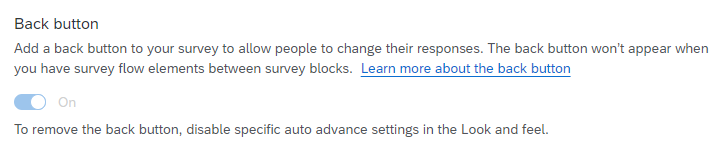Hello! I tried to remove the back button from the survey options. The option that said: "BACK BUTTON: Add a back button to your survey to allow people to change their responses. The back button won’t appear when you have survey flow elements between survey blocks. Learn more about the back button." is turned off.
I also tried to remove the button from each block using the "PREVIOUS/NEXT BUTTON TEXT" setting, but that only allows changing the text content.
I saw a previous post where people suggested going to "Survey Options" located beside “Tools” to enable the button, but in my version of Qualtrics (2024), there isn't any button beside the “Tools” button.