Howdy folks
I have a text entry box that uses multiple lines. Later in my survey I have another text entry box that I need the input text from time 1 to be copied into and be able to edit the text.
At the end of Q1 new embedded data is created ${e://Field/SomeText} in JS and surveyflow.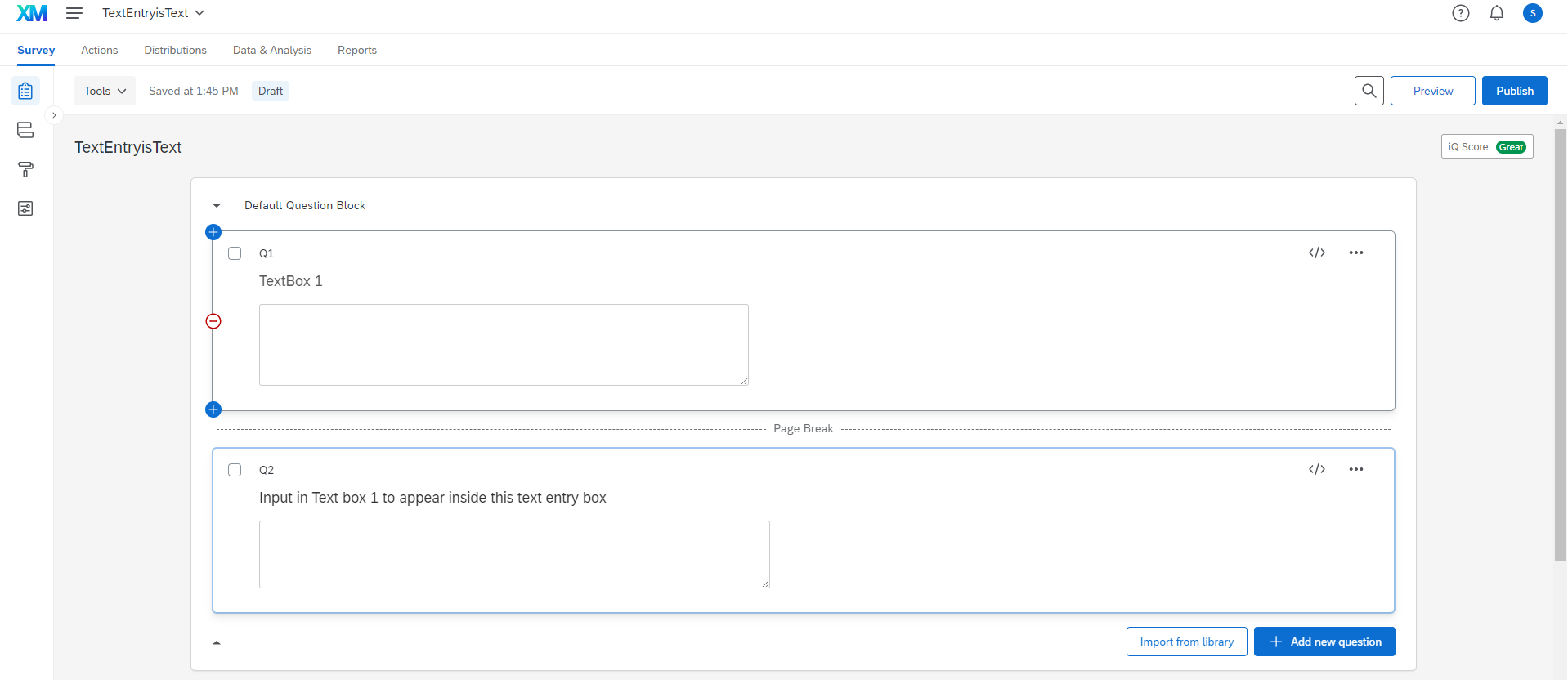
I have used the following JS code on Q2, but if Q1 textbox has mutli lines typed into it then Q2 textbox will not display anything
Qualtrics.SurveyEngine.addOnload(function()
{var answer = "${e://Field/SomeText}";
jQuery("#"+this.questionId+" .InputText").val(answer); //Adds text to box, but only on single line});
My question, how can I copy the text input into textbox 1 that will be multiple lines and then set this text to be included into textbox 2?
Thanks
Stew
Repeating essay text, multiple lines
Best answer by cbhavsar
Hi,
Instead of using JS, I suggest you do it through Qualtrics.
Select Q2 - and go to "Default choices" and from drop down select the question that is holding the answer. Below is the screenshot for your reference.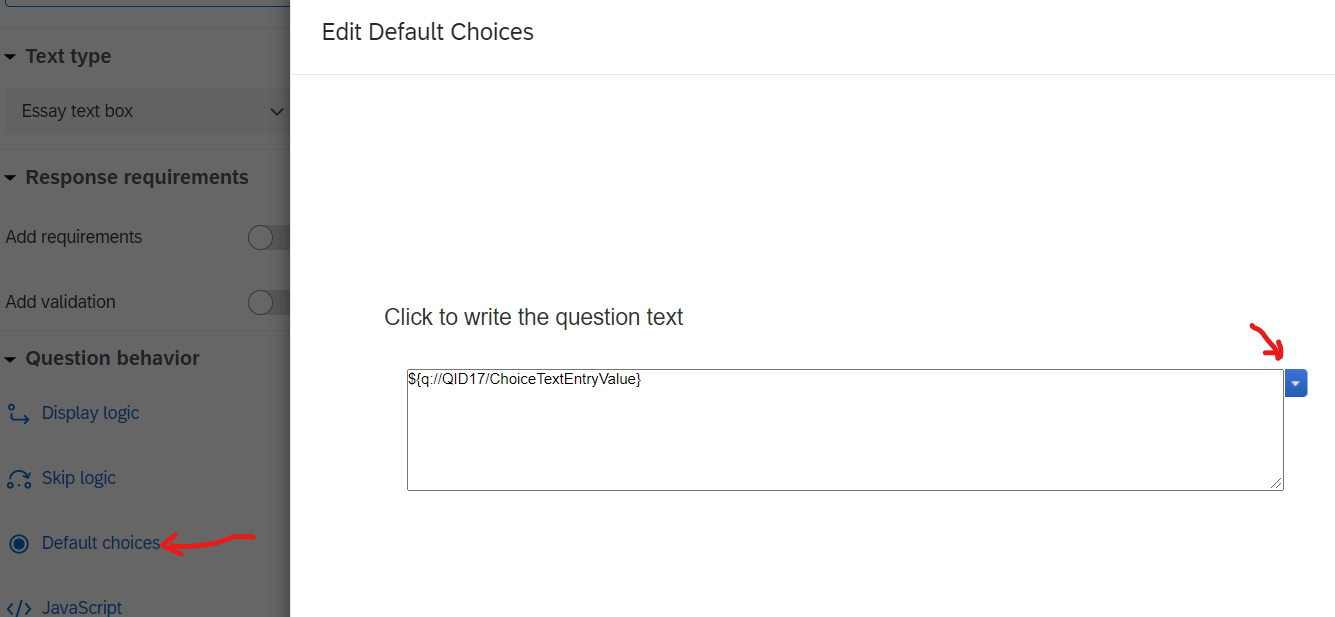
If you find this is helpful then please "Accept this as an answer"
All the very best for your project!
Sign up
Already have an account? Login

Welcome! To join the Qualtrics Experience Community, log in with your existing Qualtrics credentials below.
Confirm your username, share a bit about yourself, Once your account has been approved by our admins then you're ready to explore and connect .
Free trial account? No problem. Log in with your trial credentials to join.
No free trial account? No problem! Register here
Already a member? Hi and welcome back! We're glad you're here 🙂
You will see the Qualtrics login page briefly before being taken to the Experience Community
Login with Qualtrics

Welcome! To join the Qualtrics Experience Community, log in with your existing Qualtrics credentials below.
Confirm your username, share a bit about yourself, Once your account has been approved by our admins then you're ready to explore and connect .
Free trial account? No problem. Log in with your trial credentials to join. No free trial account? No problem! Register here
Already a member? Hi and welcome back! We're glad you're here 🙂
You will see the Qualtrics login page briefly before being taken to the Experience Community
Login to the Community

Welcome! To join the Qualtrics Experience Community, log in with your existing Qualtrics credentials below.
Confirm your username, share a bit about yourself, Once your account has been approved by our admins then you're ready to explore and connect .
Free trial account? No problem. Log in with your trial credentials to join.
No free trial account? No problem! Register here
Already a member? Hi and welcome back! We're glad you're here 🙂
You will see the Qualtrics login page briefly before being taken to the Experience Community
Login with Qualtrics

Welcome! To join the Qualtrics Experience Community, log in with your existing Qualtrics credentials below.
Confirm your username, share a bit about yourself, Once your account has been approved by our admins then you're ready to explore and connect .
Free trial account? No problem. Log in with your trial credentials to join. No free trial account? No problem! Register here
Already a member? Hi and welcome back! We're glad you're here 🙂
You will see the Qualtrics login page briefly before being taken to the Experience Community
Enter your E-mail address. We'll send you an e-mail with instructions to reset your password.


