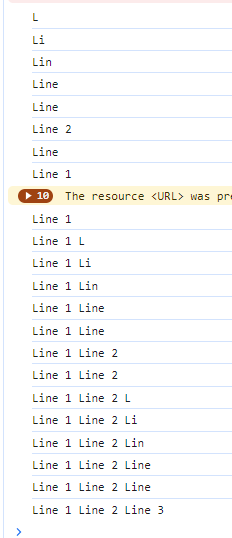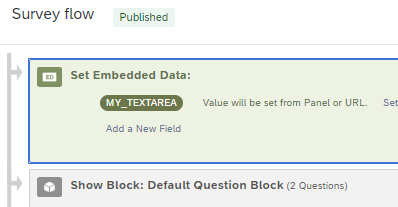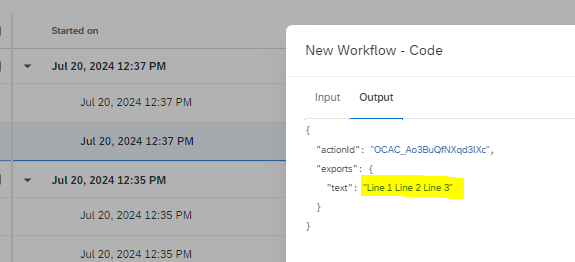Hello
requirement is that I need to remove any new line characters from multiline text entry. I am using this answer in webservice (in workflow) and it is failing.
I think the best place to do this is is workflow and add code task right before webservice call (or just some javascript that changes the answer with stripped text). but i have no idea how to do that. the example in qualtrics code task does not make sense to me as I am new to javascript and javascript in qualtrics.
below is my JSON Free text and I need to replace any new lines in ${q://QID7/ChoiceTextEntryValue}
}{"toTop":true,
"cells": c
{"columnId":7013198688636804, "value": "${rm://Field/ResponseID}"},
{"columnId":1383699154423684, "value": "${e://Field/Requestor_fname} ${e://Field/Requestor_lname}"},
{"columnId":5887298781794180, "value": "${e://Field/Requestor_email}"},
{"columnId":3635498968108932, "value": "${q://QID2/ChoiceTextEntryValue}"},
{"columnId":5474864078212996, "value": "${q://QID6/ChoiceGroup/SelectedChoices}"},
{"columnId":3223064264527748, "value": "${q://QID7/ChoiceTextEntryValue}"},
{"columnId":7726663891898244, "value": "${q://QID8/UploadedFileLink}"},
{"columnId":2097164357685124, "value": "${q://QID15/ChoiceGroup/SelectedChoices}"},
{"columnId":610458257280900, "value": "New"}
] }]
Thanks
Pankaj
I am new to javascript and javascript in Qualtrics.