Hi all,
We have a text entry (open-ended) question after an NPS question. Our client wants to add 3 new text entry questions (for Detractors, Passives, Promoters), so every respondent will see only 1 of the 3 questions. We want to pass the text input from these 3 questions to the initial question. The initial question must be hidden as we won’t show it anymore. We want to keep the initial question for export purposes and Text IQ.
I included the three questions on the same page and I save the text input to an embedded data field like the picture below

I added a page break after the three questions. Then I added the question I want to hide and replicate the value that it is saved in the embedded data field, followed by a random question
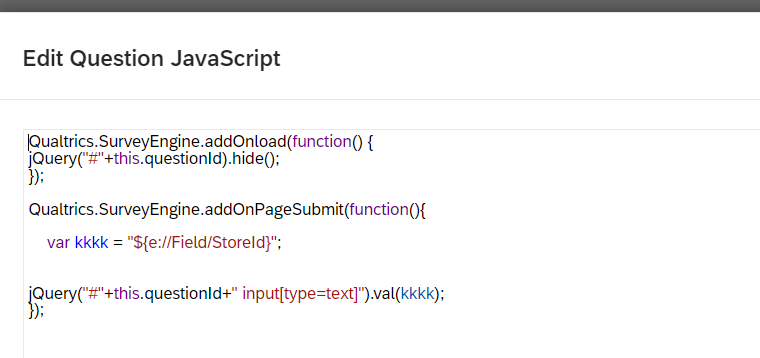
This works but when someone leaves the survey incomplete after submitting the page with the 3 questions, the value is not replicated to the hidden question
Any ideas will be appreciated,
Thanks









