I have a side by side question with 3 statements and 2 columns. I want to require response in a way that if respondents answer only to one of the two columns, it should be considered valid.
So in my sample here, if respondents say yes to column 1 to first item (row 1) it is valid response and they dont have to provide a response on column 2. In other words, one response for one row is required (not two).
How can I make that happen. Please help.
Hi Rajanigp ,
You should be able to do this with Custom Validation. Below is an example, built under the assumption that it is OK for respondents to answer both questions in a line. 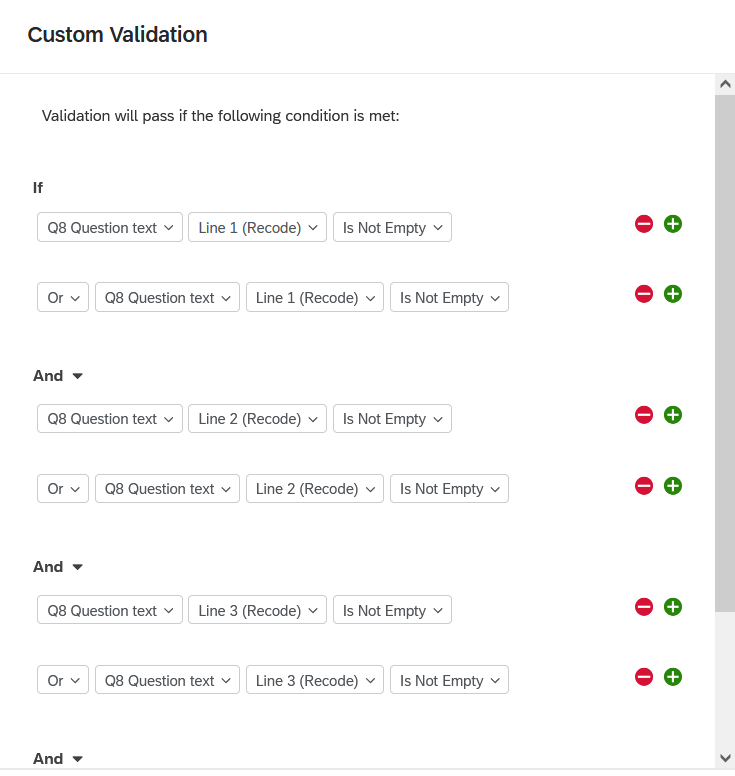
Thank you Mathew. I tried the code and unfortunately it didn't work for me. I tired the following but I still get an error. Is there something I am missing. Also, the two statements within one logic (separated by OR) are identical and reference the row. Where are the different columns referenced?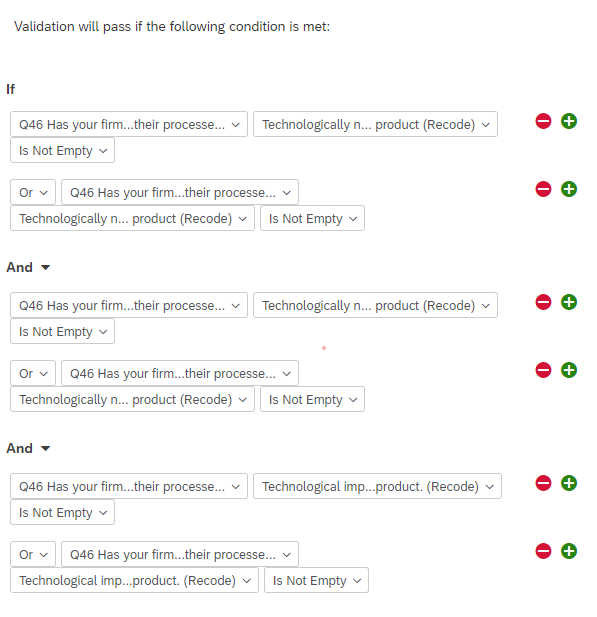
The interface in Qualtrics leaves a lot to be desired. There's really no way to tell the columns apart, other than by eyeing them in order: in my example, Column 1 starts at the first occurrence of "Line 1 (Recode)", and Column 2 starts at the second occurrence, and so on. But after you select it and go back to the screen above, there's no way to tell them apart. You'll need to double-check that you have the right ones selected in each condition.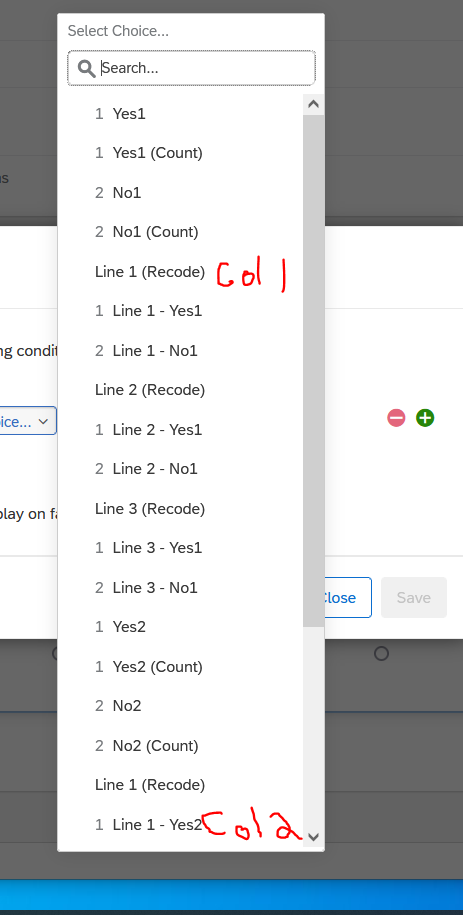
Thank you Mathew. I am going to try this out.
Hi MatthewM,
I tried the solution you have provided but I'm still getting an error. I have provided the screenshots below for your reference.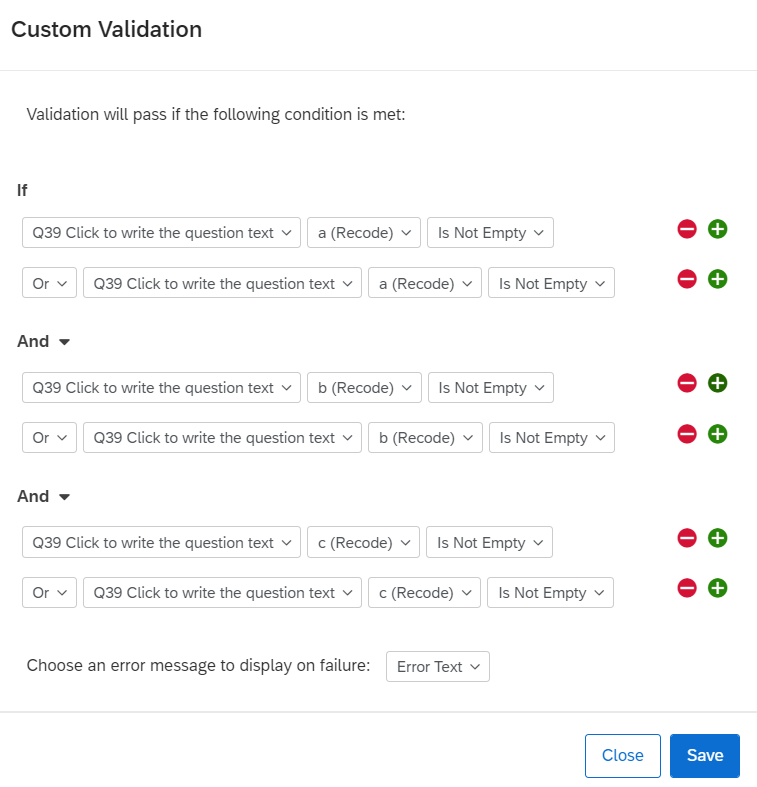
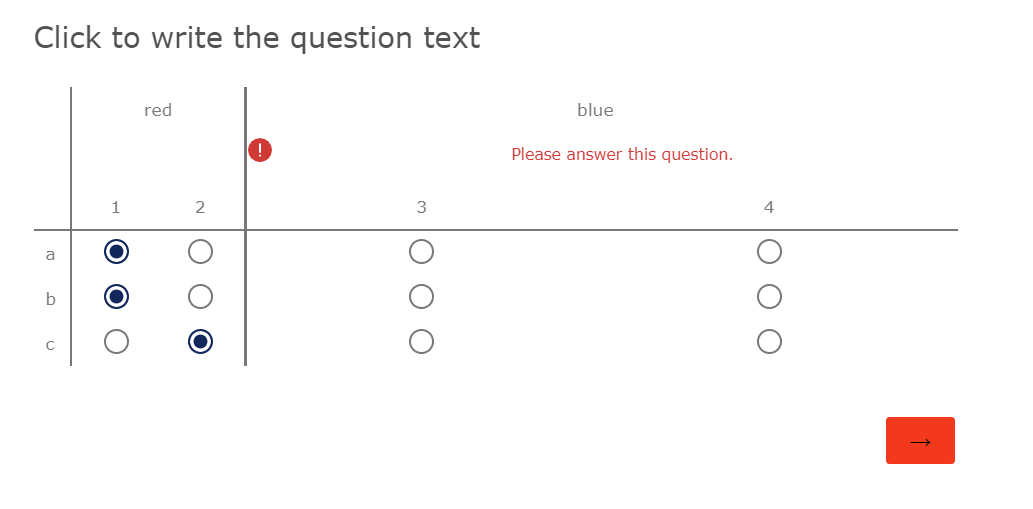
I think you have Force Response enabled for this question. You'll want to disable that if you're using Custom Validation.
Thank you Mathew. So, if I use this custom validation I will not be be able to fore a response? I have needed force response on this survey.
Will the validation work similar to asking respondents to answer a question?
Thank you again for your support.
The custom validation rules will essentially "force" the respondents to answer each line of the question. You can test this out by leaving a line blank and trying to move to the next page.
Hi MatthewM,
Yes it was the 'force response' that was adding the barrier, I don't know how did it slipped out of mind . Thank you so much!
. Thank you so much!
Thank you! This works. So grateful!
Leave a Reply
Enter your E-mail address. We'll send you an e-mail with instructions to reset your password.
