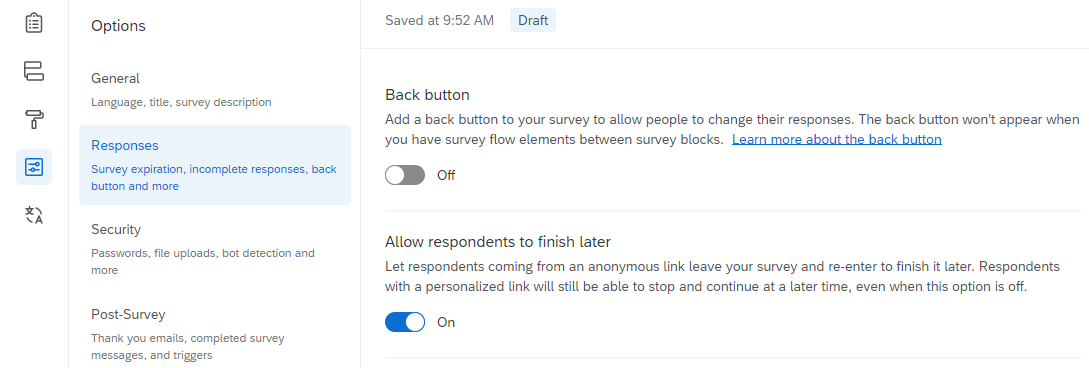Hi there,
I have been following these instructions to issue participants a retake link but I am hoping to use it more like something they can use to resume answering their survey if they have not completed all the questions. So, I was trying to send them an email when they start the survey but it seems like the survey is only triggered when the participant submits the survey response. Is there a way to trigger a workflow for respondent’s who have started but not completed a survey?
For context, I can only use anonymous links to distribute the survey.
I’d appreciate any support! Thank you!