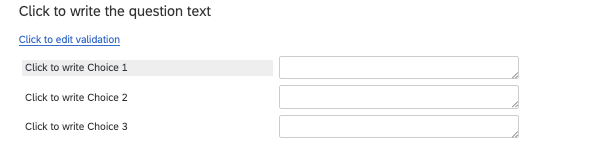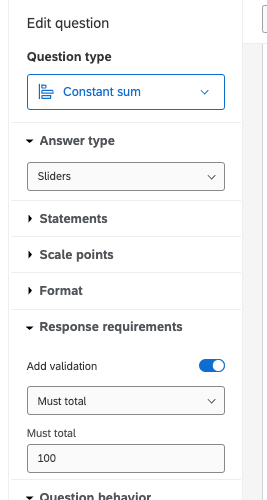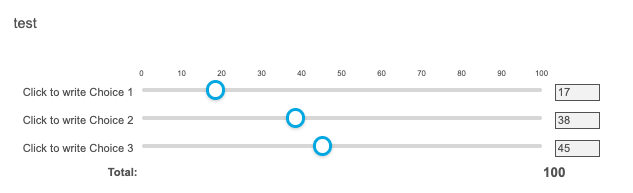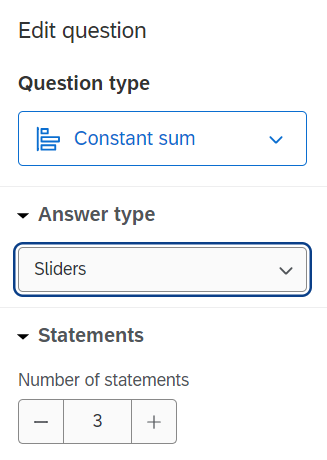I have a slider question where I need the numbers from statements 1, 2, and 3 to total 100.
IE respondent A count answer 1=50, 2=50, 3=0. respondent B could be 1=20, 2=40, 3=40, etc...I see that I can set min and max per statement, but I need the max to bee for ALL of the statement scores combined.
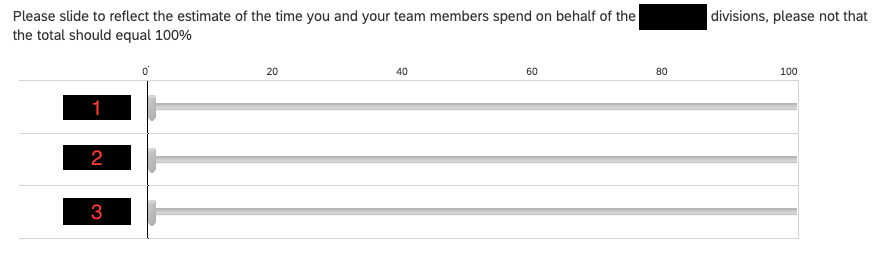
Also how would I do this same thing where they must total 100 on a form field?