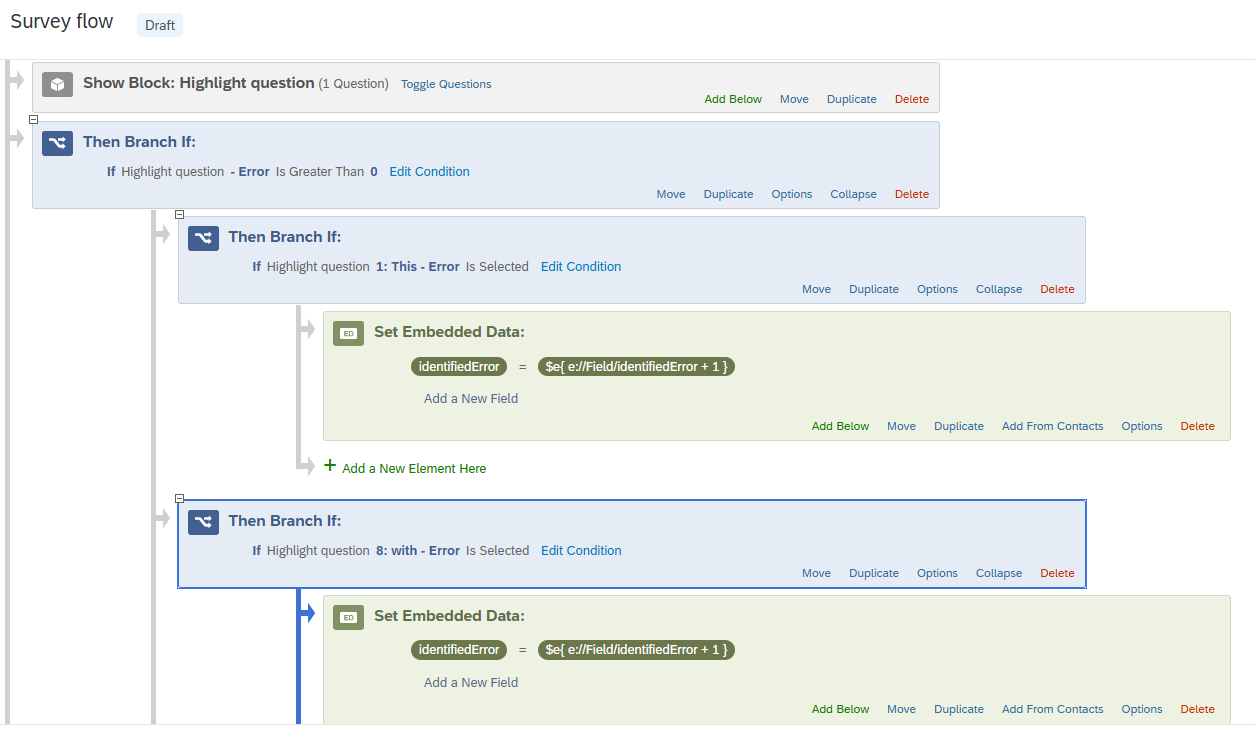I am using Qualtrics’s Highlight Question for a proofreading task which allows respondents to select errors in a sample of text. I have one category called “Click here to mark the error.” Here is an example:

When I export this data to CSV, the respondents’ answers are long strings of numbers separated by commas. For example, my response looks something like this within a single cell of a CSV file under column “Proofread_1”: “1594,1607,1611,1619,1621,1625,1629,1637,1641,1646,1649” (quotations added by me).
My question is: How can I convert these numbers into scores indicating how many errors were identified correctly within Qualtrics?
If it’s not possible to create a sum score of correctly identified errors in Qualtrics, it would be helpful to export the data in a different format, perhaps by separating responses for each word into a separate column or coding each response as 1 = correct, 0 = incorrect.
Any guidance would be greatly appreciated! Thanks!