I am trying to use the SelectedChoicesCount piped text function as embedded data and/or piped text as a summary for a Matrices table. The format looks like this ${q://QIDXX/SelectedChoicesCount/1}, ${q://QIDXX/SelectedChoicesCount/2}, ${q://QIDXX/SelectedChoicesCount/3},${q://QIDXX/SelectedChoicesCount/4} etc, but when I preview the survey or go to the live link, no data is being reported from the matrices scale points as a summary, am I missing something? Is that the intended use for that particular piped text? I found the info at the bottom of the piped text info page.
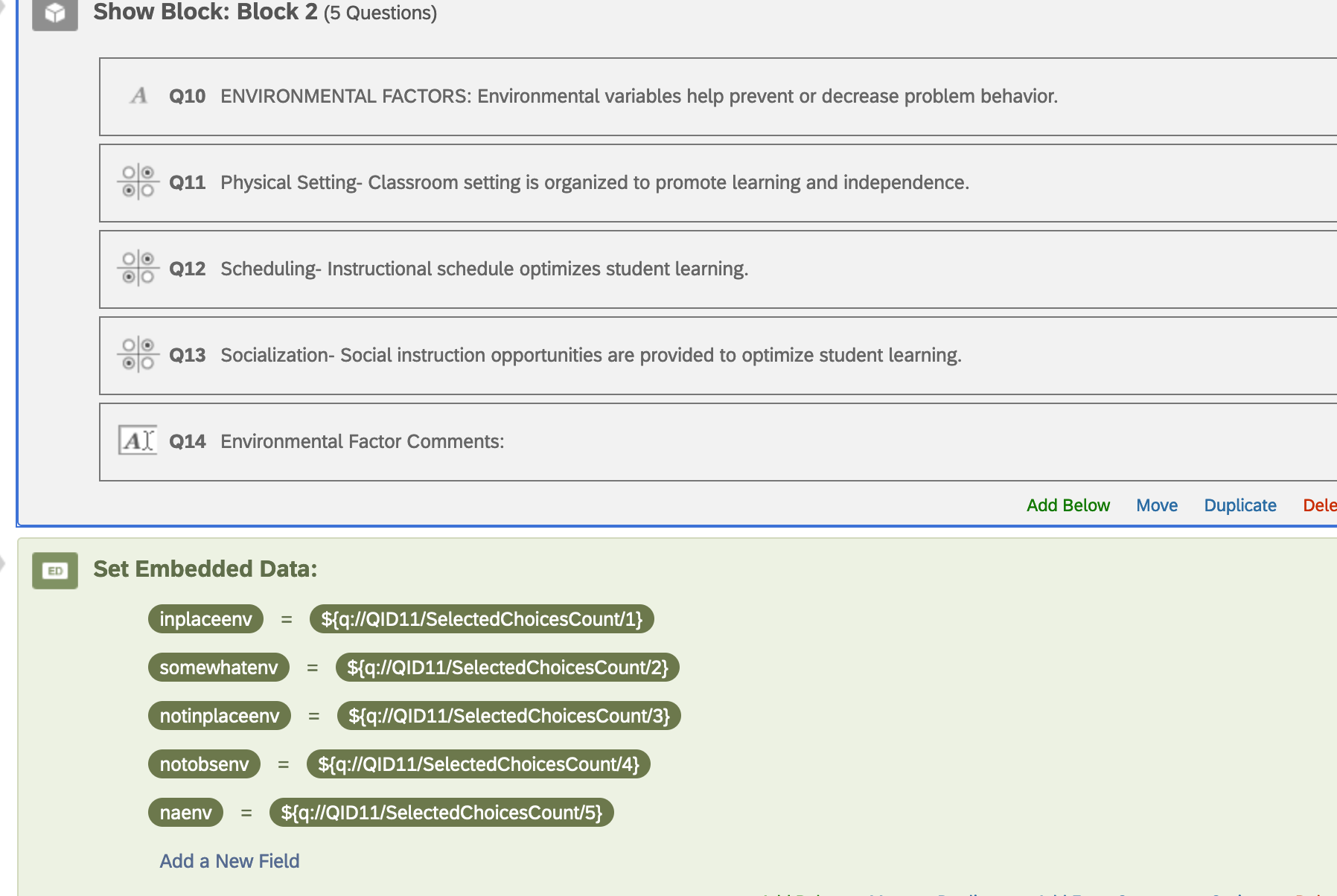
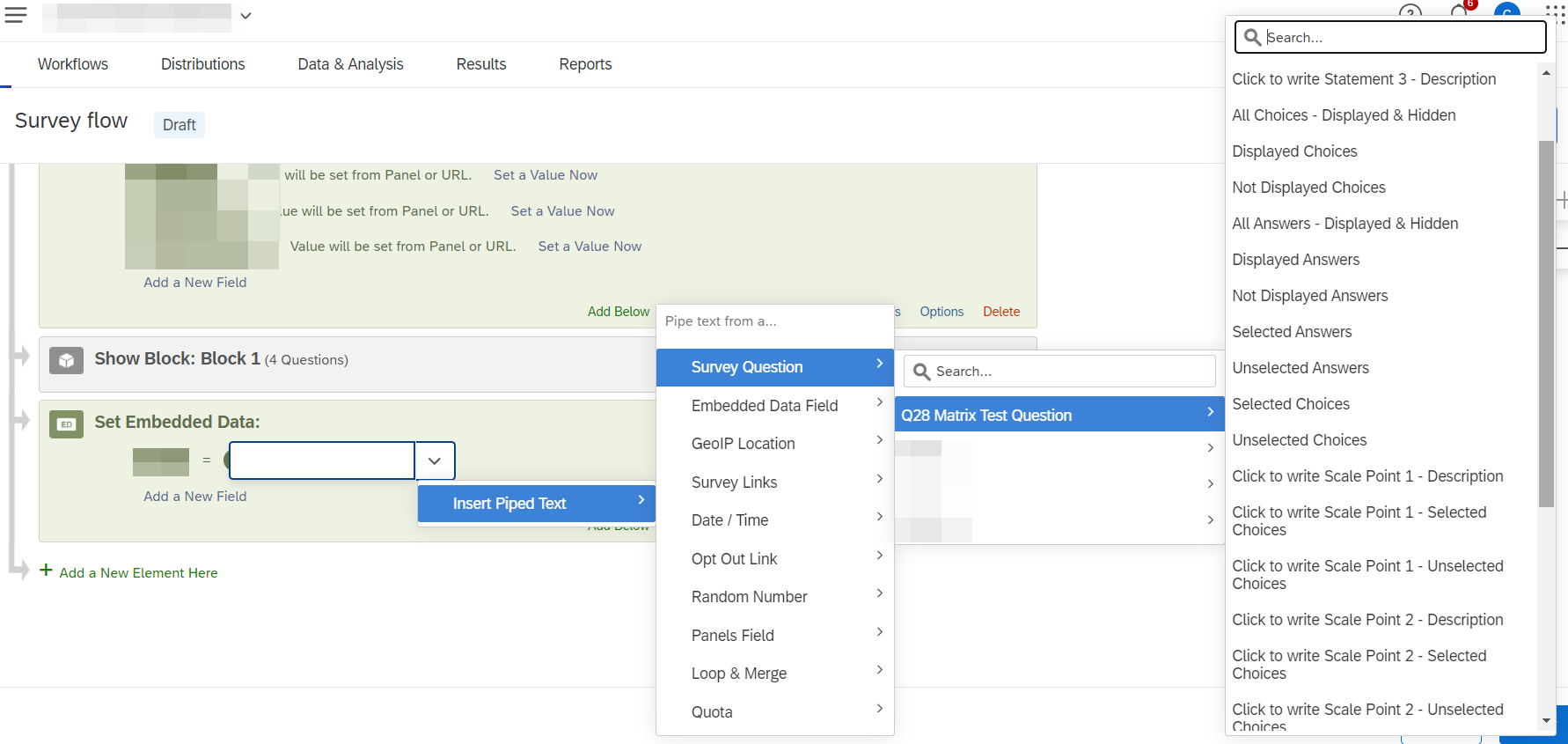
As mentioned in the documentation you send, the count piped text is not shown in this menu,
If Q12 is a matrix table and you want selected count for the second statement, the piped text is ${q://QID12/SelectedChoicesCount/2}. Since QID can differ from the question’s number (e.g., Q12), be careful to generate another line of piped text for that question to double-check the QID.
However, I would suggest to select something from that list to make sure the QID is the right one. The piped text requires the technical QID which might not be the same as shown in the survey editor. The ID shown there is the tag.
In case anyone was wondering the final product of the matrices and SelectedAnswerCount as well as the intention of the project. I used branching scenarios and math to create the final percentages based on different grouped blocks of questions totaling 16/16/10. The summary block is displayed at the end of the survey in this format with the name of the observed at the top.
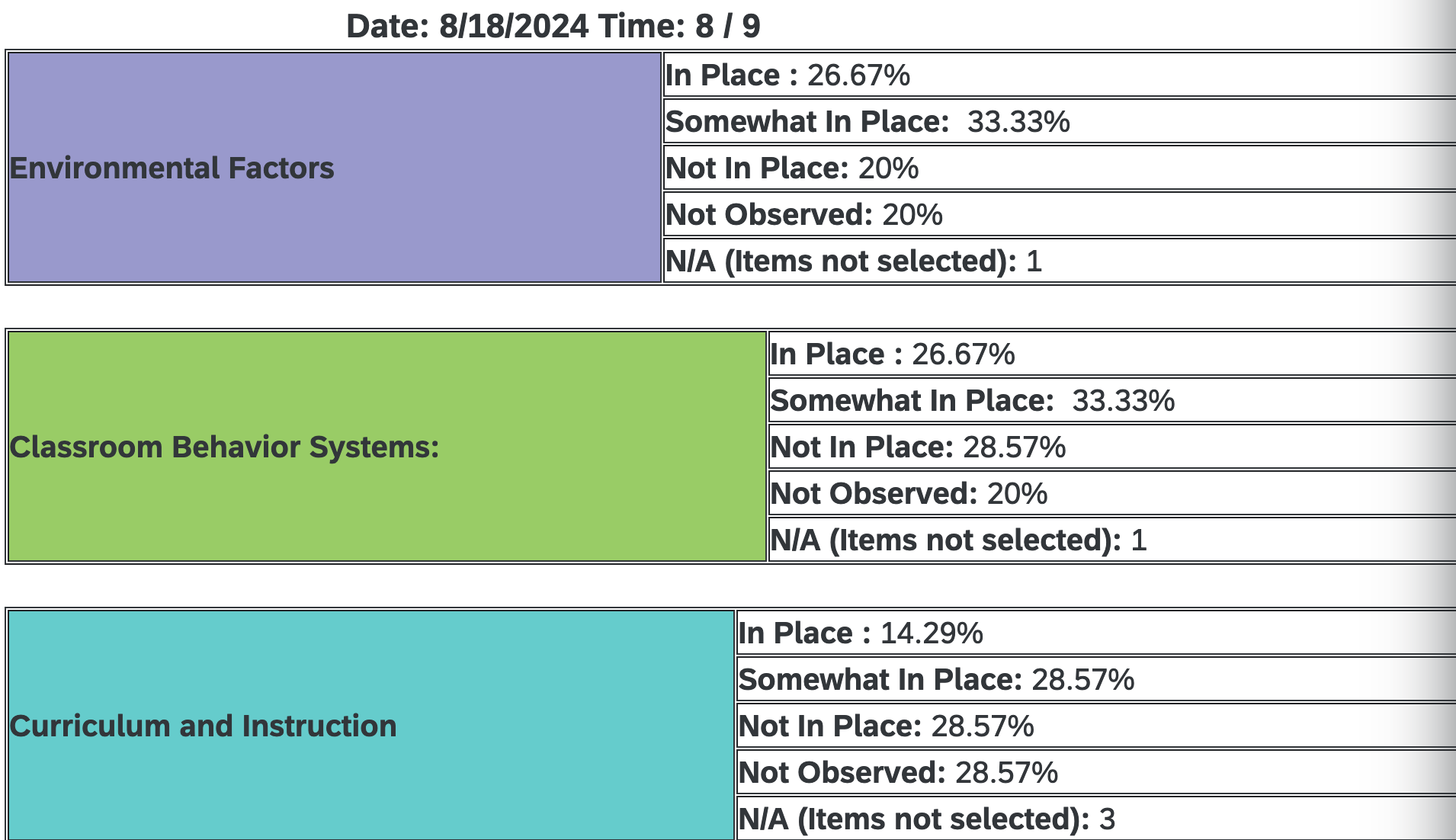
Leave a Reply
Enter your E-mail address. We'll send you an e-mail with instructions to reset your password.
