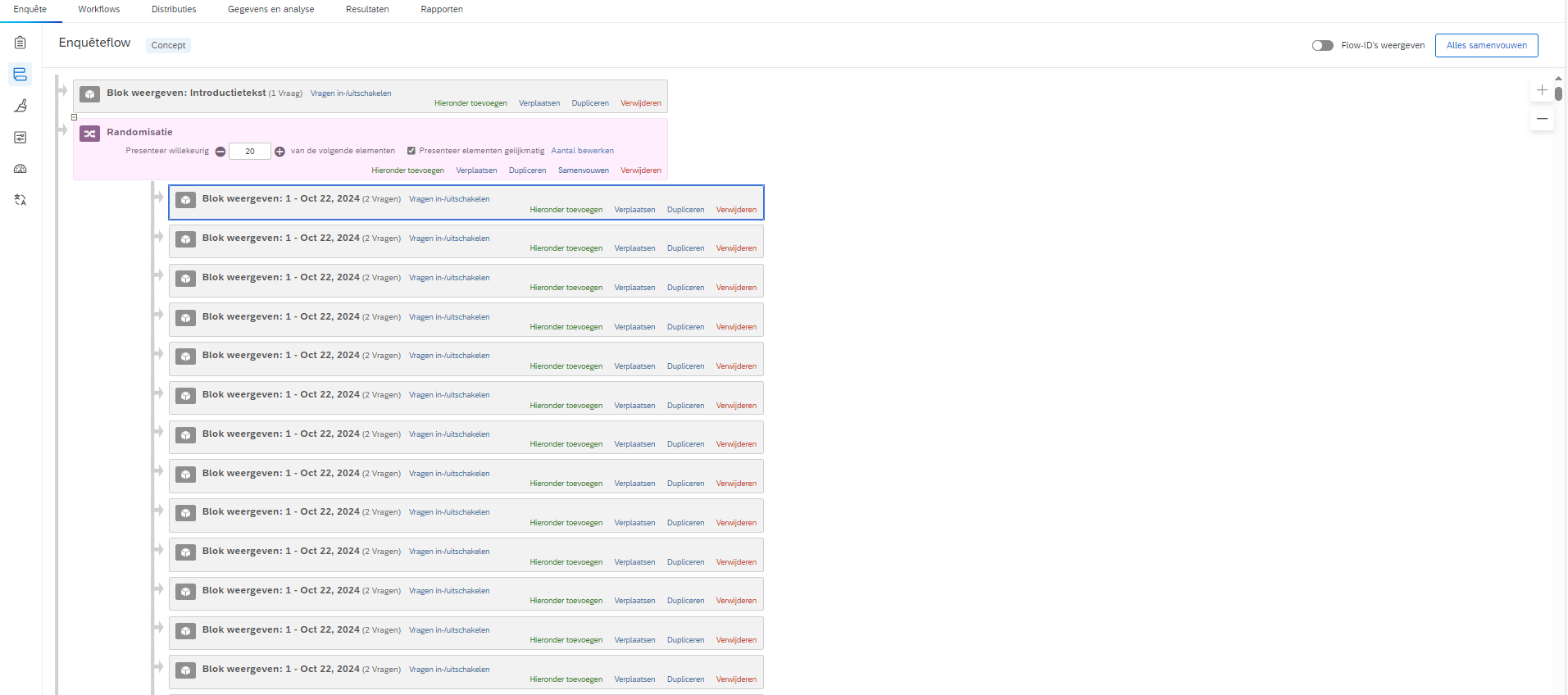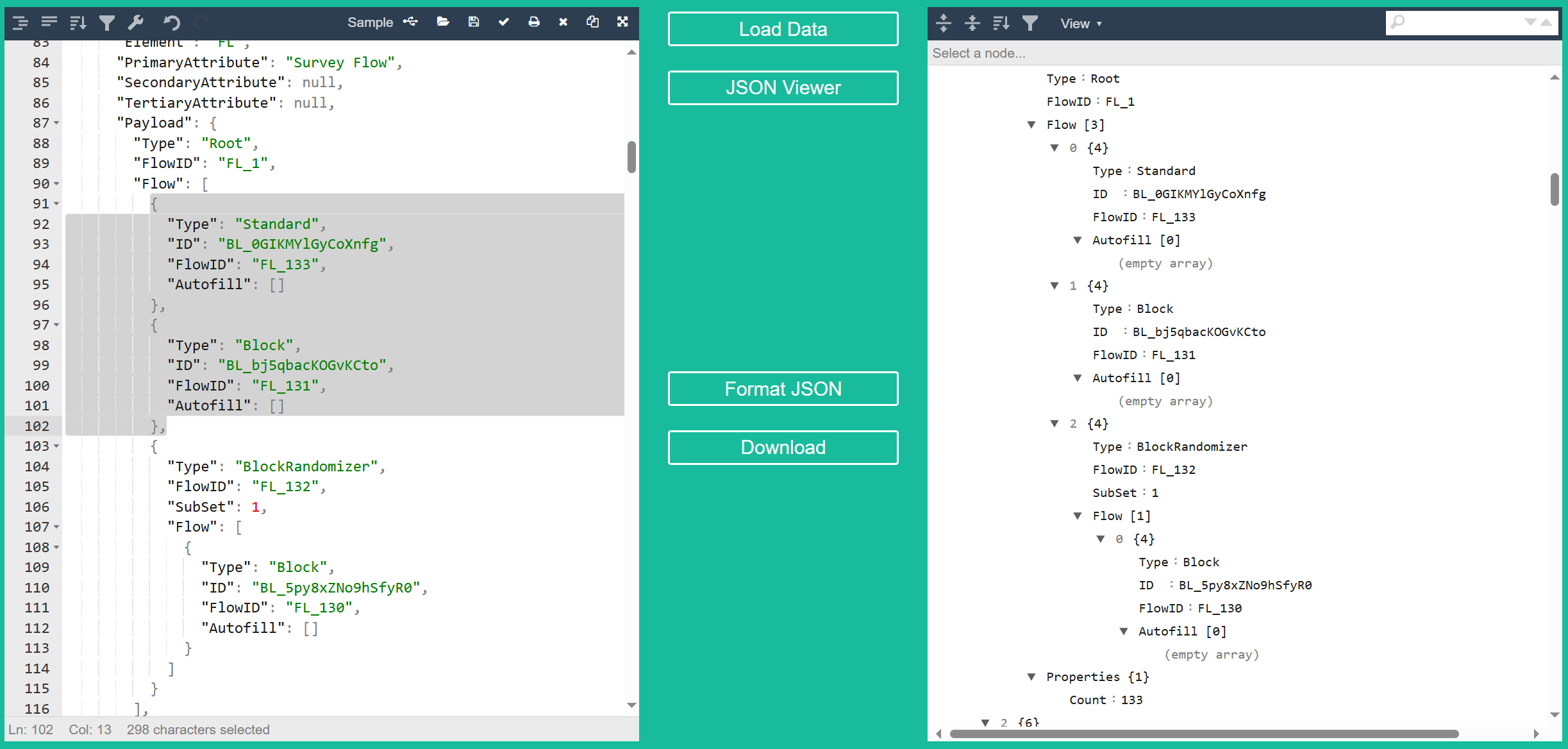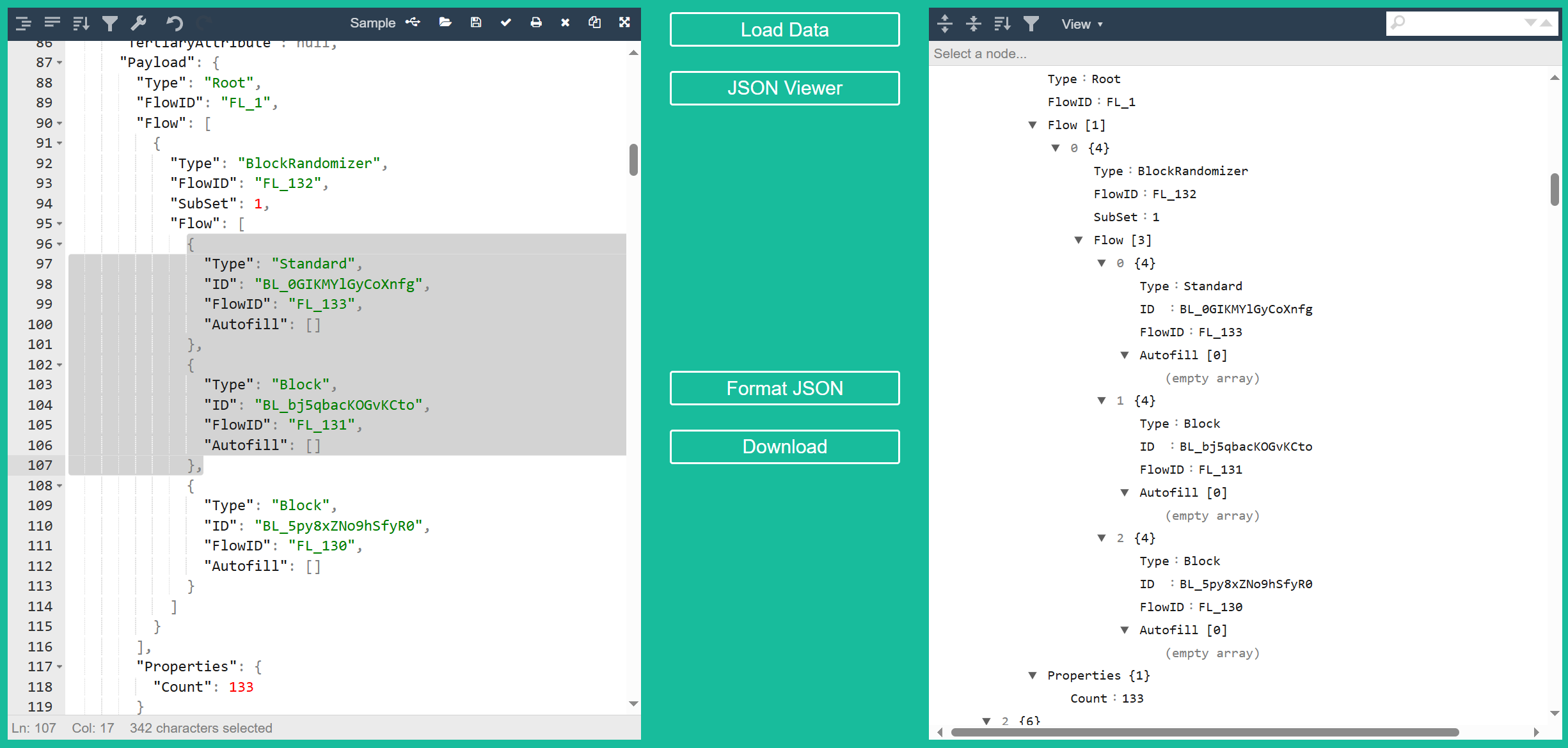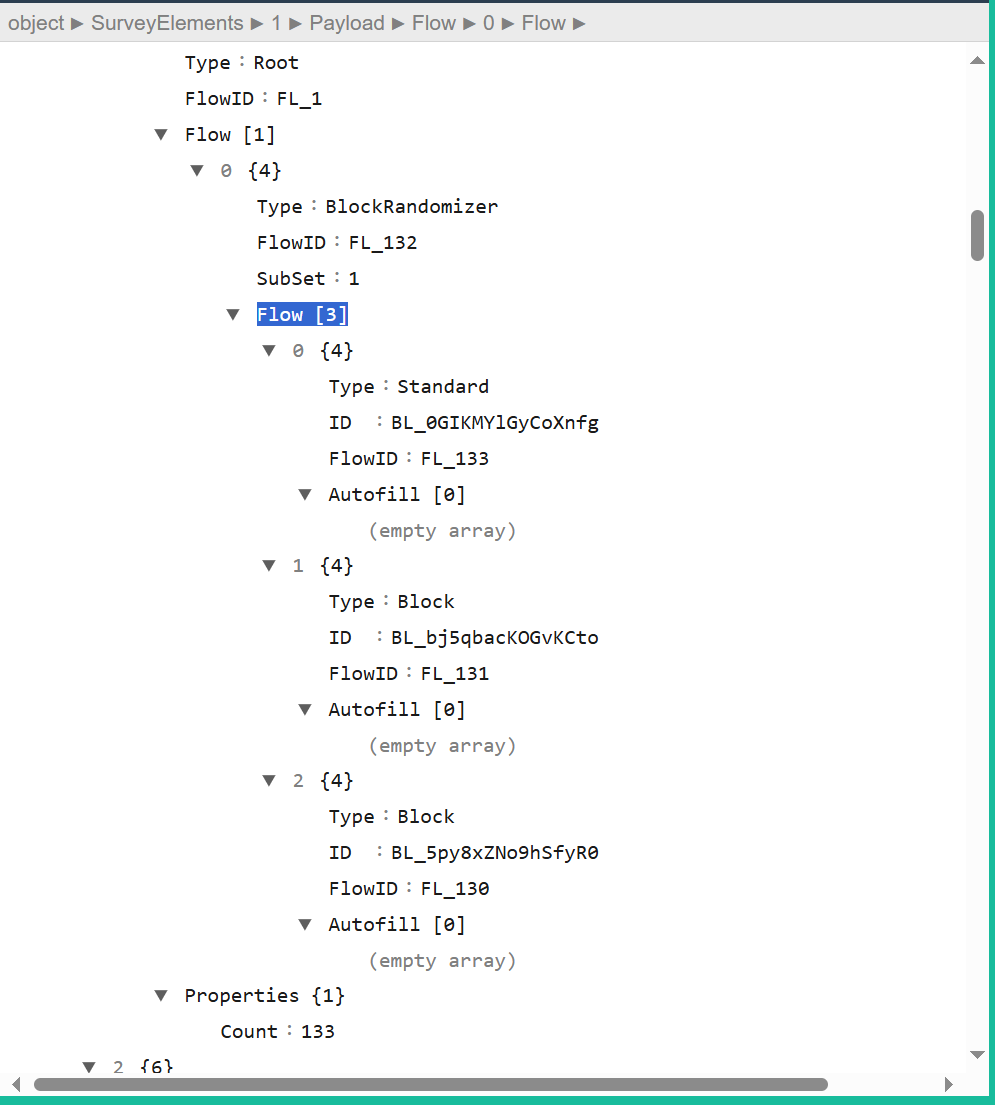Hi everybody,
On a monthly basis I am creating surveys that consist of 1400 blocks (with 2 questions each). I want 20 of those blocks to be randomly appointed to a participant of the survey. Right now I am adding all these 1400 blocks manualy to the randomizer but this takes forever.
Is there a way to select multiple blocks and add them to the randomizer simultaniously? Or is there another way to speed up this proces?
Thank you in advance!