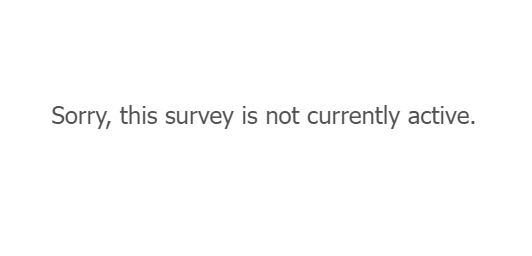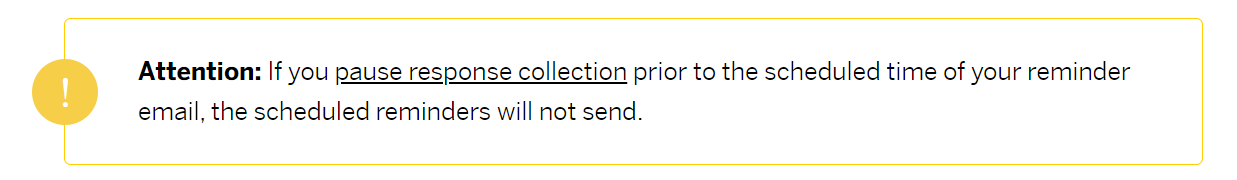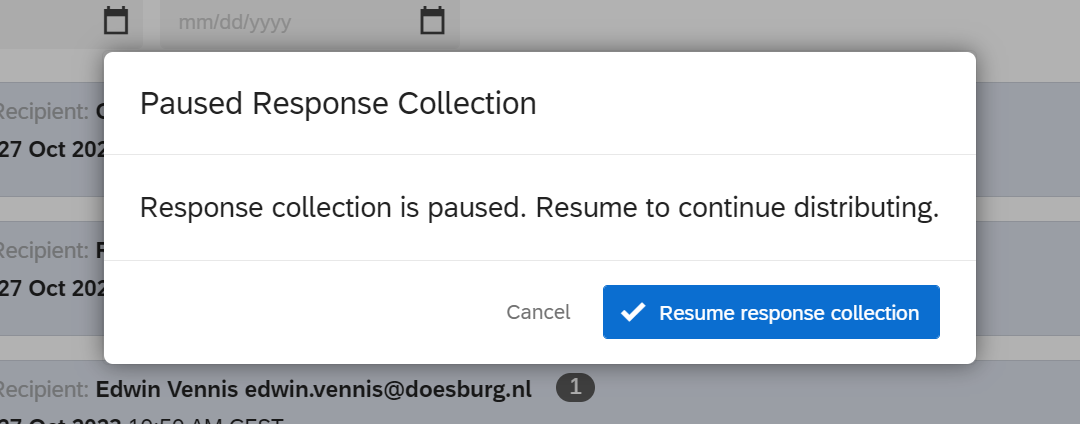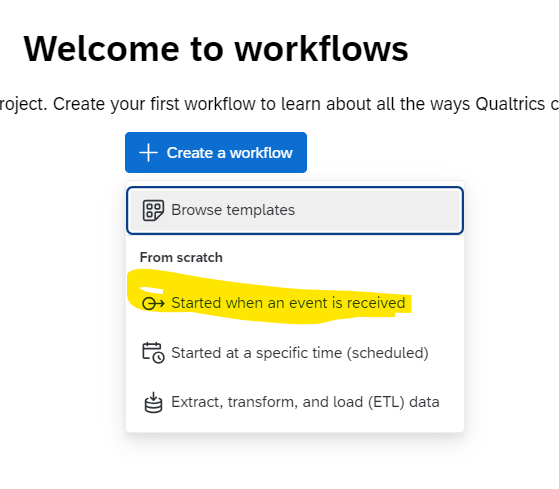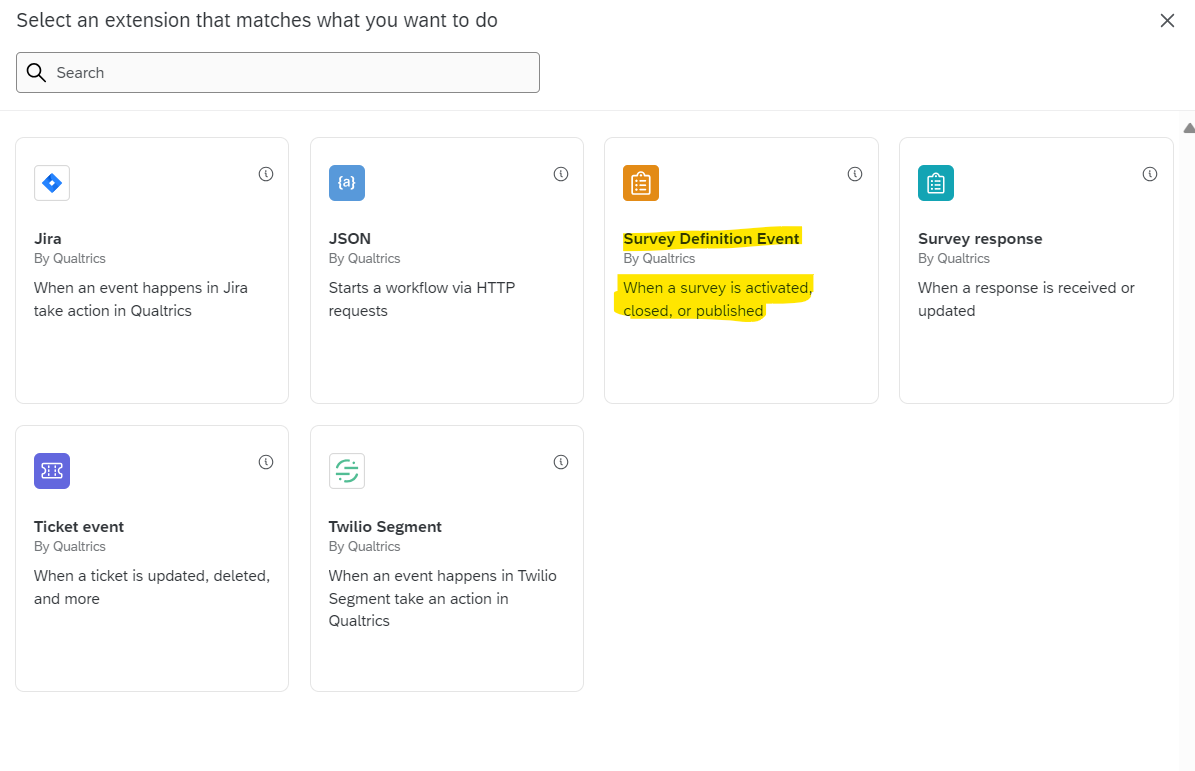Hi! I'd like to send a thank you mail to respondents in a Directory List that finished a survey after the data collection has been paused. I'd like to send a different mail to respondents in the same Directory List that did not participate or complete the survey.
Since the thank you mail does not work with an inactive survey, I thoug I'd do it with a workflow. Perhaps with a time trigger (that I then trigger manually) and a WebService task tha gets the List ID from the Directory.
Is this the way to go? Or is there an easier method? Is there a way to shedule a thank you mail after closing a survey?