Is there a way to send a test email from the Library?
Hello
The Library is a repository of the messages you have but can’t be used to send tests. The tests can be sent from the directory (screenshot 1) or from the survey itself (screenshot 2)
- Directory
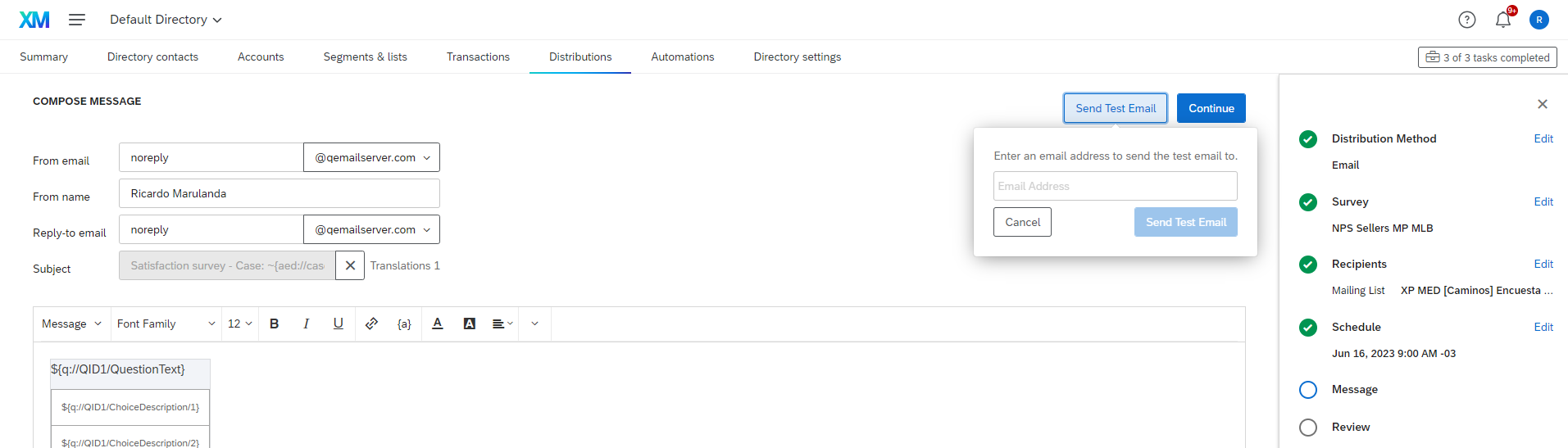
- survey:
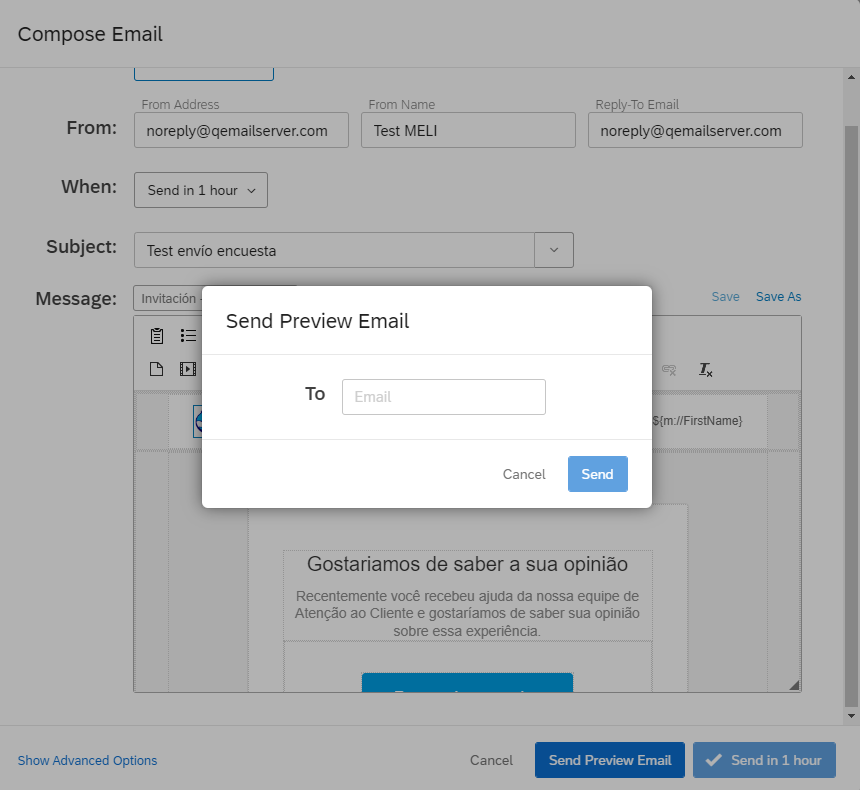
Here the support article: https://www.qualtrics.com/support/iq-directory/distributions-tab-iq-directory/send-emails-in-iq-directory/
Hope this helps!
Thanks for the quick reply, 
Hi
Are you looking to use library message for your distribution scheduled, so that you dont have to make any changes to the distribution in actual survey or XM Directory?
Please refer the below link on how to use library message in your email distribution.
If you are looking for direct distribution through library, then there is no direct distribution option through library.
Hope this helps.
Thanks,
JB
Hi
Gotcha! Then handling it in the survey distribution tab is the only option. Moreover you can make necessary changes and before sending out invite you can save the message. This will update your library message.
Thanks,
JB
 I wished there was a way to send out test messages from the Library though - it’s more efficient IMO if making multiple changes across different survey invites to test for formatting/ layout.
I wished there was a way to send out test messages from the Library though - it’s more efficient IMO if making multiple changes across different survey invites to test for formatting/ layout.
Leave a Reply
Enter your E-mail address. We'll send you an e-mail with instructions to reset your password.
