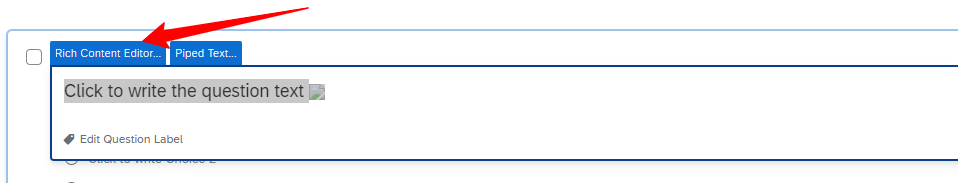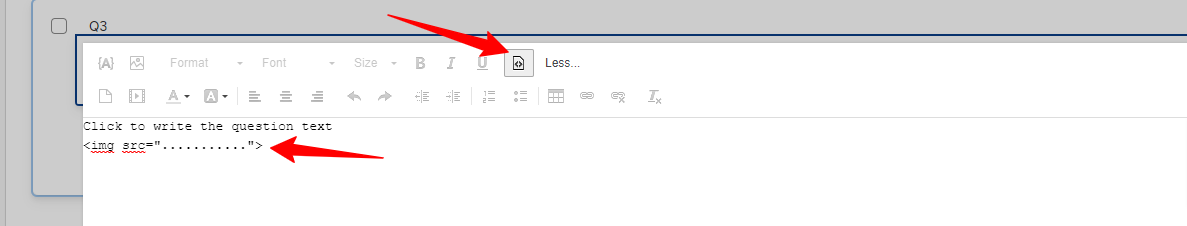I have a survey in 3 languages and in one question, I show 2 images and ask which one is preferred. The images have text on them so I have translations for each, making 6 images in total:
- Image 1 in English
- Image 2 in English
- Image 1 in Spanish
- Image 2 in Spanish
- Image 1 in Italian
- Image 2 in Italian
I have imported a translation for each language but I am only able to add in 2 images to the survey builder (the English ones), I have not been able to find a way to add the relevant images to show in Italian and Spanish. In the translation view, there is no place to add the images with translated text.
Can anyone help please?
Thanks in advance